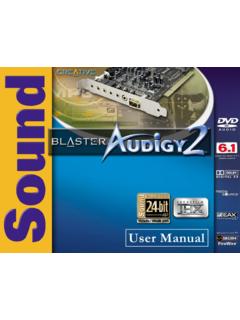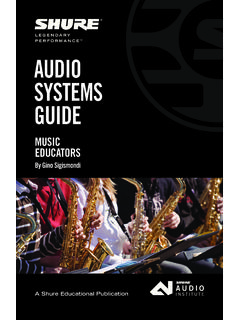Transcription of Digital Audio System - ccftp.creative.com
1 Creative ProfessionaliOwner's ManualDigital Audio System0404 E-MU 0404 Digital Audio SystemiiE-MU Digital Audio System Owner s Manual 2004 E-MU SystemsAll Rights Reserved Revision: AE-MU 0404 Digital Audio System E-MU World HeadquartersE-MU Systems1500 Green Hills RoadScotts Valley, CA USA95067-0015 Europe, Africa, Middle EastCreative LabsBallycoolin Business ParkBlanchardstownDublin 15 IRELANDE-MU JapanNihonbashi ICI Bldg. 2F,2-2-12 Nihonbashi Bakuro-cho, Chuo-kuTokyo 103-0002 JAPAN E-MU 0404 Digital Audio SystemCreative Professionaliii Table of Contents 1- Introduction .. 1 Welcome!.. 1 The System Includes: .. 1 Optional Sync Daughter Card .. 1 Notes, Tips and Warnings .. 2 2 - Installation .. 1 Setting Up the Digital Audio System .. 1 Safety First! .. 1 Connector Types .. 2 Installing the E-MU 0404 PCI Card .. 2 Install the Sync Card.
2 3 Software Installation .. 4 Installing the E-MU 0404 Drivers .. 4 Windows 2000 or Windows XP .. 4 Uninstalling all Audio Drivers and Applications .. 4 3 - PCI Card & Interfaces .. 5 The E-MU 0404 PCI Card .. 5DB-9 & DB-15 Connectors .. 5 Analog Breakout Cable .. 5 Digital Breakout Cable .. 6S/PDIF Digital Audio Input & Output .. 6 The Sync Daughter Card Option .. 8 Connecting Cables to the Sync Daughter Card .. 8 4 - The PatchMix DSP Mixer .. 9 PatchMix DSP .. 9 Overview of the Window .. 10 Mixer Block Diagram .. 10 Pre Fader or Post Fader .. 10 The Toolbar .. 11E-MU Icon in the Windows Taskbar .. 11 The Session .. 12 New Session ..12 Open Session ..13 Save Session .. 13 Session Settings ..13 E-MU 0404 Digital Audio SystemivE-MU Digital Audio System System Settings .. 13 Using External Clock .. 14I/O Settings .. 14 Input Mixer 15 Input Type.
3 15 Mixer Strip Section .. 17 Working with Inserts .. 17 The Insert Menu .. 18 ASIO Direct Monitor Send/Return .. 19 Meter Inserts .. 20To Set the Input Levels of a Strip .. 21 Trim Pot Insert .. 22 Test Tone/Signal Generator Insert .. 22 Aux Section .. 23 Sidechain Diagram .. 23 Pre or Post Fader Aux Sends .. 24 Level, Pan, Solo & Mute Controls .. 25 Main 26TV Screen & Selectors .. 27 Effect .. 27 Input .. 28 Output ..28 Auxiliary Effects & Returns .. 29 Sidechain Diagram .. 29 Sync/Sample Rate Indicators .. 29 Output Section .. 30 Main Inserts .. 30 Main Output Fader .. 30 Output Level Meters .. 30 Monitor Output Level .. 30 Monitor Balance Control .. 30 Monitor Output Mute .. 30 5 - Effects .. 31 Overview .. 31 The Effects 31FX Insert Chains .. 32 Creating, Renaming & Deleting Folders .. 33 Core Effects and Effects Presets.
4 33FX Edit Screen .. 34 User Preset Section .. 3596kHz Operation .. 36 Core Effects Descriptions .. 371-Band Para EQ .. 371-Band Shelf EQ .. 373-Band EQ ..384-Band EQ ..39 Auto-Wah .. 40 Chorus .. 41 Compressor ..41 Basic Controls .. 42 Distortion .. 43 Flanger .. 44 E-MU 0404 Digital Audio SystemCreative Professionalv Freq Shifter .. 45 Leveling Amp ..46 Mono Delay 100 .. 46 Mono Delay 3000 .. 47 Phase Shifter .. 48 Rotary .. 48 Speaker Simulator .. 49 Stereo Delay 100 .. 49 Stereo Delay 1500 .. 50 Vocal Morpher .. 52 6 - Working with ASIO .. 53 ASIO .. 53 IMPORTANT -> Activating 53 ASIO Channels are STEREO! .. 53 Basic Recording .. 55 Recording into Cubasis .. 55 Cubasis Audio System Setup Settings .. 56E-MU ASIO Control Panel Settings .. 56 The Cubasis Demo Song Screen .. 57 Direct Monitoring ..59 Another view of Direct Monitoring.
5 60 Direct Monitor Routing In Cubasis .. 61 Recording & Monitoring with Effects .. 61 Connection Setups .. 62 Creating a Submix .. 62 Using External Sends & Returns .. 63E-MU VST E-Wire .. 64E-Delay Compensator .. 65E-Delay Compensator Use .. 66E-Delay Units Parameter .. 67 Grouping Tracks .. 67 Note concerning the Microsoft GS Wavetable Software Synth .. 68 7 - Appendix .. 69 Sync Daughter Card Supplement .. 69 SMPTE Conversion .. 69 SMPTE Features .. 69 SMPTE Options .. 69 SMPTE Modes of Operation .. 70 Host Mode .. 70 External Mode .. 70 Flywheel Mode .. 70 Stripe Mode .. 71 SMPTE Background .. 71 Types of SMPTE .. 71 Why use SMPTE? .. 72 Striping SMPTE .. 72 Avoiding SMPTE problems .. 72 Duplicating SMPTE time code .. 73 Other Tips for using SMPTE .. 73 MIDI Time Code (MTC) .. 73 Word Clock In/Out .. 73 E-MU 0404 Digital Audio SystemviE-MU Digital Audio System Useful Information.
6 76 AES/EBU to S/PDIF Cable Adapter .. 76 Digital Cables ..76 Grounding ..76 Appearance Settings in Windows .. 76 Technical 77 Internet References ..79 Forums ..79 Index .. 83 1- IntroductionWelcome!E-MU Digital Audio System1 1- Introduction Welcome! Thank you for purchasing the E-MU 0404 Digital Audio System . Your computer is about to be transformed into a professional quality Audio processing workstation. We ve designed your E-MU Digital Audio System to be logical, intuitive and above all, to provide you with pristine sound quality. This System offers unprecedented value by providing studio-quality, 24-bit/96kHz multi-channel recording and playback at an astounding price. The System Includes: The E-MU 0404 PCI Card provides 2 line level, unbalanced analog inputs, 2 line level, unbalanced analog outputs, plus MIDI input and output.
7 This is a finely-tuned Audio interface, using high performance 24-bit/96kHz A/D - D/A converters to deliver an unbelievable 111dB of dynamic range. Check out the compete specs on page PCI card contains a powerful hardware DSP processor which allows you to use over 16 simultaneous hardware-based effects, which place no load on your computer s CPU. The E-MU 0404 PCI Card also provides a S/PDIF stereo Digital input and output with either optical or coaxial connections. A built-in MIDI interface allows you to connect external MIDI instruments or keyboards directly to your computer. The PatchMix DSP mixer application is included in all the systems. PatchMix DSP delivers unmatched flexibility in routing your Audio between physical inputs and outputs, virtual (ASIO) inputs and outputs and internal hardware effects and buses no external mixer needed.
8 You can add Digital effects, EQs, meters, level controls and ASIO sends anywhere you like in the signal the effects and mixing are hardware-based, there is no latency when you record. You can even record a dry signal while monitoring yourself with effects! Mixer setups can be saved and instantly recalled for specific purposes such as recording, mixdown, special effect setups or general computer use. Optional Sync Daughter Card The optional Sync Daughter Card adds Word Clock in and out for sample-synchro-nizing outboard Digital equipment, SMPTE longitudinal time code in/out for syncing other recording equipment and a separate MIDI Time Code output port on the Sync Card eliminates timing problems caused by combining MTC with MIDI performance data. E-MU Digital Audio System ComponentsE-MU 0404 Inputs & Outputs E-MU 0404 PCI Card Analog Breakout Cable (1/4 ) Digital Breakout Cable Install & Application CDs This Owner s Manual Quick Start Guide(2) Ch.
9 S/PDIF Optical In(2) Ch. S/PDIF Optical Outor(2) Ch. S/PDIF Coaxial In(2) Ch. S/PDIF Coaxial Out(1) MIDI Input & Output (16 ch.)(2) 24-bit unbalanced Line Inputs(2) 24-bit unbalanced Line Outputs 1- IntroductionWelcome!2 Creative Professional You ll want to keep up with the latest software and options for your E-MU Digital Audio System . You can find all of this, plus other helpful information, at the E-MU Website: Notes, Tips and Warnings Items of special interest are presented in this document as notes, tips and Notes provide additional information related to the topic being discussed. Often, notes describe the interaction between the topic and some other aspect of the Tips describe applications for the topic under discussion. Warnings are especially important, since they help you avoid activities that can cause damage to your files, your computer or yourself.
10 2 - InstallationSetting Up the Digital Audio SystemE-MU Digital Audio System1 2 - Installation Setting Up the Digital Audio System There are five basic steps to installing your E-MU System : 1. Install the E-MU 0404 PCI card in your computer. Go there. 2. Install the optional Sync Card (if you have one). Go there. 3. Attach the Analog and Digital breakout cables to the rear of the 0404 card. 4. Install the PatchMix DSP software onto your computer. 5. Connect Audio , MIDI and synchronization cables between the Digital Audio System and your other read the following sections as they apply to your System as you install the E-MU 0404, paying special attention to the various warnings they to installing the hardware, take a few moments to enter the serial number of the E-MU 0404 PCI Card. These numbers can help EMU Customer Service troubleshoot any problems you may encounter by writing the numbers down now, you ll avoid having to open your computer to find them later on.