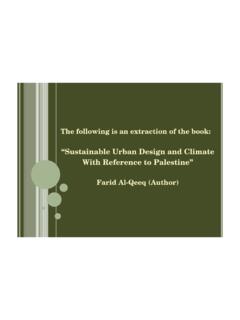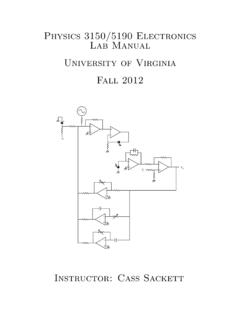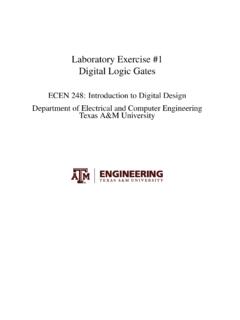Transcription of Digital Electronics Lab Manual - site.iugaza.edu.ps
1 1 Digital Electronics Lab Manual Prepared By Eng. Mohammed S. Jouda M. Yazji Eng. Islam A. Abu Mahady 2 TTTT able of contentsable of contentsable of contentsable of contents Page Title of Experiment 2 Table of contents .. 3 Lab Syllabus .. 4 Introduction to OrCAD .. Exp 1 10 BJT Inverter .. Exp 2 14 Diode Resistor Logic Gates .. Exp 3 17 Resistor Transistor Logic Gates .. Exp 4 22 Diode Transistor Logic Gates .. Exp 5 27 Transistor Transistor Logic Gates .. Exp 6 32 Emitter Coupled Logic Exp 7 36 MOSFET Gates .. Exp 8 41 N0 MOSFET Logic Gates .. Exp 9 45 CMOS Logic Gates .. Exp 10 3 The Islamic University of Gaza Faculty of Engineering Department of Electrical Engineering ) Syllabus3121 Lab (EELE Digital Electronics Course title: Digital Electronics Lab Course Code: (EELE 3121) Prerequisite: Electronics (I) Lab, Digital Design Lab Laboratory Experiments: The lab will cover the following experiments: Experiment 1: Introduction to Orcad.
2 Experiment 2: BJT Inverter. Experiment 3: Diode0 Resistor Logic (DRL) Gates. Experiment 4: Resistor0 Transistor Logic (RTL) Gates. Experiment 5: Diode0 Transistor Logic (DTL) Gates. Experiment 6: Transistor0 Transistor Logic (TTL) Gates. Experiment 7: Emitter Coupled Logic (ECL) Gates. Experiment 8: Metal Oxide Semiconductor Field Effect Transistor ( MOSFET ). Experiment 9: N0 MOSFET Logic Gates. Experiment 10: CMOS Logic Gates. Grades: 10 Pts 10 Pts 10 Pts 15 Pts Mid0term Practical Exam .. 15 Pts Project .. 40 Pts Final 100 Pts Total Lab Policy: Every lab there will be a simple quiz related to the previous lab. The Quiz will start after 5 minutes exactly, so coming early to the lab is very important. No late reports will be accepted Avoid copy-paste Technology Reports should be done in (20 3) students groups Midterm Exam will be at the end of Lab(5) 4 Experiment1 Introduction to OrCAD Objectives: To Be familiar with the Orcad simulation.
3 To be familiar with types of analysis in Orcad program. To make analysis to some examples on each analysis. Equipments: Computer Orcad software program. Introduction to Orcad: SPICE is a powerful general purpose analog and mixed0mode circuit simulator that is used to verify circuit designs and to predict the circuit behavior. This is of particular importance for integrated circuits. Simulation Program With Integrated Circuits Emphasis. SPICE can do several types of circuit analyses. Here are the most important ones: Non0linear DC analysis: calculates the DC transfer curve. Non0linear transient and Fourier analysis: calculates the voltage and current as a function of time when a large signal is applied; Fourier analysis gives the frequency spectrum. Linear AC Analysis: calculates the output as a function of frequency.
4 A bode plot is generated. Noise analysis Parametric analysis Monte Carlo Analysis In addition, PSPice has analog and Digital libraries of standard components (such as NAND, NOR, flip0flops, MUXes, FPGA, PLDs and many more Digital components ). This makes it a useful tool for a wide range of analog and Digital applications. All analyses can be done at different temperatures. The default temperature is 300K. The circuit can contain the following components: Independent and dependent voltage and current sources Resistors Capacitors Inductors Mutual inductors 5 Transmission lines Operational amplifiers Switches Diodes Bipolar transistors MOS transistors JFET MESFET Digital gates Algorithm of simulating a circuit: The following figure summarizes the different steps involved in simulating a circuit with Capture and PSpice.
5 We'll describe each of these briefly through a couple of examples. Figure 1: Steps involved in simulating a circuit with PSpice. The values of elements can be specified using scaling factors (upper or lower case): T or Tera (= 1E12) u or Micro (= E06) G or Giga (= E9) N or Nano (= E09) MEG or Mega (= E6) P or Pico (= E012) K or Kilo (= E3) F of Femto (= E015) M or Milli (= E03) 6 Types of analysis in Orcad: 1) BIAS Point or DC analysis 1. Draw the circuit shown in Figure 2 on the capture window. the schematic open, go to the PSPICE menu and choose NEW SIMULATION PROFILE. 3. In the Name text box, type a descriptive name, Bias. 4. From the Inherit From List: select none and click Create.
6 5. When the Simulation Setting window opens, for the Analysis Type, choose Bias Point and click OK. 6. Now you are ready to run the simulation: PSPICE/RUN 7. Then see the result of the DC bias point simulation. Figure 2: Results of the Bias simulation displayed on the schematic. 2) Transient Analysis 1. Draw the circuit as shown in Figure 3 2. Insert the Vsin source from the library Source. Double click on the source and make the following changes FREQ = 1000, AMPL = 1, VOFF = 0. 3. Set up the Transient Analysis: go to the PSPICE/NEW SIMULATION PROFILE. 4. Give it a name ( Transient) When the Simulation Settings window opens, select "Time Domain (Transient)" Analysis. Enter also the Run Time. Lets make it 5ms (5 periods since FREQ = 1000). For the Max Step size, you can leave it blank or enter 10us.
7 5. Run PSpice. results is shown in Figure 4. Figure 3: The circuit = 1000 VAMPL = 1 VOFF = 0R31kV7 Figure 4: Results of the transient simulation 3) AC Sweep Analysis: The AC analysis will apply a sinusoidal voltage whose frequency is swept over a specified range. The simulation calculates the corresponding voltage and current amplitude and phases for each frequency. When the input amplitude is set to 1V, then the output voltage is basically the transfer function. In contrast to a sinusoidal transient analysis, the AC analysis is not a time domain simulation but rather a simulation of the sinusoidal steady state of the circuit. When the circuit contains non0linear element such as diodes and transistors, the elements will be replaced their small0signal models with the parameter values calculated according to the corresponding biasing point.
8 1. Create a new project and build the circuit as shown in Figure 5 2. For the voltage source use VAC from the Sources library. 3. Make the amplitude of the input source 1V. 4. Create a Simulation Profile. In the Simulation Settings window, select AC Sweep/Noise. 5. Enter the start and end frequencies and the number of points per decade. For our example we use , 10 kHz and 11, respectively. 6. Run the simulation. 7. In the Probe window, add the traces for the output voltage. 8. The results is as shown in Figure 6. Figure 5: The circuit diagram R21kV11 Vac0R11kVC15u8 Figure 6: Results of the AC Sweep 4) DC Sweep Analysis: The DC sweep is used to draw the voltage transfer characteristic (VTC) between output and input.
9 1) we connect the circuit as shown in Figure 7 2) from DC Sweep analysis we choose primary sweep and we put the name of the source V1 and start value (0),end value (12) and increment ( ). 3) Then choose secondary sweep and put the name of the current source I2 and start value (04u), end value (12u) and increment (4u). 4) we put the current marker above R2 as shown. 5) The result will be as shown in the Figure 8. Figure 7: The circuit diagram Figure 8: Results of the DC Sweep R31k0I10 Adc0Q1Q2N2222R210kIVCCVCCV10 Vdc09 Homework Q1) 1. Draw the Circuit as shown on capture window with V1=5v , f=1 kHZ 2. Draw the output voltage across resister. 3. If we connect capacitor (10uF) in parallel with resistor draw the output voltage. 4. Make comparison between 2&3 5. What the effect of capacitor on the system.
10 Q2) 1. Connect the filter as shown on capture window. 2. Make the simulation to AC Sweep. 3. Draw the frequency response of the system. 4. What the type of the filter. What the Bandwidth of the filter. 10 Experiment2 BJT Inverter Objectives To be familiar with the operation of BJT Amplifier. To determine VTC of the inverter. Theoretical Background 1. Ideal Inverter Digital Gate The ideal Inverter model is important because it gives a metric by which we can judge the quality of actual implementation. Its VTC is shown in figure and has the following properties: Infinite gain in the transition region, and gate threshold located in the middle of the logic swing, with high and low margins equal to the half of the swing. The input and output impedance of the ideal gate are infinity and zero, respectively.