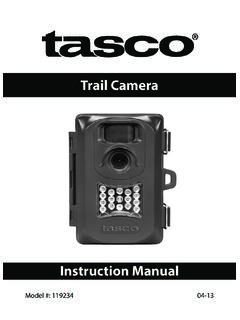Transcription of digital night vision w/ Color lCd - Tasco
1 InstructIon manual Model #: 269332 Lit. #: 98-2271/11-113 x 32 digital night visionw/ Color lCdENGLISHFraN aISESpa oLDEutScHItaLIaNoportuGu S3-89-1415-2021-2627-3233-38394 Parts anD controls rEFErEncE235849 Red "IR On" LEDG reen "Power On" LEDO range "Auto Off" LEDI ndicator lEDs detail6718101112 EnGlIsH4 Congratulations on the purchase of your Tasco digital Color night vision . Comprised of high quality electronics and optics, this Tasco night vision unit is a hand-held digital night vision viewing system that utilizes a low-light charge coupled device (CCD) sensor providing images comparable to analog "Gen 2" resolution.
2 Day and night time images are magnified and displayed on a Color LCD micro display screen, which provides a Color image when ambient light conditions are high enough, and a desaturated Color or neutral, monochrome image (not the typical "green screen" night vision ) under lower ambient light conditions. HoW digital night vision WorKs Tasco digital night vision products collect existing light through the objective lens. The light is then processed through a highly sensitive CCD sensor and transferred to the micro liquid crystal display ( Color LCD).
3 Images viewed on the LCD are magnified 3 times. An infrared illuminator provides a light source to enable viewing in total darkness. The Tasco digital Color night vision unit is ideal for camping, caving, scouting, maritime navigation, and observing wildlife under the veil of darkness, patrolling warehouses and similar surveillance operations where light is scarce. oPEratInG InsructIons1. Slide the battery compartment door (2) open in the direction of the white arrow. Insert two CR123 batteries (3v lithium, not included) into the battery compartment.
4 Be sure to observe the correct battery polarity, as shown on the left. The "+" end of the top battery should be facing out (towards the battery door), and the "-" end of the lower battery should be facing Remove the front lens cover. When finished using the unit, replace the cover to protect the objective lens (1) and IR light (7). 3. Press the ON/OFF switch (3) to power the device on. A green LED light (4) indicates that the power is on. To extend battery life, the unit will normally turn off automatically after 2 minutes (if no buttons are pressed).
5 To cancel this auto-off function, briefly press and release the IR switch (8) on the top of the unit. The power will then remain on until you turn it off manually with the ON/OFF switch. The orange light on the lower half of the power indicator light (4) will glow if the unit is in auto-off mode (default), and will turn off if you cancel the auto-off function. If the batteries become weak, the green power indicator LED will View through the eyepiece (5) and select an object to focus on. 5. To focus the image, first rotate the eyepiece rubber ring (5) until the edges of the LCD display appear sharp to your vision .
6 Next, rotate the objective lens focus wheel (6) until the object is in focus and the view is clearest. At this point, the display focus (eyepiece ring) is set for your individual eyesight and will not require further adjustment when viewing objects at different distances. When changing the viewing distance, simply rotate the main focus wheel (6) until the image is in focus. 56. The digital night vision has a light level sensor on the front of the unit (12) which detects low light conditions and automatically turns on an infrared illuminator (7) to improve image quality.
7 When the IR light is on, this is indicated by the red LED (9) above the power indicator. You can also turn the IR illuminator on manually anytime, even if ambient light levels are high, by pressing and holding the IR switch (8) for a at least two seconds (when you release the switch, you will see the red IR illuminator LED indicator, confirming the IR illuminator is on now).7. To increase the brightness of the IR illuminator, press the "+" key (10). This can be used to extend your viewing distance. To decrease the brightness of the IR illuminator, press the "-" key.
8 This can be helpful in improving the LCD display viewing quality (by avoiding "wash out") in very low light conditions or complete While moving from viewing one object to another object, it might be necessary to rotate the objective lens focus wheel and adjust the IR illuminator brightness in order to achieve the best image quality. NOTE: A standard tripod mounting socket is provided on the bottom of the unit. Remove the round rubber plug near the center of the bottom face of the unit and set it will not turn on1. Check that the batteries are installed correctly (2).
9 If the batteries are installed correctly and the batteries are good, then the green LED indicator light should be on Check that the power button (3) has been does not stay on1. Replace the batteries when they become The unit normally turns off automatically after 2 minutes to conserve battery power. To defeat this, briefly press the IR switch. Image is not Adjust the objective focus wheel (6) and eyepiece display focus (5).2. Make sure you are not too close to the object you are any other problems or questions, please contact Tasco Customer Service at: (800) 423-3537 anD maIntEnancE Your Tasco digital night vision device was designed to provide many years of reliable service.
10 To ensure that you get the most enjoyment out of your digital night vision device, always obey the following warnings and precautions. Do not open the body of the device or otherwise attempt to service this device. Always store the device in a dry, well ventilated room. Keep the device away from any heating and air conditioning vents or other heating devices, direct sunlight, and moisture. Avoid dropping or otherwise shocking the unit. Although designed for rugged outdoor use, this device incorporates a sophisticated digital circuitry which could be damaged in extreme cases of misuse.