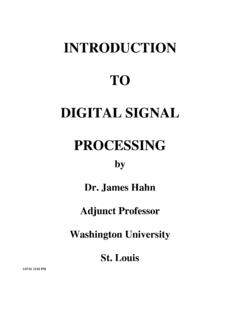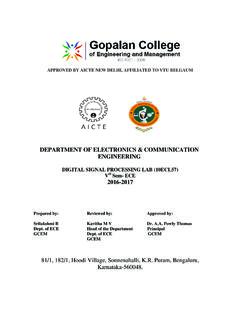Transcription of DIGITAL SIGNAL PROCESSING LAB
1 MUFFAKHAM JAH COLLEGE OFENGINEERING & TECHNOLOGYB anjara Hills Road No 3, HyderabadELECTRICAL ENGINEERINGLABORATORY MANUALDIGITAL SIGNAL IV/IV I MUFFAKHAM JAH COLLEGE OFENGINEERING & TECHNOLOGYB anjara Hills Road No 3, Hyderabad- 34 ELECTRICAL ENGINEERING DEPARTMENT LABORATORY MANUAL DIGITAL SIGNAL PROCESSING LAB For IV/IV II SEM EEE/EIE Prepared by Mohd. Abdul Muqeet Assoc. Professor, EED MUFFAKHAM JAH COLLEGE OF ENGINEERING & TECHNOLOGY DEPARTMENT PROCESSING LAB DIGITAL SIGNAL PROCESSING Lab Manual 1 Prepared By: Muqeet WITH EFFECT FROM THE ACADEMIC YEAR 2013-2014 EE 481 DSP LAB (COMMON TO EEE & IE) Instruction 3 Periods per week Duration of University Examination 3 Hours University Examination 50 Marks Sessional 25 Marks 1.
2 Waveform generation -Square, Triangular and Trapezoidal. 2. Verification of Convolution Theorem-comparison Circular and Linear Convolutions. 3. Computation of DFT, IDFT using Direct and FFT methods. 4. Verification of Sampling Theorem 5. Design of Butterworth and Chebyshev of LP & HP filters. 6. Design of LPF using rectangular and Hamming, Kaiser Windows. 7. 16 bit Addition, Integer and fractional multiplication on 2407 DSP Trainer kit. 8. Generation of sine wave and square wave using DSP trainer kit. 9. Response of Low pass and High pass filters using DSP trainer kit. 10. Linear convolution using DSP trainer kit. 11. PWM Generation on DSP trainer kit. 12. Key pad interfacing with DSP.
3 13. LED interfacing with DSP. 14. Stepper Motor Control using DSP. 15. DC Motor 4- quadrant speed control using DSP. 16. Three phase 1M speed control using DSP. 17. Brushless DC Motor Control. At least ten experiments should be completed in the semester DIGITAL SIGNAL PROCESSING Lab Manual 2 Prepared By: Muqeet Index Name of Experiment Page No. 1 Waveform generation -Square, Triangular and Trapezoidal 10 2 Verification of Convolution Theorem-comparison Circular and Linear Convolutions. 16 3 Computation of DFT, IDFT using Direct and FFT methods 21 4 Verification of Sampling Theorem 23 5 Design of Butterworth and Chebyshev of LP & HP filters. 26 6 Design of LPF using rectangular and Hamming, Kaiser Windows 34 7 16 bit Addition, Integer and fractional multiplication on DSP Trainer kit.
4 47 8 Generation of sine wave and square wave using DSP trainer kit. 51 9 LED interfacing with DSP 54 10 DC Motor 4- quadrant speed control using DSP. 63 11 Three phase Induction Motor speed control using DSP. 67 12 Brushless DC Motor Control using DSP Kit. 72 13 Linear Convolution with TMS320C6713 DSP Kit 81 14 Generation of Sine wave and square wave with TMS320C6713 DSP Kit 84 15 Generation of response of Low pass and High Pass Filters using DSP Trainer Kit 88 DIGITAL SIGNAL PROCESSING Lab Manual 3 Prepared By: Muqeet Cycle -I [1]. Waveform generation -Square, Triangular and Trapezoidal. [2]. Verification of Convolution Theorem-comparison Circular and Linear Convolutions. [3]. Computation of DFT, IDFT using Direct and FFT methods.
5 [4]. Verification of Sampling Theorem [5]. Design of Butterworth and Chebyshev of LP & HP filters. [6]. Design of LPF using rectangular and Hamming, Kaiser Windows. Cycle II [7]. 16 bit Addition, Integer and fractional multiplication on DSP Trainer kit. [8]. Generation of sine wave and square wave using DSP trainer kit. [9]. LED interfacing with DSP. [10]. DC Motor 4- quadrant speed control using DSP. [11]. Three phase Induction Motor speed control using DSP. [12]. Brushless DC Motor Control using DSP Kit. [13]. Linear Convolution with TMS320C6713 DSP Kit [14]. Generation of Sine wave and square wave with TMS320C6713 DSP Kit [15]. Generation of Response of Low pass and High Pass Filters using DSP Trainer Kit DIGITAL SIGNAL PROCESSING Lab Manual 4 Prepared By: Muqeet Cycle-I DIGITAL SIGNAL PROCESSING Lab Manual 5 Prepared By: Muqeet INTRODUCTION MATLAB, which stands for MATrix LABoratory, is a state-of-the-art mathematical software package for high performance numerical computation and visualization provides an interactive environment with hundreds of built in functions for technical computation, graphics and animation and is used extensively in both academia and industry.
6 It is an interactive program for numerical computation and data visualization, which along with its programming capabilities provides a very useful tool for almost all areas of science and engineering. At its core ,MATLAB is essentially a set (a toolbox ) of routines (called m files or mex files ) that sit on your computer and a window that allows you to create new variables with names ( voltage and time) and process those variables with any of those routines ( plot voltage against time, find the largest voltage, etc). It also allows you to put a list of your PROCESSING requests together in a file and save that combined list with a name so that you can run all of those commands in the same order at some later time.
7 Furthermore, it allows you to run such lists of commands such that you pass in data. MATLAB Windows: MATLAB works with through these basic windows Command Window This is the main window .it is characterized by MATLAB command prompt >> when you launch the application program MATLAB puts you in this window all commands including those for user-written programs ,are typed in this window at the MATLAB prompt The Current Directory Window The Current Directory window displays a current directory with a listing of its contents. There is navigation capability for resetting the current directory to any directory among those set in the path. This window is useful for finding the location of particular files and scripts so that they can be edited, moved, renamed, deleted, etc.
8 The default current directory is the Work subdirectory of the original MATLAB installation directory The Command History Window The Command History window, at the lower left in the default desktop, contains a log of commands that have been executed within the Command window. This is a convenient feature for tracking when developing or debugging programs or to confirm that commands were executed in a particular sequence during a multistep calculation from the command line. Graphics Window The output of all graphics commands typed in the command window are flushed to the graphics or figure window, a separate gray window with white background color the user can create as many windows as the system memory will allow.
9 Edit Window This is where you write edit, create and save your own programs in files called M files. DIGITAL SIGNAL PROCESSING Prepared By: Muqeet Input-output MATLAB supports interactive computation taking the input from the screen and flushing, the output to the screen. In addition it can read input files and write output files Data Type The fundamental data distinct data objects- integers, real numbers, matrices, character strings, structures and cells. There is no need to declare variables as real or complex, MATLAB automatically sets the variable to be real. Dimensioning Dimensioning is automatic in MATrequired for vectors or arrays.
10 We can find the dimensions of an existing matrix or a vector with the size and length commands. Where to work in MATLAB? All programs and commands can be entered either in the a) Command window b) As an M file using MATLAB editor Note: Save all M files in the folder 'work' in the current directory. Otherwise you have to locate the file during compiling. Typing quit in the command prompt>> quit, will close MATLAB Development Environment. For any clarification regarding plot etc, which are built in functions type help topic help plot Basic Instructions in MATLAB 1. T = 0: 1:10 This instruction indicates a vector T which as initial value 0 and final value 10 with an increment of 1 Ther Prepared By: Muqeet MATLAB supports interactive computation taking the input from the screen and flushing, the output to the screen.