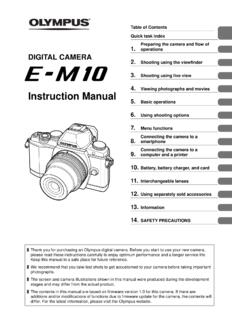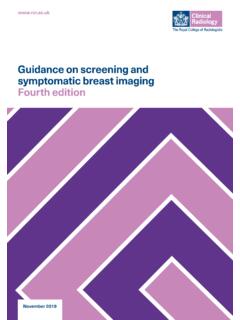Transcription of DIGITAL VOICE RECORDER VN-3100/VN-3100PC VN …
1 E1-BZ8174-02AP0607- 1 - DIGITAL VOICE RECORDERVN-3100/VN-3100 PCVN-2100/VN-2100 PCVN-1100/VN-1100 PCEN INSTRUCTIONST hank you for purchasing an OlympusDigital VOICE read these instructions for informationabout using the product correctly and the instructions handy for future ensure successful recordings, we recommend thatyou test the record function and volume before customers in North and South AmericaUSA RFIThis equipment has been tested and found to comply with the limits for a Class B digitaldevice, pursuant to part 15 of the FCC Rules.
2 These limits are designed to provide reason-able protection against harmful interference in a residential installation. This equipment gen-erates, uses and can radiate radio frequency energy and, if not installed and used in accor-dance with the instructions, may cause harmful interference to radio communications. How-ever, there is no guarantee that interference will not occur in a particular installation. If thisequipment does cause harmful interference to radio or television reception, which can bedetermined by turning the equipment off and on, the user is encouraged to try to correct theinterference by one or more of the following measures: Reorient or relocate the receiving antenna.
3 Increase the separation between the equipment and receiver. Connect the equipment into an outlet on a circuit different from that to which the receiver isconnected. Consult the dealer or an experienced radio/TV technician for RFIThis DIGITAL apparatus does not exceed the Class B limits for radio noise emissions fromdigital apparatus as set out in the Radio Interference Regulations of the Canadian Depart-ment of appareil num rique ne d passe pas les limites de Cat gorie B pour les missions debruit radio manant d appareils num riques, tel que pr vu dans les R glements surl Interf rence Radio du D partement Canadien des customers in Europe CE mark indicates that this product complies with the Europeanrequirements for safety, health, environment and customer symbol [crossed-out wheeled bin WEEE Annex IV] indicates separate collectionof waste electrical and electronic equipment in the EU countries.
4 Please do not throwthe equipment into the domestic refuse. Please use the return and collection systemsavailable in your country for the disposal of this Product : VN-3100/VN-3100PC /VN-2100/VN-2100PC/VN-1 100/VN-1100PC- 2 -1 Lightly press down on thearrow and slide the batterycover two size-AAA alkalinebatteries, observing the the battery screen appears. The hourindicator flashes, indicating the start of theTime/Date setup process. (See SettingTime/Date (TIME) for details)An optional Ni-MH Rechargeable Battery (BR401) from Olympus can be used for the BatteriesWhen appears on the display, replace the batteries as soon as possible.
5 Size-AAA alkalinebatteries are recommended. When the batteries are depleted, appears on the display, and therecorder shuts off. It is recommended to set the HOLD switch to the HOLD position before you replacebatteries to maintain the current settings (Time/Date, etc.). For your convenience,the RECORDER alsologs the current settings in nonvolatile memory at hourly Batteries4 Power SupplyThe HOLD switch functions as a power button. When youdo not use the RECORDER , set the HOLD switch to the HOLD position while the RECORDER is stopped. This will power offthe RECORDER and minimize the battery the HOLD the HOLD switch to the HOLD Mode and Display Shut OffIf the RECORDER is stopped or paused for 60 minutes or longer during recording or play back,it goes into Standby (power-save) mode, and the display shuts off.
6 To exit Standby modeand turn on the display, press any jackMicrophone jackGetting Started4 Identification of PartsRecord/play indicator lightDisplay (LCD panel)DISPLAY/MENU buttonERASE buttonHold switchBuilt-in speakerBattery coverBuilt-in MicrophoneREC (Record) buttonSTOP buttonPLAY button9 (Fast Forward) button0 (Rewind) button+ button button*PC (USB) terminal*HOLDFOLDER/INDEX buttonsYou can switch the time indication between the 12-hour system and the 24-hour system by pressing theDISPLAY/MENU button while you are setting the hour or can change the order of the date indication by pressing the DISPLAY/MENU button while you aresetting the year, month, or day.
7 (Example: June 14, 2006)4 HoldSet the HOLD switch to the HOLD operation buttons are disabled. This feature isuseful when the RECORDER has to be carried in ahandbag or to reset the HOLD switch beforeattempting to use the alarm will sound at the scheduled time even ifthe RECORDER is set to HOLD. The RECORDER will thenbegin to play the file associated with the alarm onceyou press any button (Excluded VN-1100/VN-1100PC).sThe RECORDER functions as follows with the HOLD switch set to the HOLD position: If the RECORDER is playing, the display goes darkwhen playback of the current file has completed.
8 If the RECORDER is recording, the display goes darkwhen the RECORDER stops recording automaticallyupon running out of free folder- 3 -1 Press and hold the MENU button for 1 second or the + or button until TIME flashes on the PLAY hour indicator the + or button to setthe the PLAY or 9button to accept the minute indicator the 0 button enables the hoursetting the + or button to setthe steps 5 and 6 to continue to setthe year, month and date in the same setting the date, pressthe PLAY or 9 completes the time/date Time/Date (TIME)If you have set the time and date, information as to when a sound file was recorded isstored automatically with that you install batteries for the first time or each time you replace the batteries, thehour indication will flash.
9 In such a case, be sure to set the time and date by followingsteps 4 through 7 described on the FoldersThe RECORDER provides four folders, A, B, C, and D (D is for VN-2100/VN-2100PC/ VN-3100/VN-3100PC only).To change the folder selection, press the FOLDER button while therecorder is stopped. Each recorded file is stored in a folder. Using foldersto classify files makes it convenient to find files you want to accesslater. Up to a total of 100 files can be recorded in each to Use the StrapStrap hole*Strap is not the optional 4 -4To Pause RecordingTo PausePress the REC button during recording.
10 PAUSE appears on the display and the record/play indicatorlight Resume RecordingPress the REC button again. Recording will resume at the point of FULL appears on the display, you cannot record in the selected folder. In such a case, eraseunnecessary files or download to PC (VN-1100PC/VN-2100PC/VN-3100PC).sIf the RECORDER is placed directly on a table when recording a meeting, it tends to pick up table a notebook or other item between the table and the RECORDER so that the vibration is not easilytransmitted for clearer if you press the DISPLAY button, the display will not change to current recording time if theremaining recording time is 5 minutes or remaining recording time falls to 1 minute or less.