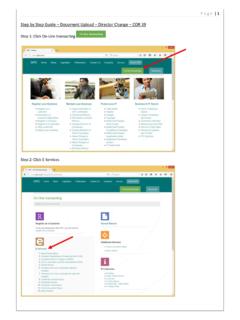Transcription of Director changes v1.0 - CIPC
1 1 M. Swemmer Step by Step Guide: Director changes (CoR39) In order to use this step by step guide, you should have registered a customer code. Consult the step by step guide for Customer Registration for assistance in registering a customer code. 1. Visit the CIPC website , and click on On-line transacting. 2. Click on Company Director changes (CoR39). 2 M. Swemmer 3. Click on Customer Login. 4. Complete the required fields and click on Login. a. Customer Code b. Customer Password (case sensitive) c. Security code (case sensitive) d. Click on CIPC Terms & Conditions to read it, and in the circle next to it to accept the terms and conditions Select Forgot Password if you require your customer password to be resend to you. 3 M. Swemmer 5. The landing page of E-services will be displayed.
2 Click on Amend Company Director Details. 6. Enter the relevant Enterprise Number and click on Validate. 7. The Enterprise Details and Current Directors will be displayed. Enter the First Listed Directors ID Number, and tick the circle to confirm that the details as listed belong to the company that you want to change the directors for. 4 M. Swemmer 8. The next screen will indicate the current directors. Indicate if you want to Add a New Director , or if there is No New Directors. 5 M. Swemmer 9. Complete the required fields relating to the new Director , and click on Save. 10. The ID Number, Name and Surname of the Director that you added will be displayed. If you would like to add another Director , click on Add Another New Director . Once all the new directors have been added, click on Continue.
3 6 M. Swemmer 11. Click on Edit to confirm the details of the directors. Please note that the directors cannot share email addresses and cellphone numbers. 12. Confirm the current Director s details and edit if necessary. Click on Save. 7 M. Swemmer 13. The following screen will be displayed. If you need to change any Director details, click on Edit. When all changes have been indicated, click on Continue. 8 M. Swemmer 14. All directors detail will be displayed. Click on View/Edit to view or edit details relating to any of the directors. Once completed, click on Lodge. 15. The tracking number of the transaction will be displayed. An email with all required documentation will be sent to the logged in customer, as well as to all company directors. 16. All directors and the customer are requested to sign the CoR39 document that was emailed to the customer.
4 Send an email with the signed CoR39 document, as well as all supporting documents to 17. The supporting documents required for Director changes are: a. Certified identity copy of applicant; b. Resolution pertaining to the changes ; 9 M. Swemmer c. Notice and minutes if the decision was taken in a meeting; d. Certified ID copies of affected directors; e. Mandate by the company for the third party to submit on behalf of the company.