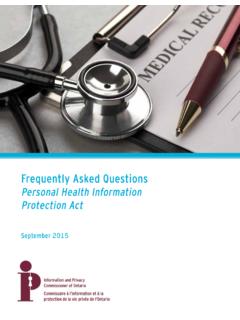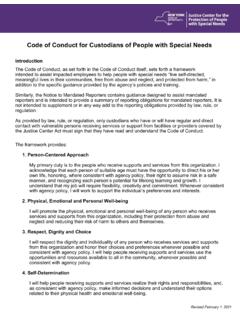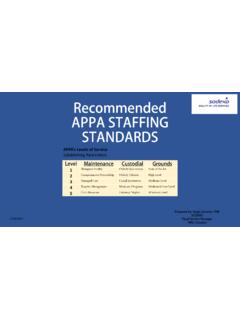Transcription of Directorate of Systems, CBEC - IceGate
1 E COMMERCE Portal Central Board of Excise and Customs Directorate of Systems, CBEC2 Trade PartnersMandatory Documents for Registration Users / DocumentsScanned Copy of Authorization Letter (.pdf)Scanned Copyof License / Permit (.pdf)Scanned Copy of Driving license, Passport,Aadhaar Card,Voter ID card (.pdf)Scanned Copyof Authorization to F Card / G CardAuthorization Letter / Order of CommissionerF-card Custom Broker/ CHA (Firm) F-card Custom Broker/ CHA (Individual) F-card/G-card Custom Broker/ CHA (Employee) IEC Holder IEC Authorized Person Shipping Lines Shipping agents Airlines custodian Console Agents Others All the documents uploaded by the user must be self attested2 Trade PartnersUser-Document MappingUserDocumentCHAI mport, Export, Goods RegistrationIECI mport, Export, Goods RegistrationShipping lines/Shipping AgentsSea IGM, Sea EGM, Sea Transshipment permitAirlinesAir IGM, Air EGM, Air Transshipment permitConsol AgentsSea IGM consol, Air IGM consolCustodianContainer Arrival Message2 Trade PartnersUser Registrationon IceGate Portal2 Trade PartnersSignup as New UserClick on the Signup link2 Trade PartnersSignup for registrationSignup as New User2 Trade PartnersSignup as New UserEnter the IceGate ID and e-Mail ID.
2 Click on the Check Availability button 2 Trade PartnersSignup as CHA License/F-Card Holder2 Trade PartnersSignup as CHA License/F-Card HolderSelect the Custom Broker /CHA from the User Role dropdown2 Trade PartnersSignup as CHA License/F-Card HolderSelect the License Holder/F Card Holder from the User Type dropdown2 Trade PartnersSignup as CHA License/F-Card HolderEnter the CHA PAN No. and click the verify button2 Trade PartnersSignup as CHA License/F-Card HolderClick the Confirm PartnersSignup as CHA License/F-Card HolderSelect the Photo ID Type from the dropdown2 Trade PartnersSignup as CHA License/F-Card HolderClick the upload DS PartnersSignup as CHA License/F-Card HolderSelect the Certificate Name and click the OK PartnersSignup as CHA License/F-Card HolderClick the OK button2 Trade PartnersSignup as CHA License/F-Card HolderClick the OK button2 Trade PartnersSignup as CHA License/F-Card HolderCheck the Terms and Conditions check box and click the Confirm button2 Trade PartnersSignup as CHA License/F-Card HolderEnter the OTP and click the Submit PartnersSignup as CHA License/F-Card HolderRegistration confirmation message2 Trade PartnersSignup as CHA G-Card Holder2 Trade PartnersSignup as CHA G-Card HolderSelect Custom Broker / CHA from User role, select G card holder from User type.
3 Enter IceGate ID of F-Card Holder(Parent) and click the Verify button2 Trade PartnersSignup as CHA G-Card HolderSelect the Photo ID type from the dropdown2 Trade PartnersSignup as CHA G-Card HolderClick the upload DS PartnersSignup as CHA G-Card HolderSelect the Certificate Name and click the OK button2 Trade PartnersSignup as CHA G-Card HolderClick the OK button2 Trade PartnersSignup as CHA G-Card HolderClick the OK button2 Trade PartnersSignup as CHA G-Card HolderCheck the Terms and Conditions check box and click the Confirm button2 Trade PartnersSignup as CHA G-Card HolderEnter the OTP and click the Submit PartnersSignup as CHA G-Card HolderRegistration confirmation message2 Trade PartnersSignup as IEC Holder2 Trade PartnersSignup as IEC HoldersSelect the IEC Holders from the User Role dropdown2 Trade PartnersSignup as IEC HoldersSelect IEC Holder from the User Type dropdown2 Trade PartnersSignup as IEC HoldersEnter the IEC and click the verify button2 Trade
4 PartnersSignup as IEC HoldersClick the Confirm button2 Trade PartnersSignup as IEC HoldersSelect the Photo Id type from the PartnersSignup as IEC HoldersSelect the Certificate Name and click the OK PartnersSignup as IEC HoldersClick the OK button2 Trade PartnersSignup as IEC HoldersClick the OK button2 Trade PartnersSignup as IEC HoldersCheck the Terms and Conditions check box and click the Confirm button2 Trade PartnersSignup as IEC HoldersEnter the OTP and click the Submit button2 Trade PartnersSignup as IEC HoldersRegistration confirmation message2 Trade PartnersSignup as IEC Authorized Person2 Trade PartnersSignup as IEC Authorized PersonSelect IEC Holders from User role, select IEC Authorized Person from User type, enter IceGate ID of IEC Holder and click the Verify button2 Trade PartnersSignup as IEC Authorized PersonSelect the Photo ID type from the dropdown2 Trade PartnersSignup as IEC Authorized PersonClick the upload DS link2 Trade PartnersSignup as IEC Authorized PersonSelect the Certificate Name and click the OK button2 Trade PartnersSignup as IEC Authorized PersonClick the OK button2 Trade PartnersSignup as IEC Authorized PersonClick the OK button2 Trade PartnersSignup as IEC Authorized PersonCheck the Terms and Conditions check box and click the Confirm button2 Trade PartnersSignup as IEC Authorized PersonEnter the OTP and click the Submit button2 Trade PartnersSignup as IEC Authorized PersonRegistration confirmation message2 Trade PartnersSignup as Air Line/Console Agent/Shipping Line/Shipping Agent2 Trade PartnersSignup as Air Line/Console Agent/Shipping Line/Shipping AgentSelect the Air lines/Console Agents/Shipping Lines/ Shipping
5 Agents from the User Role dropdown2 Trade PartnersSignup as Air Line/Console Agent/Shipping Line/Shipping AgentEnter PAN No. and click the verify button2 Trade PartnersSignup as Air Line/Console Agent/Shipping Line/Shipping AgentClick the Confirm button2 Trade PartnersSignup as Air Line/Console Agent/Shipping Line/Shipping AgentSelect the Photo ID type from the dropdown2 Trade PartnersSignup as Air Line/Console Agent/Shipping Line/Shipping AgentClick the upload DS link2 Trade PartnersSignup as Air Line/Console Agent/Shipping Line/Shipping AgentSelect the Certificate Name and click the OK button2 Trade PartnersSignup as Air Line/Console Agent/Shipping Line/Shipping AgentClick the OK button2 Trade PartnersSignup as Air Line/Console Agent/Shipping Line/Shipping AgentClick the OK button2 Trade PartnersSignup as Air Line/Console Agent/Shipping Line/Shipping AgentCheck the Terms and Conditions check box and click the Confirm button2 Trade PartnersSignup as Air Line/Console Agent/Shipping Line/Shipping AgentEnter the OTP and click the Submit button2 Trade
6 PartnersSignup as Air Line/Console Agent/Shipping Line/Shipping AgentRegistration confirmation message2 Trade PartnersSignup as Custodians2 Trade PartnersSignup as CustodiansSelect Custodians from the User Role dropdown2 Trade PartnersSignup as CustodiansSelect the custodian User from the User Type dropdown2 Trade PartnersSignup as CustodiansEnter the custodian Code and click the verify button2 Trade PartnersSignup as CustodiansClick the Confirm button2 Trade PartnersSignup as CustodiansSelect the Photo ID type from the dropdown2 Trade PartnersSignup as CustodiansClick the upload DS link2 Trade PartnersSignup as CustodiansSelect the Certificate Name and click the OK button2 Trade PartnersSignup as CustodiansClick the OK button2 Trade PartnersSignup as CustodiansClick the OK button2 Trade PartnersSignup as CustodiansCheck the Terms and Conditions check box and click the Confirm button2 Trade PartnersSignup as CustodiansEnter the OTP and click the Submit button2 Trade PartnersSignup as CustodiansRegistration confirmation message2 Trade PartnersThank You