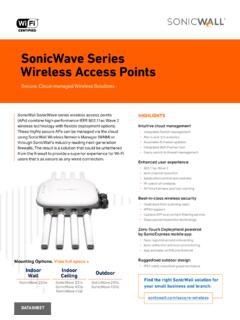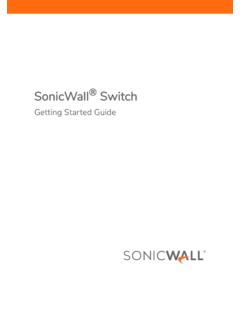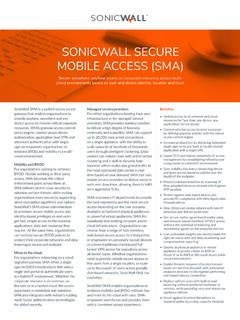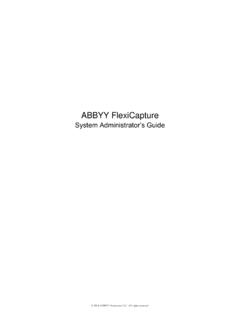Transcription of Directory Connector with SSO Administration Guide
1 SonicWall Directory Connector with SSO GuideSonicWall Directory Connector with SSO Administration GuideContents12 Part 1. IntroductionAbout Directory Connector and this Guide .. 5 Directory Connector and SSO Overview .. 6 About Directory Connector .. 6 About Single Sign-On and the SSO Agent with active Directory .. 7 About User Identification Methods .. 8 About Client Probing .. 8 About Domain Controller Querying .. 9 About Terminal Servers .. 10 About Exchange Servers .. 10 About Novell eDirectory .. 10 About Using Samba on Linux/UNIX Clients .. 11 About NetBIOS Name Support .. 12 Platform Compatibility .. 12 SSO Agent Platform Compatibility .. 13 Virtual Environment Compatibility .. 13 SonicWall Appliance/Firmware Compatibility .. 14 Exchange Server Compatibility .. 15 Domain Controller Server Compatibility .. 15 Novell eDirectory Server Compatibility .. 15 Terminal Server Compatibility.
2 15 Client Compatibility .. 16 Part 2. Installation and ConfigurationInstalling Directory Connector and the SSO Agent ..18 Installing the SSO Agent on Linux .. 18 Installing the Linux SSO Agent .. 19 Installed Files on Linux .. 19 Installing the SSO Agent on Windows .. 20 Installing the Windows SSO Agent .. 21 Installed Files on Windows .. 26 Using the Feedback and About Options .. 28 Viewing and Configuring SSO Agents .. 29 Viewing the SSO Agent Status Page .. 29 Configuring SSO Agent Properties .. 31 Configuring Service Management and Restarting .. 36 Configuring Service Logon User Credentials .. 36 Restarting the SSO Agent Service .. 37 Using the Diagnostic Tool .. 38 Displaying Users and Hosts Statistics .. 39 ContentsSonicWall Directory Connector with SSO Administration GuideContents3 Configuring Excluded Users .. 40 Configuring Static Users .. 41 Viewing the Logs .. 42 Option to Automatically Remove Old Logs.
3 43 Adding Firewalls, Servers and Remote Agents .. 44 Adding SonicWall Appliances .. 44 Configuring Domain Controllers .. 45 Adding a Domain Controller .. 46 Using Auto Discovery .. 48 Configuring All Domain Controllers .. 48 Refreshing the Domain Controller Display .. 49 Creating a Dedicated Domain User with Minimum Privileges for SSO Agent .. 49 Setting Group Policy to Enable Audit Logon on Windows Server 2008 .. 61 Setting Group Policy to Enable Audit Logon on Windows Server 2003 .. 62 Configuring Terminal Servers .. 64 Adding a Terminal Server .. 64 Configuring All Terminal Servers .. 66 Refreshing the Terminal Servers Display .. 66 Enabling IP Virtualization in Windows Server 2008 R2 .. 66 Enabling IP Virtualization in Windows Server 2012 .. 68 Configuring Exchange Server Settings .. 74 Configuring Novell eDirectory Settings .. 75 Configuring Remote SSO Agents .. 76 Part 3. AppendicesLicensing Information.
4 79 Open Source Code .. 79 SonicWall End User Product Agreement .. 79 SonicWall Support .. 85 About This Document .. 86 SonicWall Directory Connector with SSO Administration GuideIntroductionPart 14 Introduction About Directory Connector and this Guide Directory Connector and SSO OverviewSonicWall Directory Connector with SSO Administration GuideAbout Directory Connector and this Guide15 About Directory Connector and this GuideThe SonicWall Directory Connector with SSO Administration Guide provides information about installing and configuring the SonicWall Single Sign-On Agent and other elements of Directory section provides links to and a summary of the main sections in this check for the latest version of this manual as well as other SonicWall products and services the following sections for additional information: Directory Connector and SSO OverviewThis section provides an overview of Directory Connector and SSO.
5 It includes an introduction to SSO, information about user identification methods, and platform compatibility Directory Connector and the SSO AgentThis section provides installation procedures for Directory Connector and the SSO Agent on Windows and and Configuring SSO AgentsThis section provides configuration procedures for the SSO Agent using the Directory Connector Configuration Firewalls, Servers and Remote AgentsThis section provides configuration procedures for SonicWall network security appliances, remote SSO Agents, and servers including domain controllers, terminal servers, Exchange servers, and Novell eDirectory servers using the Directory Connector Configuration InformationThis section provides Open Source code information and the End User Product SupportThis section provides information about the support portal and contacting SonicWall Directory Connector with SSO Administration GuideDirectory Connector and SSO Overview26 Directory Connector and SSO OverviewThis section provides an overview of SonicWall Directory Connector with SSO.
6 It includes an introduction to Directory Connector and the SSO Agent, along with the supported user identification methods and platform compatibility. To p i c s : About Directory Connector on page 6 About Single Sign-On and the SSO Agent with active Directory on page 7 About User Identification Methods on page 8 Platform Compatibility on page 12 About Directory ConnectorSonicWall Directory Connector with SSO provides the Configuration Tool as the administrative interface. It includes configuration screens for local and remote SonicWall Single Sign-On Agents (SSO Agents), SonicWall network security appliances, and the various types of servers that the SSO Agent needs to access. The SSO Agent provides centralized user identification to SonicWall network security appliances, interacting with the SonicOS and SonicOSX (SonicOS/X) Single Sign-On feature. Directory Connector provides integration with both active Directory and Novell eDirectory for user identification.
7 The following SonicWall network security platforms support Directory Connector and the SSO Agent: 1 SonicWall NSv series, SuperMassive series, NSsp series, E-Class NSA series, NSA series, NSa series, TZ series, and SOHO series appliances are supported for transparent, automated Single-Sign-On integration with both active Directory and Novell eDirectory. Refer to SonicWall Appliance/Firmware Compatibility on page 14 for more PRO and TZ 190/180 series appliances are supported for Single-Sign-On integration with active Directory . SonicOS/X and the SSO Agent can use active Directory or Novell eDirectory to authenticate users and determine the filtering policies to assign to each user or user group. The SSO Agent identifies users by IP address and automatically determines when a user has logged out to prevent unauthorized with the username information, the SSO Agent sends the following information to the appliance: The Domain Controller on which information about logged in users is found.
8 The User Detection mechanism used by the Agent to find logged in SSO Agent can work both passively and actively. In the default configuration, both methods are used. In passive mode, SonicOS/X on the SonicWall network security appliance sends a request that contains an IP address to the SSO Agent. The SSO Agent identifies the username associated with the IP address and then sends the result back to SonicOS/X. In active mode, the SSO Agent attempts to detect user logon and logoff events and sends notifications to SonicOS/X. SonicWall Directory Connector with SSO Administration GuideDirectory Connector and SSO Overview7 About Single Sign-On and the SSO Agent with active DirectorySingle Sign-On (SSO) is a transparent user-authentication mechanism that provides privileged access to multiple network resources with a single workstation login. SonicWall security appliances provide SSO functionality using the SonicWall Single Sign-On Agent (SSO Agent) to identify user activity based on workstation IP address.
9 SSO is configured in the Users > Settings page of the SonicOS/X management interface. SSO is separate from the authentication method for login settings that can be used at the same time for authentication of VPN/L2TP client users or administrative SonicWall SSO Agent identifies users by polling/monitoring the security log in an active Directory server (the Domain Controller) and sends user login/logout notification to the appliance when it detects user login/logout. See the Identifying users diagram. Based on data from the SSO Agent, the SonicWall security appliance queries LDAP or the local database to determine group membership. Memberships are optionally checked by firewall policies to control who is given access, and can be used in selecting policies for Content Filtering and Application Control to control what they are allowed to access. Identifying usersSonicWall Directory Connector with SSO Administration GuideDirectory Connector and SSO Overview8 User names learned through SSO are reported in the SonicWall appliance logs of traffic and events from the users.
10 The configured inactivity timer applies with SSO, but the session limit does not, though users who are logged out are automatically and transparently logged back in when they send further logged into a workstation directly, but not logged into the domain, cannot be authenticated. For users that are not logged into the domain, an Authentication Required screen displays, indicating that a manual login is required for further authentication. If the workstation joins the Windows domain, the logged on user can be detected by WMI/NetAPI. The returned user name includes a Local: prefix. For example, that are identified, but lack the group memberships required by the configured policy rules, are redirected to an Access Barred User Identification MethodsThe SSO Agent supports the user identification methods described in the following sections: About Client Probing on page 8 About Domain Controller Querying on page 9 About Terminal Servers on page 10 About Exchange Servers on page 10 About Novell eDirectory on page 10 About Using Samba on Linux/UNIX Clients on page 11 About NetBIOS Name Support on page 12 About Client ProbingClient Probing includes both Windows Management Instrumentation (WMI) and NetAPI probing methods.