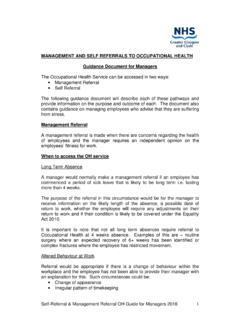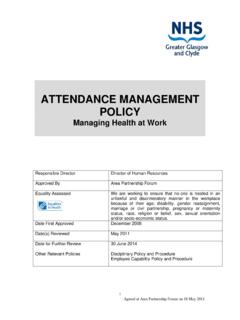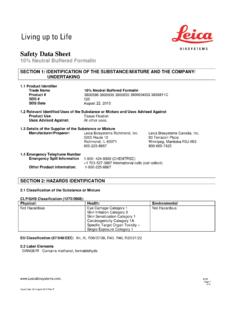Transcription of Display Screen Equipment (DSE) Risk Assessment Form
1 NHS GGC Display Screen Equipment Policy August 2013 (updated Nov 2015) Appendix 3 Display Screen Equipment (DSE) Risk Assessment form User Name Shared desk workstation Ref Location Department Line manager Name of assessor Assessment date Review date Any further action needed Yes / No Date all action complete Introduction This risk Assessment form can be used by users as well as assessors to assess the risk of DSE stations and to help compliance with the Schedule to the Health & Safety ( Display Screen Equipment ) Regulations 1992. It is the line manager s responsibility to ensure that a DSE Assessment form is completed for each user, either by the users or by a nominated person (DSE assessor ).
2 In any event, the users must be involved in the process. A specific DSE risk Assessment must be carried out for each individual s own DSE workstation and for each shared DSE workstations. A generic risk Assessment cannot be carried out for an area or department. Where a line manager utilises a self- Assessment approach within the department / service, any concerns raised regarding DSE work will require a DSE assessor to be contacted. DSE Assessors must have attended an appropriate DSE risk Assessment course to enable them to carry out this task. Further advice is available from the Health & Safety Service or Occupational Health. Please tick what type of work station this form is for: Individual s own work station Complete Section A and B.
3 Individual who hot desks Complete Section A only. Shared work stations Complete Section B only. Section A 1 Work Pattern Y / N Guidance Remedial action Approximately how much time does the user spend at the DSE workstation ? Hrs per day There is no precise definition of a User. If someone uses the workstation more or less continuously for at least an hour on most days, they are Users. Those doing shorter spells on the computer (perhaps just half an hour at a time) should be classed as Users if there are several such spells in the day and the use is fairly intensive requiring speed or high levels of concentration. Is the work routine of the user organised to provide changes of activity and Screen breaks? Recommend 5 to 15 min breaks from the DSE every 50 minutes, plus encourage stretching, change focus or position every few minutes.
4 Ensure that you take regular breaks; short, frequent breaks are more satisfactory than occasional, longer breaks. NHS GGC Display Screen Equipment Policy August 2013 (updated Nov 2015) 2 Health Y / N Guidance Remedial action Does the user suffer from any Upper Limb Disorders (ULDs)? Are any ULDs related to DSE work? If yes, and is affecting ability to perform work tasks user should be referred to Occupational Health (management referral) Has the user any eye sight problems when using the DSE? If yes, user should be encouraged to make an appointment with local opticians using the Letter to Optician form Has DSE user undergone an eye test in the last 2 years? Record date of eye test and any relevant information If the answer is yes to either or of the above questions, report through the Incident Management System (DATIX).
5 Continue with risk Assessment form . 3 training / Information Y / N Guidance Remedial action Has the user received information or guidance on DSE? Trained assessor can provide information and guidance on DSE work Has the user received training on DSE? Trained assessor can provide training on correct DSE posture and guidance on DSE work. training is available from Health & Safety Service. There is also an E-Learning module, all staff should be encouraged to access this. Section B 4 Chair Y / N Guidance Remedial Action Can the user adopt a comfortable position in the chair? Give consideration to the type of chair being used, follow guidance below ( ) Does your chair have a 5 star base with castors? If not, it should be replaced.
6 Your chair should have wheels for ease of movement. There are different castors designed for carpeted and linoleum surfaces Is the seat back adjustable for both height and tilt? If not, it should be replaced Is the seat adjustable in height? If not, it should be replaced. Seat height should adjust preferably between 380 mm and 540 mm to suit most individuals. NHS GGC Display Screen Equipment Policy August 2013 (updated Nov 2015) Does the chair provide adequate lower back support? Consideration should be given to purchase a chair with proper lumber support or a separate lumber support should be purchased. Does the chair allow the user to get close to the desk? A chair with no armrest or half arm rest should be considered to allow user to position themselves close to desk, armrests should preferably be short and height adjustable so that they just support the elbows.
7 Adjust the seat height of your chair so that your elbows are at, or just above, desk height with your shoulders relaxed. This position should be used as a starting point before continuing with the rest of the checklist. NB If user has underlying medical condition, advice from the Occupational Health Service should be sought before a chair is purchased for individual user. 5 workstation Y / N Guidance Remedial Action Are user s feet flat on the floor, without too much pressure from the seat on the backs of your legs? Your hips should be slightly higher than your knees, with your feet comfortably on the floor. A footrest may be required if you are unable to rest your feet comfortably Is a footrest available if required? A footrest is required if the feet cannot comfortably be placed on the floor after positioning the arms and shoulder correctly, or if there is pressure under the thighs close to the knees.
8 Choose large footrests, preferably adjustable in height and tilt to suit users. Is the work desk or surface sufficiently large enough? Avoid awkward reaches, twisting to use the phone etc. Can you create more space by moving printers & reference materials etc elsewhere? Is there sufficient legroom for your legs when sitting at your workstation ? W ork surface should be at 600mm deep (minimum) and 720mm high (plus or minus 15mm) and 3 cm thick. Items should not be stored underneath the desk. Most stacked workstations with shelving at leg level are inappropriate. 6 Keyboard Y / N Guidance Remedial Action Can the user position the keyboard in front of them? Keyboard should be positioned so keyboard and Screen are in line to prevent unnecessary twisting of upper torso Is there ample room to allow user to rest arms and wrist?
9 Typing with forearms on the desk reduces tension in the upper back. A space of at least 100 - 150mm should be available. Does keyboard have a tilt capability? Some keyboards have a built-in tilt which cannot be adjusted, this forces your wrists into a bent up positions which should be avoided. Consider replacement if this is the case Flat on the worktop is often the best position, to avoid bending the wrists. Are the characters on keyboard legible? Keyboard should be kept clean and characters legible, replacement of keyboard to be considered if characters are not legible 7 Mouse Y / N Guidance Remedial Action Is the mouse close to the work area and at keyboard height? The mouse should be positioned as close as possible to the keyboard.
10 Do not leave your hand on the mouse when it is not being used. Are you aware of the shortcut keys? This may help to avoid over-using the mouse. Your arm NHS GGC Display Screen Equipment Policy August 2013 (updated Nov 2015) should be relaxed when using the mouse. If mouse has a roller ball does the user know how to clean the mouse? An older mouse uses a roller ball rather than an optical sensor. These require frequent cleaning and an appropriate mat. Consider replacement with an optical mouse. 8 Display Screen Y / N Guidance Remedial Action Is the Screen separate from the keyboard? If laptop is used consideration should be given to use of a docking station, separate mouse, keyboard and laptop riser. Are the characters readable?