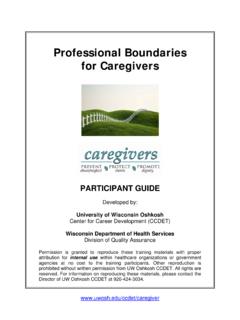Transcription of Distributing forms and compiling forms data
1 Distributing forms and compiling forms dataRecent versions of Acrobat have allowed forms to be created which the end user can fill in with the free Adobe Reader and save what has been entered. The form can then be returned to the creator and the data from the form compiled. There are mechanisms simply allowing the form data to be saved with the free reader, and also mechanisms for returning the form via email, again from within the free Acrobat Reader. Some of these functions were available in earlier versions of Acrobat, but required the user to have a full version of Acrobat in order to save the form data, didn t Make the form extended Version 9 has a function where you can enable saving of forms with the data entered by the user with the free Adobe Reader.
2 Previously, saving in Reader would just save a blank copy of the form . This function is not necessary if using the Distribute forms function that follows. If you just want the user to be able to save the form . but aren t neccesarily going to have them return it, or they re all saving it to a shared drive, this should be sufficient. If you re going to compile the data, you ll have to go through the Distribute form fairly minor issue with extended forms is that they can t be directly edited with Acrobat. When you try to open an extended form in Acrobat, it prompts you to Save as under a new file name before you can edit it.
3 After editing, you have to re- extend the form before the Advanced menu, select Extend Features in Adobe will be prompted with some of the warnings in the section above. Click Save and non-Adobe ReadersSome users may have applications other than Acrobat or Acrobat Reader with which they read PDF s. Notably, on the Macintosh OS, the application Preview is often selected by default to read PDF s. It is typical, but not universal that in these products that the user can still enter data and print the form , and if it is extended, save it is unlikely that buttons, such as Submit, or calculation options will you use any of these features, It might be a good idea to include a note that Acrobat or Acrobat Reader is required to submit the form .
4 , and include a link to the reader download: if the file was opened within a web browser window or had some issues with users of web-based email clients, such as Titan Mail and Google Mail. The following should create a form that will work with the free reader, whether opened in the desktop application version, or as a browser plug-in. ( If you open a PDF from a web page, link, it will open in a browser plug-in version of Acrobat Reader. If you download a file, or receive it as an email attachment, it will probably open in the desktop application version of Acrobat Reader.)
5 These directions are for Version on the Actions tab. From the Select Action menu, select Submit a form and click AddAdding a submit buttonAlthough the user can save a filled in PDF form with the free Reader and then attach it to an email, you can add a submit button that will prompt them through the process and will also create a method to compile the form data. In order to do this you have to add a Submit the forms menu, select Add or Edit FieldsSelect the Button tool from the forms tool barThe cursor will change to a cross-hair. Draw out the button.
6 A window will pop open prompting you to name the button. Name it the Show All Properties the Options tab on the Button Properties Window. Label the button. Button labels can only be one line, so make sure you haven t entered a label that s bigger than the button. You can use the type size and style functions on the Appearance tab to optimize the fit. You can also modify the size of the button if room allows. You might also want to modify the color and border options under the General and Appearance tabs to make the button order to use the Distribute forms routine, you must have a submit button on the the Enter a URL for this link box, enter mailto:[the complete email address you want the forms returned to].
7 Click the radio button PDF The complete OK and close to close the Button properties dialogue boxDistribute the the forms menu, select Distribute form . (The command also appears on the forms toolbar)You will receive an error message if you didn t put a Submit button on the form see previous page. You ll be prompted again to save the you wish to compile the data for returned forms , you must follow through with this Distribute forms routine (The resulting file will have the extended characteristics). If you have some standard protocol for saving PDF forms , to a shared drive for example, and don t want a Submit button to complicate things.
8 You can use the appearance characteristics to make it have to make a choice of how you want to collect the responses. The first requires a paid subscription to , and the third requires some specialized software to be running on your the middle one Manually collect responses in my email inbox. Click are then prompted for the method you wish to use to send out the For any unique Extended Document, you may only either (a) Deploy such Extended Document to an unlimited number of unique recipients but shall not extract information from more than five hundred (500) unique instances of such Extended Document or any hardcopy representation of such Extended Document containing filled form fields.
9 Or (b) Deploy such Extended Document to no more than five hundred (500) unique recipients without limits on the number of times you may extract information from such Extended Document returned to you filled-in by such recipients. Nor withstanding anything herein to the contrary, obtaining additional licenses to use Acrobat Pro or Acrobat Pro Extended shall not increase the foregoing limits (that is, the foregoing limits are the aggregate total limits regardless of how many additional licenses to use Acrobat Pro or Acrobat Pro Extended you may have obtained).
10 The warning about the end user license agreement (EULA) refers to this first choice Send it opens a dialogue box in which you can enter the recipients email addresses, attaches the form , and provides some standard directions about filling in and submitting forms and provides a link to the free Adobe can add additional text if you wish, which will persist for subsequent forms you you click Send, it launches your email client and creates a new email with each recipient in the BCC field, and the message, with the form checkbox Collect name and email from causes a dialogue box asking for this information to be displayed when the Submit button is clicked.