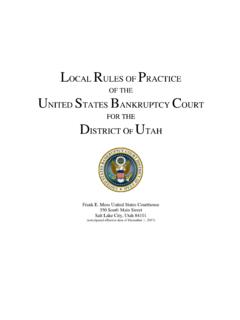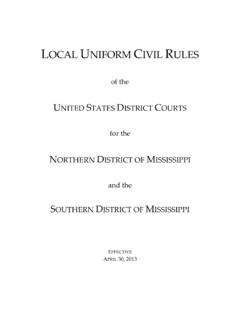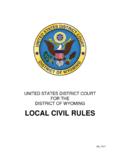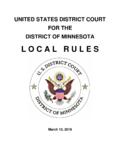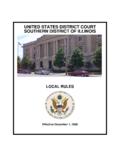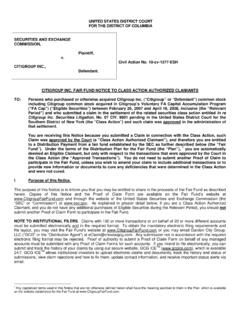Transcription of District of Utah CM/ECF and E-filing Administrative ...
1 Administrative PROCEDURES D-UTAH VERSION 12-04-17 District of Utah CM/ECF and E-filing Administrative Procedures Manual Version December 4, 2017 Administrative PROCEDURES D-UTAH VERSION 12-04-17 INTRODUCTION AND DEFINITIONS On May 2, 2005, the united states District Court for the District of Utah adopted electronic case files as part of the implementation of its new case Management/ electronic case Files ( CM/ECF ) system. This new system, developed at the direction of the Judicial Conference of the united states , is being implemented in federal trial courts throughout the country. During the summer of 2005, registration and training began for all members of this Court's Bar. electronic filing ( E-filing ) is now mandatory. The Court's official case file now comprises electronic documents, which are the electronic version of pleadings, motions, and other official case documents formerly filed in paper format.
2 An electronic document has the same legal status and effect as a paper document. E-filing is the electronic transmission of a Portable Document Format (PDF) document to the Court for inclusion in the case file; transmission is accomplished by a user uploading the document directly from a computer using the Court's CM/ECF system. E-filing includes transmission of both text PDF documents and scanned documents converted to PDF format. A document created with most standard word processing programs can be converted to PDF. The PDF conversion program, in effect, freezes the document so that the converted document can be opened across a broad range of hardware and software with the layout, format, links, and images intact. The text PDF converted documents are also searchable electronically. Documents which have not been created on the filer's word processing system are scanned and saved as an image PDF, then attached to electronic documents and filed with the court.
3 ( electronic filers are encouraged to configure their scanners for black and white at 300 dots per inch (dpi), rather than color or gray scale scanning, unless those settings are needed to properly display the image of data in the PDF.) Notice to e-filers that an entry has been made to a CM/ECF case docket is effected by means of a Notice of electronic filing (NEF). The NEF is generated by the Court's system and sent by email to counsel of record. For e-filed documents, the NEF (i) serves as verification of the court's receipt of the electronic pleading, and (ii) constitutes official notice to all other e-filers. The NEF includes the docket entry as well as a link to the filed document. The Court has developed several tools to assist electronic filers. The authority for E-filing is in the Court's Rules of Practice. This Administrative Procedures Manual supplements those rules by providing Administrative guidance to attorneys using the CM/ECF program.
4 Attorneys should follow these Administrative procedures when preparing electronic documents for filing with the Court. A separate manual, Court's CM/ECF User's Manual, provides step-by-step instructions on the process of filing electronically. Amendments to these resources and updates to these procedures are posted Administrative PROCEDURES D-UTAH VERSION 12-04-17 on the Court's website: E-filers may contact the assigned judge s docketing clerk for help with electronic filing . The Court's PACER system, which provides access to electronic case information, has a Help Desk which can be reached at 1-800-676-6856. Administrative PROCEDURES D-UTAH VERSION 12-04-17 TABLE OF CONTENTS I. BECOMING AN electronic FILER OR E-FILER ..1 A. REGISTRATION ..1 II. PREPARING PAPERS FOR COURT A. SIGNATURES ..3 B. filing STANDARDS ..5 C. TECHNICAL REQUIREMENTS ..6 D. PRIVACY ..7 E. ATTACHING EXHIBITS TO A DOCUMENT.
5 8 F. electronic SUBMISSION OF SEALED 9 G. CONVENTIONAL filing / COURTESY COPIES ..11 H. SUBMISSION OF PROPOSED DOCUMENTS ..13 I. SERVICE ..16 III. PROBLEMS IN filing ..18 A. CORRECTING ERRORS ..18 B. TECHNICAL PROBLEMS - DOWNTIME ..19 IV. EMAIL NOTICES TO ATTORNEYS ..20 V. PAYMENT ONLINE THROUGH CM/ECF ..21 A. electronic filing OF PLEADINGS REQUIRING A FEE ..21 B. filing COMPLAINTS AND PAYING ON LINE ..21 C. filing APPLICATIONS FOR PRO HAC VICE AND PAYING ONLINE ..22 D. DETAILED INSTRUCTIONS FOR USING ..22 Administrative PROCEDURES D-UTAH VERSION 11-30-17 1 I. BECOMING AN electronic FILER OR E-FILER A. REGISTRATION 1. All attorneys who are members of the Bar of this Court or admitted to practice pro hac vice are eligible to register to become e-filers with access to the Court's electronic case Files. Registration is required for each individual attorney. No law firm may register as an e-filer.
6 2. Parties appearing pro se shall file conventionally absent an order of the Court allowing registration as an e-filer. 3. An attorney wishing to register as an e-filer shall: a. complete the Court's training program or provide reasons why the training requirement should be waived (see paragraph 4 below); b. complete and submit a registration form; c. maintain current telephone numbers, mailing and email addresses with the Court at all times. An e-filer whose email address, mailing address, and/or telephone number have changed from what is noted on his/her Registration Form shall inform the Court and all other parties of those changes within 24 hours. 4. Attendance at a court-sponsored training session may be waived if the attorney registering as an e-filer either: a. is a registered electronic filer for CM/ECF in another federal District court; b. is a registered electronic filer in the District of Utah Bankruptcy Court; c.
7 Has received training equivalent to the court's training sessions from an in- house trainer approved by the Court; or d. has successfully completed CM/ECF training tutorials available on the Court's website. 5. Registered e-filers shall electronically file all materials that the attorney files in the Court, except those which the court requires to be filed conventionally. See Conventional filing . Administrative PROCEDURES D-UTAH VERSION 11-30-17 2 6. The Court shall disable an e-filer's login and password if the e-filer fails to maintain active status as a member of the Bar of the Court or is suspended for disciplinary reasons. 7. The Court shall disable an e-filer's login and password if the e-filer s email is returned as undeliverable, and no correct email address has been provided by the attorney. 8. If an e-filer has a high rate of errors in electronic filing , he or she will be contacted to arrange for additional training.
8 If, after additional training, the e-filer is still unable to successfully file electronically, the Court may require the e-filer to file conventionally. 9. The Court may disable an e-filer's login and password if the Court determines they have been used in violation of these Administrative Procedures or if other abuse of the system is attributable to that e-filer. Administrative PROCEDURES D-UTAH VERSION 11-30-17 3 II. PREPARING PAPERS FOR COURT filing A. SIGNATURES 1. filing Attorney's Signature. Each attorney who files electronically shall be issued a login name and password by the Court. The attorney is responsible for maintaining the security of that login and password. The submission of a document that is (i) signed with an "/s/attorney name" or electronic image of the attorney's signature, and (ii) filed under that attorney's login and password, shall constitute an original signature for purposes of Federal Rule of Civil Procedure 11.
9 CM/ECF presently cannot accommodate documents which have been digitally signed using Adobe Acrobat's Digital Signature feature. 2. Signatures of Other Attorneys. When a document to be filed requires the signature of attorneys other than that of the filing attorney, such as a stipulation, the attorney may obtain approval from any other attorney to state that the other attorney has authorized the filing attorney to electronically sign the document. Such approval shall be indicated by any of the following: a. Verbal Approval for electronic Signature /s/ Other Attorney (Signed by filing Attorney with permission of Plaintiff Attorney) electronic Signature or /s/ filing Attorney The filing attorney is responsible for maintaining a record of when and how permission was obtained to sign the other attorney's name until all appeals have been exhausted or the time for seeking appellate review has expired. b. Approval by Signature.
10 The filing attorney may obtain and maintain a paper copy of the document signed by the other attorney. Possession of a signed copy shall be indicated as follows: /s/ Other Attorney (Signed copy of document bearing signature of Other Attorney is being maintained in the office of the filing Attorney) Administrative PROCEDURES D-UTAH VERSION 11-30-17 4 electronic Signature or /s/ filing Attorney The filing attorney shall maintain the signed copy of the document until all appeals have been exhausted or the time for seeking appellate review has expired. c. Scanned Signatures. The filing attorney may obtain original signatures, scan the signature page only and file it as an attachment to the pleading or other paper. The filing attorney shall maintain the signed original until all appeals have been exhausted or the time for seeking appellate review has expired. 3. Non-Attorney Signatures: Documents that are required to be signed by persons who are not counsel of record ( verified pleadings, contracts, affidavits, etc.)