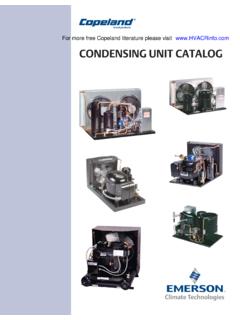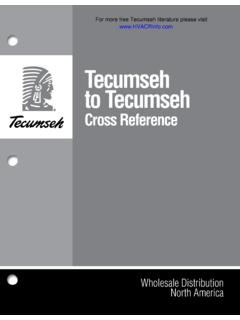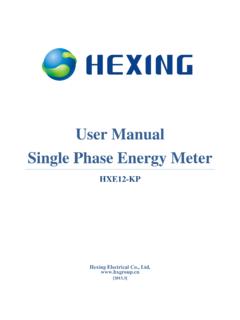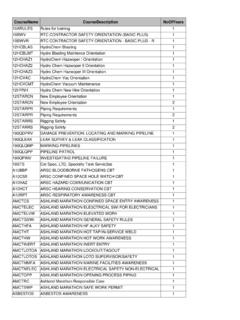Transcription of Dixell - HVAC
1 DixellElectronic ControlsHandbookSeptember 2000 Programming Flow Charts & Parameter Lists for: XR100 Series - Refrigeration Controller XT Series - Heating & Cooling Controllers XC Series - Step Controllers Prime Series - Refrigeration ControllersASpecialists in electronic refrigeration 020 8655 7600 Fax. 020 8761 8081 BirminghamTel. 0121 666 4700 Fax. 0121 622 7268- 2 -HOW TO USE THIS GUIDETHE PROGRAMMING FLOW CHART ONPAGE 3 SHOULD BE USED FOR ALLMODELS EXCEPT THE PRIME THE FLOW CHART ON PAGE 41 FORTHE PRIME SERIES. READ IT IN CONJUNCTION WITH THEPARAMETER LIST FOR YOUR PARTICULARMODELF urther information can also be foundon pages 5 - 7 & 33 - 35- 3 -Read NotesPower OnThe display briefly shows the versionnumber of the software in use then showscurrent temperatureEnter the Main Function Menu bypressing the SET & buttons togetherfor 3 seconds. The display will then showthe first function menu label( See Main Function Menu Labels )Using the & buttons,scroll through Function Menu labels until Pr2 is shown.
2 Now press the SET button. The display will flash PAS andthen the left hand digit will flash. Inputsecurity code ( 3-2-1) using &and SET buttons as follows :-3-SET, 2-SET, 1-SET(XC step controller s code is 3-2-1-0)( See notes on other Function Menu labelsand their uses. )You are now in programming mode andthe first parameter s label will bedisplayed, which is normally HY Press SET button to display & toalter setting. Press SET to store newsetting and move onto next parameter slabel. Press SET todisplay it s SET toview nextparameter SET again to view it ssettingIs the setting correct ?Have all the required parametersnow been set correctly ?NoYesWait 15 secondsto time out .Display willrevert to normaltemperaturedisplayNow set the SET POINT by pressing SET button for 3 seconds until theLED s at the top of the display startflashing. Use the & buttonsto alter setting. Press SET to storethe new : To insure all changes areupdated without delay, turn thepower off, then on againPROGRAMMING FLOW CHARTALL MODELS EXCEPT PRIME SERIES(For Prime Series, see chart inside rear cover)IMPORTANT NOTES:Not every Menu Function Label or Parameter will be present in every modelIf no button is pressed for 15 seconds, the controller will revert to normaldisplay.
3 Any alteration that have been made will be Function Menu Labels dFt Displays how long until next defrost Pt2 Displays the evaporator probe temperature Pr1 Contains any User accessible parameters ( no security code required ) Pr2 Contains all parameters at engineers level ( security code protected ) rTC Contains real time clock parameters at User Level dIG Configures digital input to work with a normally open or normally closed circuit LOC Locks the buttons so only temperature & Set Point can be viewed tSt Starts the controller s self test routine Alr Displays any alarm messages Out Exits Main Function Menu rAL Resets & clears alarms in memory rESC Resets run time meter for each stage ( security code 3-2-1-0 required)Notes: Pressing SET while any of these labels are displayed will activate thefunction or enter the sub unlock buttons press the & buttons together for 3 seconds.
4 Thedisplay will flash Pon for a few seconds to confirm CodesDISPLAY FLASHINGPROBLEMEEData or memory corruptionP1 Fault with thermostat probe or probewiring000 Probe open circuitCCCP robe closed circuitP2 Fault with evaporator probe or probewiringrtCReal time clock settings have beenlostHAHigh temperature alarmLALow temperature alarmdEADefrost has terminated on timeinstead of temperatureFFPower interruption during fast chill /fast freeze cycleEAExternal alarmCAKlixon external alarmOFFS erious external alarmdADoor open alarmPress any button to silence alarm- 4 -DixellINDEXS ubject PageProgramming Flow Chart (All models except Prime Series)3 Programming Flow Chart (Prime Series Models)40 Introduction5 General Information6 Basic Programming7 Parameter Lists: XR100 & 500 Series Refrigeration ControllersXR110C8XR120C - XR130C XR130D9XR140C - XR150C10XR160C XR160D XR170 CXR170D - XR162C - XR172C12XR530C XR530D14XR570C XR570D - XR572C16 XT Series Heating & Cooling ControllersXT110C - XT111C19XT120C - XT121C20XT130C - XT131C21 XC Series Step ControllersXC440C - XC460C XC460D22 Universal-Roverview24 Prime Series Refrigeration ControllersXR10C26XR20C27XR30C29XR40C31X R60C33 Additional InformationElectrical filters & suppressors35- 5 -Key Feature Check List36- 6 -DixellElectronic ControllersThis booklet has been produced to assist you with the setting up and programming of DixellControllers.
5 It is not designed to totally replace the manufacturer s manual, but rather tocompliment it. Please refer to the manufacturer s manual when in any complete range of Dixell Controllers is extremely large, so only the popular models arecovered here. However, the method of programming any Dixell controller is very similar acrossall the numbers ending with C are 32 x 74mm panel mount numbers ending with D are DIN Rail mount = RefrigerationModels beginning with XR are multi-function refrigeration controllers, most have defrostinterval timers, but some have Real Time Clocks for defrost. Dixell XR100 & 500 Series alwaysuse PTC probes, Dixell Prime Series can use either PTC or NTC (selectable by parameter)XT = TemperatureModels beginning with XT are for heating or cooling applications and can be programmed foreither function. XT120C & XT121C are two stage, but can be programmed to operate as DeadBand controllers.
6 XT130 & XT131C are Dead Band only controllers. XT models can accept arange of probes but the type must be specified at time of order. They are most commonly, PTC,Thermocouples K, J, S, Pt100, Ni100. Other input types are 0 to 1v, 0 to 10v and 4 to = Step ControlModels beginning with XC are step controllers. They can be used to control multiple stages,compressors, condenser fans, heaters or pumps. They can work with a 4 to 20 mA input from apressure transducer or an input from a PTC temperature probe. This input type must be specifiedat time of 7 -General InformationSafetyEnsure that the controllers are installed in such a way so as to comply with all relevant regulations and withthe manufacturer s instructions. Consult manufacturer s manual before carrying out any installation ormaintenance procedure. Caution: Electrical shock can kill. Good Practice should at all times be interference and extension of probe cablesIt is important to avoid running probe cables close to power cables or other electrical equipment and cablesthat carry or switch heavy loads.
7 This is even more important when extending probe cables. Whenextending probe cables use cable Part CON490 (100 metre roll ) & CON491 ( 25 metre roll ) Ifextending beyond the normal maximum of 50 metres, please consult our technical resistances at degrees C-30c-20c-10c0c+10c+20cPTCOhms6176777408 07877951 NTCOhms x 10001157042271812 Power supply interruptionDixell controllers store parameter settings in Non Volatile memory, so they will maintain those settingsindefinitely even when disconnected from the power with Real Time Clocks (RTC) will maintain the correct day / time settings for approximately 7hours (display will be off). If RTC setting is lost, once the power is restored, the controller will revert to it sdefrost interval timer (see parameter IdF) and the display will alarm rtC to warn that the correctday / time setting has been lost. Re-enter the correct RTC settings to restore Real Time Clock defrosts.
8 Thestart time for each defrost is stored in non volatile memory, so these will not have been relaysAlways refer to the manufacturer s manual and ensure that the currents being switched by the controller soutput relays do not exceed the rating of that relay. If necessary fit an auxiliary relay or contactor of anappropriate interferenceIf the control is connected to an inductive coil ( solenoid valves, etc. ) it is possible to pick up andtransmit interference back to the control thus causing errors. If this could be a problem, fit an inductionnoise filter model FT-IL ( Part No DIXL930 ). See page 33 for further noise and Power spikesIf electrical noise is present, fit a line filter FT-PW ( Part No. DIXL932 ). If power spikes are likely tooccur, fit a Varsities Part no. CON210. See page 33 for further / Moisture, Ventilation and VibrationEnsure the controller is protected from excessive moisture and humidity.
9 Air must be allowed to circulatethrough the cooling vents at the rear of the controller s housing. Panel mounted controllers have a frontalprotection rating of IP65. If there is any risk of water getting behind the front mounting then this must beprevented by the use of a suitable gasket ( PELE 206). Do not fit a controller in a place where it will besubjected to excessive 8 -BASIC PROGRAMMINGTo program your Dixell controller, fold out the Programming Flow Chart inside the front or rear turn to the parameter list for your particular model, which has all the information you need on thevarious parameters, their functions and adjustment though, please take a few moments to read the following DisplayThe controller is fitted with a display, which normally shows the currenttemperature. There are 3 LED s with a decimal point so the right handdigit usually represents degree, although on some models you canswitch the decimal point on or offThe ButtonsOn most panel mount 32 x 74mm models, there are two double buttons,each having 2 actions.
10 To use them you must press either the left or righthand side of the button as Down Manual Defrost SET SetTo Display the Set PointPress and release the SET button and the Set Point will be displayed for5 alter the Set PointPress and hold the SET button for at least 3 seconds and Set Pointchange mode is entered, the 2 small LED s will start flashing indicatingyou are now in programming the and buttons to alter the Set Point .The new value can then be stored either by pressing the SET button or bywaiting 15 seconds until the exit time out has To enter the programming mode, you must press and hold theSET & buttons together until the display changes. All models except Prime Series:When you do this, you will have entered the Main Function Menu. In thismenu you will find Pr1, which contains any parameters that can beaccessed without a security code. You will also find Pr2, which containsall parameters but requires a security code to gain access.