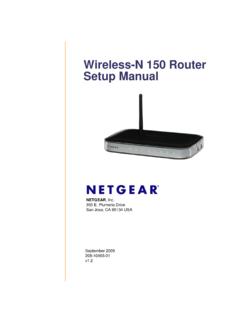Transcription of DMX LIGHTING CONTROLLER - Lightronics
1 Lightronics Inc. 509 Central Drive Virginia Beach, VA 23454 757 486 3588 SM - 192 DMX LIGHTING CONTROLLER OWNERS manual May 19, 2009 INSTRUCTION manual Page 2 of 8 SM - 192 DMX LIGHTING CONTROLLER Version 20090519 Lightronics Inc. 509 Central Drive Virginia Beach, VA 23454 757 486 3588 MAIN FEATURES 192 DMX Channels 30 Scene Banks of 8 programmable scenes each 6 Programmable chases with up to 240 steps each 8 Faders for output level adjustment Built-in microphone for Music Auto-Run AUTO mode controlled by TAP SYNC and SPEED MIDI control through MIDI interface 4 digit LED display Blackout Function Fade Time control Power Input: +9 - +12 VDC, 300mA minimum Power Connector: , Center Pin Positive Dimensions: 482 x 132 x 73 mm Weight: GENERAL DESCRIPTION The SM-192 is a fixture (or scanner) oriented DMX CONTROLLER .
2 It can control up to 12 fixtures of 16 DMX channels each. The unit can also be used to control conventional dimmer packs. The SM-192 includes 30 banks of user programmable scenes. Each bank can contain up to 8 scenes. There are also 6 programmable chases. Each chase may contain up to 240 steps. Scene banks can be automatically run like chases. FIXTURE CHANNEL ASSIGNMENTS Each fixture is permanently assigned a 16 channel block of DMX addresses. The table below shows the assignments. The fixtures must be set to accommodate these DMX assignments. This is usually done using DIP switches on the fixture. Refer to the fixture manual for exact instructions for this procedure. This information is sometimes shown on a tag or chart on the fixture. If you set multiple fixtures to the same addresses then they will respond to the SM-192 as one fixture. FIXTURE FUNCTIONS You will need to know which channel within a fixture is assigned to each fixture function (Pan, Tilt, Color, Dimming, etc.)
3 This information is normally given in the fixture manual . DMX CONNECTIONS Any system using DMX control should be connected together as a chain of devices. In other words the control cable should proceed from the CONTROLLER to the first fixture and then to other fixtures in a continuous "daisy chain" fashion. Most fixtures have a DMX IN and a DMX OUT connector to be used to connect the chain. The control cable should NOT be split into a multiple run star arrangement with a cable running from the CONTROLLER directly to each fixture. DMX CONNECTOR PIN ASSIGNMENTS There are two different connectors which can be used for DMX control. They are both XLR type connectors. Some units use 3 pin connectors. Others use 5 pin connectors. The SM-192 transmits from a 3 pin female connector on the back edge of the unit. If your fixtures use 5 pin connectors then you can make up an adapter cable to accommodate this. There are some fixtures using a reversed signal scheme. In this case the DATA - and DATA + pins are reversed.
4 The SM-192 has a reversing switch on the back edge to handle this situation. The table below shows the pin assignments for both normal and reversed operation. PIN # NORMAL REVERSED 1 DMX COMMON DMX COMMON 2 DMX DATA - DMX DATA+- 3 DMX DATA + DMX DATA - 4 NOT USED NOT USED 5 NOT USED NOT USED DMX TERMINATION A DMX chain should be terminated at the last fixture (and ONLY the last fixture) on the chain. This is done by installing a commonly available 1/4 Watt, 120 Ohm resistor across the DATA - and DATA + wires at the last fixture. If you have only a few fixtures very close together and a very short run to the CONTROLLER then you may be able to operate without the terminator. Fixture # Channel 1 1-16 2 17-32 3 33-48 4 49-64 5 65-80 6 81-96 7 97-112 8 113-128 9 129-144 10 145-160 11 161-176 12 177-192 INSTRUCTION manual Page 3 of 8 SM - 192 DMX LIGHTING CONTROLLER Version 20090519 Lightronics Inc.
5 509 Central Drive Virginia Beach, VA 23454 757 486 3588 CONTROLS & FUNCTIONS 1 Fixture (Scanners) Selectors: Used to select one or more of the 12 fixtures which can be controlled by the SM-192. Each fixture is a block of 16 DMX channels. The selectors are used in both programming and manual modes 2 Scene Selectors: Selects a scene in the current scene bank for programming or playback. The scene currently selected is shown on the DISPLAY. 3 Channel Faders: Adjusts output level of a DMX channel. 4 PAGE SELECT A/B: Selects fader page A or page B. Page A is channels 1-8 of the selected fixture. Page B is channels 9 - 18. 5 Active Page Indicator: Shows which page has been selected by the Page Select A/B button. 6 Speed Fader: Adjusts the speed of auto triggered scenes and chases. The display shows the setting (in seconds) when this fader is used.
6 7 Fade Time Fader: Adjusts the fade time for scenes and chases. The display shows the setting (in seconds) when this fader is used 8 Bank Buttons ( or ): Selects a scene bank. The third and fourth display digits show the currently active bank number (01-30). Also used for during some chase programming operations 9 Chase Selectors: Selects a chase for programming or playback. 10 PROGRAM: Switches unit into programming mode to create and record scenes and chases. Hold for 3 seconds to toggle program mode ON and OFF. The display has a flashing indicator mark which shows when the program mode is active. A BLACKOUT condition is invoked when exiting the program mode. Push BLACKOUT to turn blackout off. 11 MIDI/ADD: MIDI: Toggles MIDI mode ON and OFF and selects MIDI address. ADD: Records a chase step or a scene setting in program mode. 12 AUTO/DEL: AUTO: Toggles Activation of Auto-Run triggering for chases or scenes.
7 The display has an indicator mark showing when the auto mode is active. DEL: Deletes scenes, complete banks of scenes, chase steps or complete chases in program mode. 13 MUSIC/BANK COPY: MUSIC: Toggles activation of Music Auto-Run. It uses an internal microphone to synchronize chases or scenes to music. The display has an indicator showing when the music trigger mode is active. SM 1921 0 1(2) SCENE SELECTORS(3) CHANNEL FADERS467 11 12 13 14 15 (1) FIXTURE SELECTORS 10 5 8 9 16 INSTRUCTION manual Page 4 of 9 SM - 192 DMX LIGHTING CONTROLLER Version 20090519 Lightronics Inc. 509 Central Drive Virginia Beach, VA 23454 757 486 3588 BANK COPY: Copies the contents of a scene bank to another bank in program mode.
8 14 TAPSYNC/DISPLAY: TAPSYNC: Controls speed of scenes or chases. Tap it several times at the rate you want the chase or scenes to run at. This as an alternative to using the SPEED Fader. The display shows the results (in seconds) when this button is used. DISPLAY: Switches the display between STEP and BANK. In other modes it switches the DMX output level display between 00- 225 and 0%-100%. 15 BLACKOUT: Disables all DMX channel output. Blackout toggles On/Off. 16 LED Display: Shows the active scene and bank number, current chase and step number, fader level settings, and contains other indicators for various functions. When adjusting faders the display shows the current level setting. This can be switched between showing the level as 0 - 255 or showing it as 0% - 100% by pushing TAPSYNC/DISPLAY.
9 REAR PANEL CONTROLS 1 Power Switch: Turns CONTROLLER ON/OFF. Can be used with other buttons to erase scenes and chases. 2 MIDI IN Connector: Used to receive MIDI 3 DMX Polarity Switch: Selects the polarity of DMX output. Shown above in NORMAL position. See DMX CONNECTOR PIN ASSIGNMENTS. 4 DMX OUT Connector: Main control signal output to fixtures and other DMX receiving devices. 5 DC Input Connector: Provides connection for the external power supply. DC 9V-12V, 300mA OPERATION When the SM-192 is powered on it is in its manual mode. No fixtures are selected. All chases are OFF. Auto scene triggering is OFF. manual FIXTURE OPERATION To control a fixture manually - Push the desired fixture (SCANNERS) button. The fixture indicator will light, and the channel faders are enabled. If the fixture has more than 8 channels you must use PAGE SELECT A/B to access channels 9 - 16. You can select more than one fixture and control them together if applicable. To deselect a fixture - push its selector button again.
10 PROGRAMMING SCENES There are a total of 30 scene banks. Only one can be selected at a time. Each bank contains 8 scenes which are user programmable. ALL SCENE RECORD, EDIT, DELETE, AND COPY FUNCTIONS ARE DONE IN THE PROGRAM MODE. Hold down PROGRAM for about 3 second to activate program mode. The display PROGRAM indicator will flash continuously when program mode is active. RECORD A SCENE 1. Push a SCANNERS button to select a fixture. You can select more than one to control several at once. 2. Adjust the appropriate faders to set the desired output level for each channel. 3. Deselect the fixture and select another one. Your settings for the first fixture will remain in active. You can now adjust output levels again but for a different fixture. 4. Repeat steps 2 and 3 until all settings for all desired fixtures have been made. 5. Push MIDI/ADD. 6. Select desired bank to store the scene using BANK UP or BANK DOWN. 7. Push a SCENES button (1 - 8) to complete the recording.