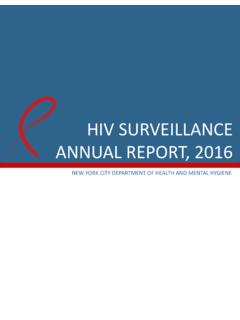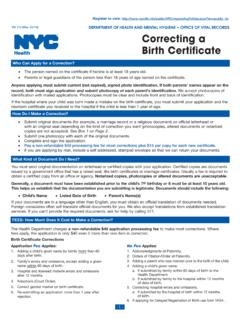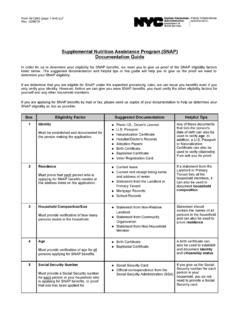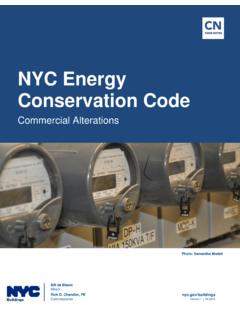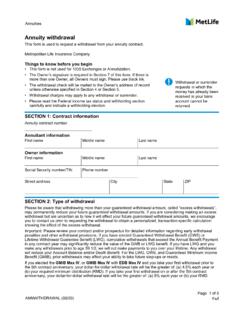Transcription of DOB NOW: Build - New York City
1 DOB NOW: Build DECEMBER 2020 RELEASE. withdrawal & Supersede Training Updated 12/22/2020. AGENDA. Ground Rules DOB NOW: Build withdrawal of Applicant of DOB Now Modules Record Learning Objectives Industry Process Demonstration Pre-DOB NOW Overview DOB NOW: Build withdrawal of Contractor Current Process Industry Process Demonstration DOB NOW Overview DOB NOW: Build Supersede of Applicant of Future Process Record Features and Benefits Industry Process Demonstration Roles and Responsibilities Questions & Answers DOB NOW login portal 2. BEST PRACTICES FOR THE VIRTUAL CLASSROOM. Chat Feature Mute Microphones Ask Questions Parking Lot Feedback Participate 3. DOB NOW: MODULES. Actions available in DOB NOW. Submit Applications Submit Compliance Filings Make payments Schedule Appointments Check the status of an Application Pull permits Renew Permits Schedule Inspections 4.
2 PRE-DOB NOW. withdrawal & SUPERSEDE. Overview PRE-DOB NOW withdrawal AND SUPERSEDE CURRENT STATE. Currently in DOB, the PW1 form is used for withdrawal & Superseding of the Applicant of Record (AOR). 6. DOB NOW: Build withdrawal & SUPERSEDE. POST PERMIT. Overview DOB NOW: Build withdrawal & SUPERSEDE OVERVIEW. FUTURE STATE. Post Permit only - Contractors & Applicant of Record (PE/RA) must submit withdrawal Requests in DOB NOW: Build . Post Permit only - AOR will now Request Supersedes in DOB NOW: Build . All other withdrawal and Supersede transactions must be submitted via the current DOB NOW Help form 8. DOB NOW: Build HELP FORM versus REQUEST IN DOB NOW. withdrawal OF PRIOR TO PERMIT ISSUANCE POST PERMIT ISSUANCE. DOB NOW: Build Job Filings dashboard Applicant withdrawal Letter via Help Form select withdrawal ' under Filing Action DOB NOW: Build Work Permits dashboard Contractor N/A.
3 Select withdrawal ' under Filing Action Job withdrawal Letter via Help Form withdrawal Letter via Help Form Filing withdrawal Letter via Help Form withdrawal Letter via Help Form Special Inspector withdrawal Letter via Help Form withdrawal Letter via Help Form Progress Inspector withdrawal Letter via Help Form withdrawal Letter via Help Form Work types withdrawal Letter via Help Form withdrawal Letter via Help Form SUPERSEDE OF PRIOR TO PERMIT ISSUANCE POST PERMIT ISSUANCE. DOB NOW: Build Job Filings dashboard Applicant Supersede Letter via Help Form select Supersede' under Filing Action DOB NOW: Build Work Permits dashboard Contractor Supersede Letter via Help Form select Renew Work Permit' under Filing Action then choose Renew Permit with changes'. Special Inspector Supersede Letter via Help Form Supersede Letter via Help Form Progress Inspector Supersede Letter via Help Form Supersede Letter via Help Form Owner Supersede Letter via Help Form Supersede Letter via Help Form 9.
4 DOB NOW: Build FEATURES AND BENEFITS. Submit a Job Filing online Customers do not have to travel to the DOB office for filings Real time Job Filing information online 24/7 access to job status and information Greater Transparency of the filing process Job Filing status can be viewed at any time Faster Processing time Digital filing allows for quicker turnaround time for submitted Job Filings 10. DOB NOW ACCESS PUBLIC PORTAL AND INDUSTRY PORTAL. PUBLIC PORTAL. Industry Portal For eFiling registered users only DOB NOW: Build KEY STAKEHOLDERS. Applicant of Record Contactor Registered Architects Professional Engineers Licensees 12. DOB NOW: Build withdrawal & Supersede withdrawal of Applicant of Record (PE/RA). Post Permit DOB NOW: Build AOR withdrawal PRE-REQUISITES. At least one Permit must be issued, and LOC not issued to initiate a withdrawal Request of the Applicant of Record.
5 1 withdrawal Request can only be initiated on Initial or Subsequent 2 filings. A withdrawal Request cannot be initiated if a Superseding Request or another withdrawal Request is in progress on the same Job Filing. 14. DOB NOW: Build withdrawal & SUPERSEDE DASHBOARD. 1. Clicking the side menu button to open up the list of Dashboards. 2. Select withdrawal & Supersede. This will display all the withdrawal 1. Requests and their statuses. 3. A withdrawal Request can be deleted at any time before submission. Submitting a withdrawal Request to DOB will not impact the ability to submit an L2 Request. 2. 3. 15. DOB NOW: Build APPLICANT OF RECORD withdrawal REQUEST. The stakeholder (AOR/Owner) 1. who initiates the Request will be automatically identified as the Requestor, and only the 2. Requestor can submit the withdrawal Request. Verify the information within the General Information tab Comments must be entered as part of the withdrawal Request.
6 3. The Request must be saved in order to proceed. 16. DOB NOW: Build APPLICANT OF RECORD withdrawal REQUEST. Once saved, the Status Bar, Request Number AND Quick Actions display. Access associated Job Filing details from within the Requests Highlights button. 17. DOB NOW: Build APPLICANT OF RECORD withdrawal REQUEST. The Request Status Bar and Request number are displayed on the screen indicating that the withdrawal Request has begun. The Request Workflow includes: Prefilling: Pre- Request Submission Pending QA Assignment: DOB Pre-Review QA Review: DOB Review Approve or Rejected: Decision Approved/Rejected The withdrawal Request number starts with WR and followed by 9 digits There is no fee for a withdrawal Request 18. DOB NOW: Build withdrawal & SUPERSEDE REQUEST. Documents are not required;. however, you can provide any Additional Supporting 2. 1.
7 Documents to DOB by clicking the + Add New Document. If Requestor is the AOR, Statements and Signature of both the Owner and Applicant of Record is required. If the Owner is the Requestor, then only Owner's Statement and Signature is required. 19. DOB NOW: Build AOR withdrawal REQUEST. When the Request is submitted, the Job Filing Status &. Request Highlights will change to On Hold Pending withdrawal Applicant of Record. An email will be sent to all associated stakeholders, informing them of the change. 20. DOB NOW: Build AOR withdrawal APPROVED. If the withdrawal Request is approved, the Job Filing Status will change to On Hold Applicant of Record Withdrawn, and the filing status timeline will show an exclamation point. The PE/RA withdrawn will have read-only access to the filing, and the Applicant information section on the PW1 will be blank until the replacement stakeholder is identified.
8 Additional Requests cannot be submitted until the withdrawn Stakeholder is replaced on the Job Filing. 21. DOB NOW: Build AOR withdrawal IMPACT ON PAA. withdrawal Requests for AOR cannot be filed on a PAA record. However, if a withdrawal Request is approved then: PAA's in-progress on the Job Filing will be updated to display the withdrawn user as the previous stakeholder in the application highlights section. Any PAAs that were previously Approved before the withdrawal of the respective AOR was approved will not be impacted/changed. 22. DOB NOW: Build AOR withdrawal REJECTED. If the withdrawal Request is Rejected, the Job Filing status Applicant of Record/Owner must will be reverted to the original Job Filing status. submit a new Request, An email will go out to all the stakeholders associated resubmission on the rejected Request informing the change in status.
9 Will not be allowed. 23. DOB NOW: Build AOR withdrawal IMPACT. Here is table listing the effects or status updates on transactions associated to a Job filing after a withdrawal request is Submitted or Approved. PE/RA. withdrawal JOB FILING PERMIT AHV LOC. REQUEST. SUBMITTED. On Hold Pending withdrawal of Applicant of Record FOR REVIEW. APPROVED On Hold Applicant of Record Withdrawn 24. STEP-BY-STEP GUIDE DEMO. withdrawal OF APPLICANT OF RECORD. 25. DOB NOW: Build AOR withdrawal INSPECTIONS. DOB NOW: Inspections cannot be scheduled on the permit when the Job Filing status changes to On Hold Pending PE/RA withdrawal . If inspections were already Requested and scheduled before the withdrawal Request, the inspection will be performed as scheduled. If inspection results were received while the withdrawal Request was in process, the Permit status changes to Signed-off when rejected.
10 If inspection results were received while the withdrawal Request was in process, the Permit status changes to On Hold Pending PE/RA. Withdrawn when approved. 26. DOB NOW: Build withdrawal & Supersede withdrawal of Contractor (Post Permit). DOB NOW: Build withdrawal OF CONTRACTOR PRE-REQUISITES. 1. Either the Owner or the Contractor can file a Contractor withdrawal Request on the Permit (PW2). 2. The permit is in Permit Issued and not signed-off to initiate a withdrawal Request of the Contractor 3. A Contractor withdrawal Request can be initiated by selecting the Request Withdraw option from select actions. 2. 3. 1. 28. DOB NOW: Build withdrawal OF CONTRACTOR INITIATION. The Stakeholder (Contractor/Owner) who initiates the Request will be automatically identified as the Requestor, and only the Requestor can submit the withdrawal Request. Verify the information within the General Information tab.