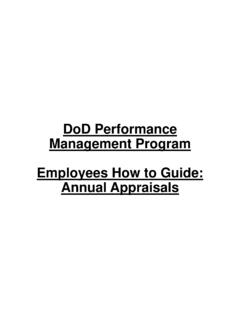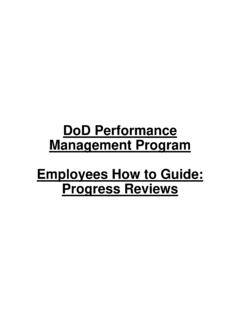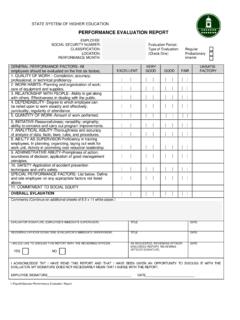Transcription of DoD Performance Management Program Supervisors How to ...
1 DoD Performance Management ProgramSupervisors How to Guide:Creating Performance PlansDCPDS -MYBIZDoD Performance Management AND APPRAISAL Program (DPMAP) Reference CNGBI , Vol 431 Periods of appraisal:Trial/Probation -1 year from appointment Annually -1 Apr 31 Mar, Effective date of 1 JunDPMAP Performance Plan Requirements Mission Goals Job Objectives (3 to 5) Critical areas of PositionSpecific, Measurable, Aligned, Relevant/Realistic & Timed (SMART) Interim/Progress Review mandatory -Higher level review not required if employee is performing at the fully successful level or higher. Self Assessment Employee must be given the opportunity to provide comments on progress review and annual appraisal Annual Appraisal Employee comments and HLR requiredPerformance Timeline Performance Plan Approved; plan due within 30 days of assignment to a position or after the end of a previous rating period, not 30 days after the previous appraisal was complete. Progress Review; must be on an approved plan (this includes modified plans) for at least 90 days, must be 90 days with current supervisor, and at least 90 days prior to the rating period end date.
2 Annual Appraisal; due 30 days after end of rating period, end date is 31 March, appraisal due NLT 30 + Home PageStart by choosing the type of plan you want to create. For all Technician and T5 employees use the DoD Performance Management Appraisal Program and click which employee you are creating a plan for and then click Create. This screen will display all employees you have in your Hierarchy. If any of your employees do not show up or you have extra employees, please contact Mr. Steve Oppliger. Supervisory Commitment StatementSelect AcknowledgeThe plan dates will pre-populate with the standard rating period. If the employee is serving a probationary period, the rating period will be the effective date of appointment through the end of the probationary period. Standard Rating PeriodStart Date = 01-AprilEnd Date = 31-MarchEffective Date = 01-JuneProbationary Rating Period Example SF50 Appointment effective 6-Jun-19 Start Date = 06-June-2019 End Date = 05-June-2020 Effective Date = 06-June-2020 Rating Period Following the completion of the above example:Start Date = 6-June-2020 End Date = 31-March-2021 Effective Date = 1-June-2021 Example 1: Copying a plan from an existing PlanType in the name of the employee whose plan you wish to copy and select find.
3 You can only copy plans for employees you have created one for in the you locate the plan, select are 4 steps to review; Verify the dates, review and modify (if applicable) the Mission Goals and Performance Plan Elements and Standards, and finally Approvals and Acknowledgments. Proceed to slide 21 Example 2: Build New review DPMAP Lesson 3 Planning Performance if this is your first time creating a Performance the dates and complete Steps 2 & 3. Insert your Mission Goals. Your mission goals should be the same for each employee you rate in a similar positon or work section. Once you are complete, select Save and 3; Select Add Performance Element. Title the Performance Element and input your standards. Once you are complete, save and add another Performance element. Once you have added all elements, select Save, then select Go Back to Performance Elements. Complete all steps under Step 4 Approvals and Acknowledgments. If you have not been delegated authority to review the plan on behalf of your Higher Level Reviewer, complete option A and Transfer to HLR with E-mail Notification.
4 If you have been delegated authority, complete option steps 1 & 2 have been completed, complete step 3, Document Communication to the date you communicated to the employee and the method of communication. Then select Save and Transfer to Employee for Acknowledgment. It is extremely important that you ensure the employee receives the plan and acknowledges it. Please do not Save and go to Step 4 or acknowledge on the employees behalf unless you have communicated your intent with the employee and they Biz\My Workplace\DPMAP If you encounter login or access issues with MyBiz/MyWorkplace, please contact Denise Anderson Ext 8177 If you have any questions regarding how to use MyBiz, or have questions regarding employee Performance , please contact Steve Oppliger Ext 8185 There is a link to DCPDS on the NEGUARD WEBSITE