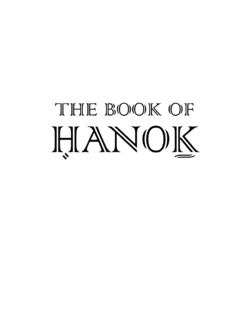Transcription of Download Instructions for the eBooks on www ...
1 1 Download Instructionsfor the eBooks Please note that the Download Instructions for the halleluyah Scriptures ebook are the same as for the Book of Hanok ebook , described actual names of the books may vary but that is not important. The important part is the extentions described below, the .zip and .exe - - - - - - - -Double click the ebook picture to Download the pop-up box will appear that looks like this: Click on "Save File" and click "OK".Another pop-up box will appear that looks like this:2 On the left-hand side, click on "Desktop" and click "Save".It should only take a few minutes to Download the look on the "Desktop" for an icon named " ". Double-click on this icon.
2 (The picture shows "The Book of Hanok ebook ", but you will look for the icon " ".)3 Depending on which program you have installed on your computer to open .zip files, a program pop-up will appear. If you have WinZip, it will look like this:Click on "I Agree". (Or "OK" or any similar command that your specific program may require.) If you don't have WinZip, there are a few free programs that can be downloaded. (You can also use a program called 7 Zip from or Google for free zip programs.)Another pop-up appears that looks like this:4Go to "Actions", then click on "Extract". If you are using another program, look for something that says "Extract". Another pop-up will appear. We suggest that you extract it to your "Desktop" if you are unfamiliar with the procedure.
3 Click on "Desktop", then click on "Extract".It will only take a few seconds to extract the ebook . Now look on the "Desktop" for an icon named " ", that looks like this:But, before you click on this icon, let's first delete the obsolete .zip folder. You don't need that anymore, it was just the "electronic wrapping paper" or "postage bag" if you will, in which your ebook arrived. It will serve no purpose and will only use up space on both your harddrive and your Desktop. This is how you delete it:Right-click on the .zip file. A menu with a few options will pop-up. Hold down the SHIFT key on your keyboard and click with the mouse on the "Delete" option. 6It will ask whether you are sure that you want to delete the.
4 Zip file:Click on "Yes". You now only have the .exe file ( ) on your Desktop, which is the ebook :You are now ready to double-click on the ebook and start you have never downloaded an ebook before CONGRATULATIONS you have done well if you have come this far!If you receive a security warning that ask whether you want to open an .exe file, click on "Yes".7If you have any 'screen capture' software open, the ebook will not open. Close the screen capture software and try again. If the ebook still doesn't open, the capture program may be open in the "system tray" (right-hand bottom corner of your screen). Look for the icon of the screen capture software in the system tray, right-click on the icon, and choose "Exit" or "Close".
5 Then open the ebook you are unfamiliar with eBooks , click on the light-bulb for a quick tutorial on how to get the most from the !Shalom aleichem!