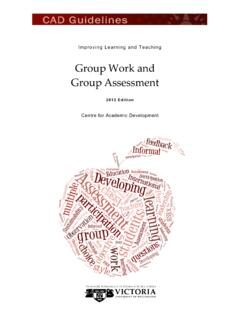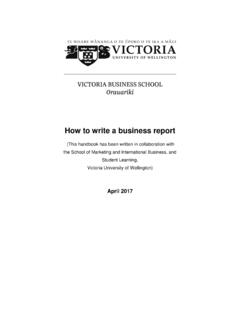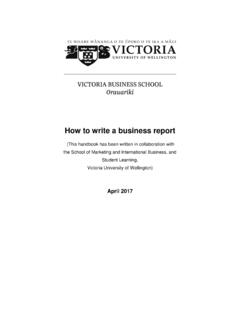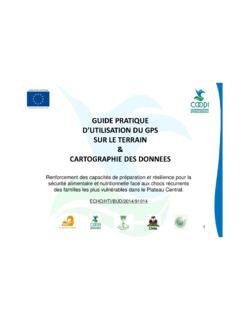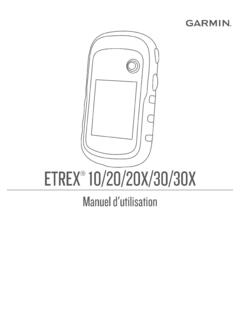Transcription of Downloading Waypoints from a Garmin GPS Unit
1 1 Downloading Waypoints from a Garmin GPS Unit1. Plug the download cable into the GPS unit and into the com port of the computer. It is the green semi rectangular 9 pin plug at the back of the computer (cloest to the cables in the photo).2. Turn on the GPS unit by pressing the PWR button on the side of the GPS unit. 3. Start the DNR Garmin software by clicking on the desktop from Start>Programs>DNR Garmin >DNR Garmin24. From the menu click on Waypoint The way points should now appear as a table in DNR Garmin . The GPS can now simply be unplugged and turned Select File from the menu then Save To then A dialog box will appear asking you where you want to save the Waypoints .
2 37. In the Save as type in the dialog box that appears there are a number of formats to choose from in the Save as type: drop down box. Select ArcView Shapefile (Projected) (*.shp) and browse to where you want to save your shapefile and give it a name. This will save thewaypoints in a shapefile with a WGS84 projection. 8. The shapefile can now be used in ArcGIS or reprojected into another projection if required. 4 Uploading Waypoints from a Garmin GPS Unit1. Plug the download cable into the GPS unit and into the com port of the Turn on the GPS unit by pressing the PWR button on the side of the GPS unit. 3. Start the DNR Garmin software by clicking on the desktop from Start>Programs>DNR Garmin >DNR Garmin First check that your data is in WGS84 format, if it is not then reprojectthe data into the WGS84 projection.
3 It is best to do this first as you can control which method is used to perform the transformation. By relying on the software to do the transformation for you may introduce errors of up to 100m. A check also needs to be made that the software has the WGS84 projection set. From the menu click on File Set A Dialog box should appear check the Datums/Projections: drop down box it should be set to GCS_WGS_1984 or WGS83 if it is not click on the red NONE button at the bottom of the dialog Once this setting has been checked you can then load a file by clicking on File>Load From from the menu. 8. A dialog should appear asking you to open the file to load into the software.
4 The type of file to load can be selected in the drop down Once a file is selected another dialog box will appear asking what information you want to import from the table. From the drop down boxes you can select the data from the table to load. 10. If only a few Waypoints are required to be uploaded to the GPS unitselect them first. Do this by clicking on the number at the left hand side while holding the shift key alternative is to delete those way points not wanted by selecting the Waypoints as above then and then deleting them by clicking the delete selection button (red cross).11. Once the data is loaded into the software it can then be uploaded to the GPS unit.
5 From the menu select Waypoints >Upload. Note that the Garmin etrex only holds 499 points and will only load the first 499 Waypoints . The GPS can then be unplugged from the download cable. 9