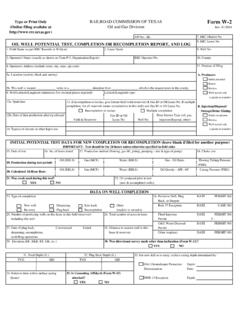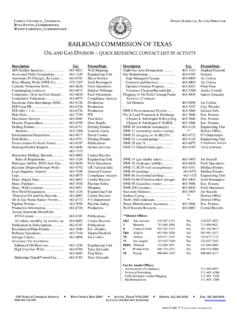Transcription of Drilling Permits (W-1) - Texas RRC
1 Drilling Permits (W-1) Online Filing User Guide Railroad Commission of Texas Information Technology Services Division February 2017 Contents Contents .. 3 ABOUT THE ONLINE Drilling Permits SYSTEM .. 1 Filing .. 1 Fees .. 1 Searches ( Drilling permit Query) .. 2 System Log 2 Online Filing Features .. 3 Main Menu 4 Summary permit Application Header Information .. 4 Tabs .. 5 Message Area .. 5 permit Application Status .. 6 Existing W-1 Statuses .. 6 Drilling permit Query Statuses.
2 7 Drilling permit FILING PROCEDURES .. 8 Filing for a New Drilling permit (New Drill) .. 9 W-1: General Information Page .. 9 Field List Page .. 15 Field Details .. 18 Basic Details .. 18 Wellbore Profile .. 22 Off-lease Penetration Point Resolution .. 24 Statewide 26 Statewide Rule Exceptions Resolutions .. 28 Exceptions Page .. 31 SWR 37 Lease Line Exception .. 33 SWR 37 Between Well Exception .. 35 SWR 37 Interior Lease Line Exception .. 37 SWR 38 Exception.
3 39 SWR 38(d)(3) Exception .. 42 SWR 39 Exception .. 44 Attachments 45 Comments Page .. 49 Review Page .. 50 Payment .. 52 Filing (Recompletion, Reclass, Field Transfer, or Re-enter) .. 54 Recompletion Permits .. 56 Re-entry Permits .. 57 Field Transfer Permits .. 57 Reclass Permits .. 57 Amend Approved permit (W-1) .. 58 When the Amendment Process is not an Option .. 59 Copy Existing W-1 .. 61 Reapply for Expired permit .. 63 When the Reapplication Process is not an Option.
4 65 Existing W-1s .. 66 RRC Approval Process .. 68 QUERIES .. 69 Drilling permit Query .. 69 Field Query .. 71 Search by County, Field Number, or Docket Number .. 71 Search by Field Name .. 73 Getting Help .. 76 Appendix A: Form W-1 Instructions-Application for permit to Drill, Recomplete or Re-Enter 77 Appendix B: Frequently Asked Questions .. 83 Appendix C: Requirements for Participation .. 94 Appendix D: General Procedures for Electronic Filing .. 96 Appendix E: Geological and Engineering Data Required for SWR 38 Administrative Exceptions.
5 97 Drilling Permits (W-1) Page 1 User Guide Version | February 2017 ABOUT THE ONLINE Drilling Permits SYSTEM Filing The RRC Online Drilling Permits System allows operators and third party filers to file for new or amended Drilling Permits if the required Security Administrator Designation (SAD) paperwork is on file with the Commission. This online system also allows you to copy an existing permit to minimize the data entry required. You must have the original permit 's status number or permit number.
6 You can also amend a Drilling permit that has already been approved by entering the permit number or status number of the permit . To confirm that an amendment is required, please contact the RRC Well Compliance section. If you are not sure of the permit number, you can use the online Drilling permit Query (see Section ) to find it. When you amend an existing permit , you must attach any attachments supporting the amended application. New fees apply to the amended filing. Be sure that amending an existing permit is the correct action to take.
7 If the well has been completed under another permit , a new Recompletion permit may be the correct filing. To file a recompletion permit , use the New W-1 option, selecting Recompletion for the purpose of filing. If you are not sure of the purpose of filing, contact the RRC Well Compliance section. Remember, if the application is set up with an incorrect purpose of filing and submitted, you may lose all of your fees, and you will need to resubmit the application correctly. Fees The system calculates fees based on the total vertical Drilling depth.
8 There are also other fees that can be applied to the permit application: permit applications with exceptions to Statewide Rules require an additional $ fee. An additional $ fee is required for permit applications that require expedited handling. All fees are subject to the surcharge rate as approved in SWR 78. To learn more about fees and surcharge rates, see the Oil & Gas Fee Payment and Surcharges table on the RRC public website. permit applications submitted without the required payment of fees will not be processed.
9 All fees are nonrefundable and nontransferable. Drilling Permits (W-1) Page 2 User Guide Version | February 2017 Searches ( Drilling permit Query) The online system also has a query function. You can search for permit applications that have been approved or those in the process of being approved. You can also search for Permits that were withdrawn, dismissed, denied, as well as other status conditions. You can search for a permit or permit application by permit number, depth, date, county, district, filing purpose, and other permit attributes.
10 NOTE: This query retrieves more up-to-date information than the public Drilling permit (W-1) Query available from the RRC public website. The public query is only updated on a nightly basis. System Log In To access the Drilling Permits (W-1) online system, you must log in to the RRC Online System. 1. Enter your User ID that was assigned by your company s designated Security Administrator. 2. Enter your Password. Drilling Permits (W-1) Page 3 User Guide Version | February 2017 3. Click the Submit button.