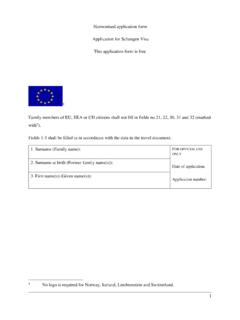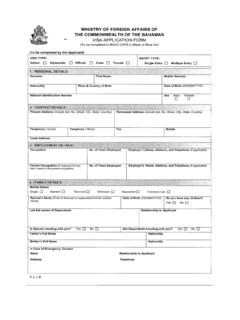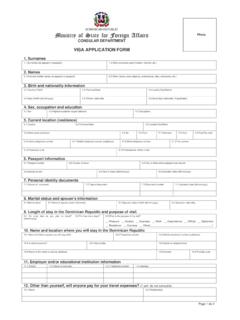Transcription of DS-160 NONIMMIGRANT VISA APPLICATION FORM
1 EMBASSY KINGSTON, JAMAICA DS-160 NONIMMIGRANT visa APPLICATION form A COMPLETE STEP-BY-STEP INSTRUCTIONAL GUIDE INTRODUCTION All NONIMMIGRANT visa applicants must complete the DS-160 Electronic visa APPLICATION form online. The information that you submit can only be viewed by you and the Embassy s consular staff. You must answer every question truthfully. Errors or omissions could lead to the denial of your visa APPLICATION . This guide will help you complete the DS-160 form . Some applicants may be required to answer additional questions not presented in this guide because of their purpose of travel or other personal circumstances. BEFORE YOU BEGIN Before you begin completing the DS-160 , gather the following items: Passport and planned itinerary; Employment history; Digital photograph; Contact information; Travel history. Make sure your photograph meets the following requirements: Less than six months old 2 inches by 2 inches (5 by 5 cm) Plain, light background Full-face view, with the applicant facing the camera directly For more detailed guidelines, visit GETTING STARTED Access the DS-160 form at https://ceac/state/gov/genniv/ Read the instructions carefully and select the country in which you are applying.
2 The form will take approximately 45 minutes to complete. It will time out after 20 minutes of no activity. Do not wait until you have completed the entire form to save it. If you do not save your data, you will have to restart the process if the form times out or if you experience problems with your Internet connection. After entering your location, select Option A if you are starting a new online APPLICATION , Option B to upload an APPLICATION that was saved previously or Option C to retrieve your saved APPLICATION . Next, you will see the screen to the right. Answer the security question, then print and save this sheet. You will need it if you have to retrieve your DS-160 form at a later date. Then, click Continue. If you are uploading a previously saved APPLICATION , locate the file (.dot format) by clicking Browse and selecting the previously saved APPLICATION file. Next, answer the security questions to validate that the correct file has been selected, then click Upload Data.
3 Then, click the 'Next' button at the bottom of each page until you reach the last completed page. Then, continue the APPLICATION process. At this time, you may test the upload of your digital photo. If you choose the option to review the photo standards guide, you will exit the DS-160 and will have to begin the process again after reviewing the photo guidelines. Entering Personal Information: Enter your full name (first, middle and last) in English, exactly as it appears in your passport. You will also be asked to enter your full name in your native alphabet. Do not enter Nee and your maiden name in the surname field, even if it is in your passport. Answer Yes if you have used other names in your lifetime, such as a maiden name, religious name, professional name, etc. Also include variations in the spelling of your name here. Please be sure that ALL prior names are included. Failure to do so may delay the processing of your APPLICATION .
4 Indicate your sex and marital status. Enter your date and place of birth. If the day or month is unknown, enter the information as shown in your passport. Fill in nationality and national identification data fields. Click Does Not Apply if you do not have a national identification number, Social Security Number, or Taxpayer ID Number. To avoid losing data, save your APPLICATION after completing each section of the DS-160 . Click the Save button on the red toolbar at the bottom of the screen, then select either Save APPLICATION to File or Continue APPLICATION on the Save Confirmation page. If you choose Save APPLICATION to File, you will need to save your APPLICATION to your computer and/or media storage device. Address and Phone Information: Enter your current home address. The DS-160 does not accept (/) as a valid character. For addresses that contain (/), please use (-) instead. Example: 191/2 Spanish Town Road should be written as 191-2 Spanish Town Road.
5 Answer Yes if your Home Address is the same as your Mailing Address. Your mailing address should be the address to which your passport will be sent if you are granted a visa . Provide your home, work, fax and mobile/cell phone numbers, as applicable. If you leave a phone number blank, check Does Not Apply. Enter your email address. It is important that you provide an email address in case we must contact you before your interview. If you do not have an email address, click Does Not Apply. Passport Information: Enter your passport number and passport book number, if applicable. Note: The passport book number is commonly called the inventory control number. You may or may not have a passport book number on your passport. If your passport does not have a passport book number, click Does Not Apply. Enter the Country/Authority that issued your passport and the city, state/province, and country in which your passport was issued.
6 Enter your passport s issuance and expiration dates. In most cases your passport must be valid for at least six months beyond your visa APPLICATION date and beyond your arrival date in the Answer Yes if you have ever had a lost or stolen passport. Principal Applicant Question: Answer No if someone else is completing the DS-160 on your behalf or if you are accompanying your spouse or parent who is going to work, study or get married in the All other applicants should answer Yes. Purpose of Travel: Select your purpose of travel to the from the dropdown menu. If you do not see the appropriate purpose of travel, select Other for more options. Remember: If you are applying for an employment authorization visa , do not choose B1 or B1/B2. If you are applying for two different types of visas (for example, C1/D and B1/B2) you must complete two separate DS-160 applications . Enter your intended date of arrival and length of stay in the If you are unsure of your exact travel plans, provide your best estimate.
7 Enter the address where you will stay while in the If you are staying at a hotel, please include the hotel s name. Enter information about the person or organization paying for your travel to the If you are not paying for your trip, you will be asked to enter more information about your sponsor: Are there other persons traveling with you? Answer Yes if you are traveling with family, a tour group, performing group, or athletic team. If you answer Yes , you will be asked whether you are part of a group or organization. If so, enter the group name. If you are not part of a group, list your companions names and relationships to you. If you are traveling with more than one individual, click Add Another to add additional companions. Previous Travel Information Honestly answer the following three Yes or No questions: If you have been in the before, you will be asked to provide information about your last five visits and information about whether you have had a driver s license.
8 Answer these questions as accurately as possible. If you do not remember your exact travel date, you may provide an estimate. Contact in the United States: Enter the name and contact information for an individual in the who knows you and can verify your identity. If you do not personally know anyone in the , you may enter the name of your hotel or the name of the company for which you will work in the Family Information: Enter your parents full names and dates of birth. If you do not know this information, check Do Not Know. Also answer the Yes/No question about whether your parents are in the Do you have immediate relatives in the United States? Answer yes if you have a fianc (e), spouse, child, or sibling in the United States. If you answer Yes, enter the additional details, as requested. If you have multiple immediate relatives in the , click Add Another to enter additional information. Click Add Another to include details if you have more than one immediate family member in the If applicable, enter your current husband/wife s full name, including maiden name for wife.
9 If you are divorced, please also enter your previous spouse s information. D Work, Education and Training Background: Select your primary occupation field from the drop-down list. Provide your employer s address and additional employment details, as required. Answer the Yes/No question about previous employment. If you were previously employed, provide your employment information for the last 5 years. Click Add Another to enter additional employment history. Answer the Yes/No question about attending educational institutions other than elementary schools (such as high schools, universities, graduate schools, technical schools, etc.). Provide the requested information about schools that you attended. For middle school and high school courses of studies, please indicate academic or vocational. For all other educational levels, provide your major or concentration. Answer the remaining Yes/No questions about work, education and training.
10 Please provide complete and accurate information if you are asked to provide an explanation. If you indicate that you have traveled abroad in the past five years, you will be asked to list the countries you visited. Be sure to enter all countries that you have visited in the last five years, not only your most recent trip. Security and Background Information: Answer Yes or No to the health questions. Provide complete, accurate and honest explanations in the box(es) provided for any question(s) to which you respond Yes. Answer Yes or No to the questions about your criminal history. Provide complete, accurate and honest explanations in the box(es) provided for any question(s) to which you respond Yes. Answer Yes or No to the security questions. Please provide complete, accurate and honest explanations in the box(es) provided for any question(s) to which you respond Yes. Answer Yes or No to the immigration violation question.