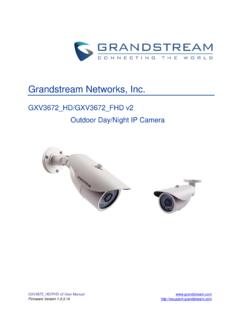Transcription of DS-7200HVI-ST Series DVR User's Manual - …
1 1 DS-7200 HVI-ST Series DVR user S Manual Version 2 Hikvision Network Digital video Recorder user Guide Copyright 2010, Hikvision, Ltd. All rights reserved. This document may not be copied in whole or in part or otherwise reproduced withoutprior written consent from Hikvision except where specifically permitted under US andinternational copyright law. The information in this document is subject to change without notice. Hikvision assumes no responsibility or liability for any errors or inaccuracies that may appear in this book. This Manual is written for DVR firmware version 3 Preventive and Cautionary Tips Before connecting and operating your DVR, please be advised of the following tips: Ensure unit is installed in a well-ventilated, dust-free environment. Unit is designed for indoor use only.
2 Keep all liquids away from the DVR. Ensure environmental conditions meet factory specifications. Ensure unit is properly secured to a rack or shelf. Major shocks or jolts to the unit as a result of dropping it may cause damage to the sensitive electronics within the unit. Use the DVR in conjunction with an UPS if possible. Power down the unit before connecting and disconnecting accessories and peripherals. A factory recommended HDD should be used for this device. Improper use or replacement of the battery may result in an explosion. Replace with the same or equivalent type only. Dispose of used batteries according to the instructions provided by the battery manufacturer. 4 TABLE OF CONTENTS Contents C H A P T E R 1 Introduction .. 7 Overview .. 8 Product Key Features.
3 8 Connecting Your DVR .. 10 Operating Your DVR .. 11 Using the Front Panel Controls .. 11 Using the IR Remote 13 Using a USB Mouse .. 14 Using the Soft Keyboard .. 15 C H A P T E R 2 Getting Started .. 16 Starting and Shutting Down Your DVR .. 16 Rebooting and Locking Your DVR .. 17 Setting Date & Time .. 17 Checking the Status of Your DVR .. 19 C H A P T E R 3 Live Feed .. 20 Watching a Live Feed .. 20 Understanding Live Feed Icons .. 20 the Live Feed .. 21 Using the Display Menu .. 23 Configuring Live Feed Displays .. 24 Setting Camera Order .. 25 C H A P T E R 4 Record Settings .. 26 Configuring Settings for Recording .. 26 Configuring Recording Settings .. 26 Configuring a Quick Recording Schedule .. 27 Configuring an Advanced Recording Schedule .. 28 C H A P T E R 5 Playback .. 30 5 Playing Back a Recording.
4 30 Understanding the Playback Interface .. 30 Searching for Recorded Files .. 31 Playing Back Recorded Files .. 32 Playing Back Multiple Channels .. 33 C H A P T E R 6 Backup .. 33 Backing Up video Clips .. 33 Selecting video Clips .. 33 Backing Up video Clips .. 34 Backing Up Recorded Files .. 35 C H A P T E R 7 System Configuration .. 37 Configuring Network Settings .. 37 Managing user Accounts .. 38 Adding a New Remote/Local user .. 38 Deleting a user .. 39 Editing a user .. 40 Switch user .. 40 Configuring PTZ Cameras .. 40 Configuring Basic PTZ Settings .. 41 Customizing PTZ Presets, Patterns and Patrols .. 42 Configuring Alarms and Exceptions .. 43 Setting Up Motion Detection .. 43 Configuring Alarm Inputs .. 44 Configuring Exceptions .. 45 Configuring E mail Settings .. 46 C H A P T E R 8 Camera Management.
5 47 To setup privacy zones:.. 47 Configuring video Tampering Detection .. 48 Configuring video Loss Detection .. 48 Configuring OSD Settings .. 49 C H A P T E R 9 Disk Management .. 51 Managing Disks .. 51 6 Checking Disk Status .. 51 Formatting Disk .. 51 Enabling Disk Overwrite .. 52 Managing Files .. 52 Searching for Recorded Files .. 52 Locking and Unlocking Recorded Files .. 54 C H A P T E R 1 0 DVR Management .. 55 Managing System .. 55 Upgrading the System Firmware .. 55 Restoring Default Settings .. 55 Exporting & Importing Configuration .. 56 Viewing System Logs .. 57 Locking and Unlocking System Menus .. 58 7 C H A P T E R 1 Introduction 8 Overview Thank you for your purchase of the DS 7200 HVI STSeries Digital video Recorder (DVR).
6 To getthe most out of your DVR, please read through this user sManual thoroughly. Developed by Hikvision on the basis of the latest technology, DS 7200 HVI ST Series Digital video Recorder combines the latest in advanced video encoding and decoding technologies delivering high performance rock solid reliability and longer recording times. DS 7200 HVI ST Digital video Recorder can be used as a standalone video surveillance product, as well as to build up a powerful surveillance network making it is perfect for home or small business applications. Figure DVR Figure 2. DS-7208 HVI-ST DVR Figure 3. DS-7216 HVI-ST DVR Product Key Features Compression z PAL/NTSC adaptive video inputs. z video compression with high reliability and superior definition. z OggVorbis audio compression standard. z Independent video encoding parameters, including frame rate, resolution, bit rate, video quality, etc.
7 Z Scheduled and event recording parameters configurable for per individual camera. z Support dual stream. z Encoding for both audio/ video composite stream and video stream; audio and video synchronization during composite stream encoding. z Compression, storage and network transmission of 4 CIF or CIF video image in JPEG format. Local Monitoring z Up to 1024 768 resolution for VGA output display. z Simultaneous VGA and CVBS output. 9 z 1/4-camera video live view, with the camera order adjustable. z Group switch, Manual switch and automatic cycle modes selectable for video live view, with the auto cycle period configurable. z Digital zoom in live view mode. z Shield of assigned channel for live view. z Privacy masking capability. z Multiple PTZ protocols supported, and settings and callup of presets, patrols and patterns.
8 Z video image zoom-in by clicking the mouse and tracing by dragging mouse in PTZ control mode. Hard Disk Management z Connection to 1 SATA hard disk supported, with up to 2TB storage capacity. z technology. z HDD standby function. z HDD file system is compatible with Windows. Use pre-allocating hard disk management technology, and no disk fragments. Recording z Cycle and non-cycle recording mode. z Scheduled and event video encoding parameters. z Multiple recording types, including Manual , continuous, alarm, motion, motion | alarm and motion & alarm recording, etc. z 8 recording time periods with separate recording types. z Pre-record and Post-record time for alarm and motion detection, and pre-record time for schedule and Manual recording. z Lock and unlock of video files. z HDD property can be set to read-only. z video data search and playback by channel number, recording type, time etc.
9 Z Digital zoom function in playback mode. z Pause, play fast, play slow, skip forward, and skip backward when playback, locating in progress bar by dragging the mouse. z 4-channel synchronous playback. Backup z Record files backed up via USB device. z Bunch backup by file or by time. z Record files edited for backup in playback. z Management and maintenance for backup devices. Alarm & Exception z Configurable arming time for alarm in/out. z Various alarm types supported: alarms for video loss, motion detection, video tempering, video signal abnormal, video in/out format unmatched, illegal access, network disconnection, IP conflict, hard disk error and hard disk full. z Various alarm response actions supported: camera recording, relay out, on-screen warning, audible warning and upload to center, etc. z Auto recovery from exceptions.
10 Others z Control of DVR via front panel keys, mouse, IR control and special keyboard. z Three-level user management, each user with individual operating permission for DVR and camera. z Powerful record and search for log of operation, alarm and exceptions. z Import/export of device configuration files. Network z 10/100M adaptive network interface. z TCP/IP protocol suites, PPPoE, DHCP, DNS, DDNS, NTP, SADP protocols, etc. z Unicast and multicast supported; TCP and UDP protocols applicable in unicast transmission. z Remote search, playback and download, lock/unlock of video files; z Support breakpoint resume. z Remote access and configuration of parameters; remote import/export of device configuration parameters. z Remote access of device running status, system log and alarm status. z Remote control of DVR via button operation. z Remote lock/unlock of panel buttons and mouse.