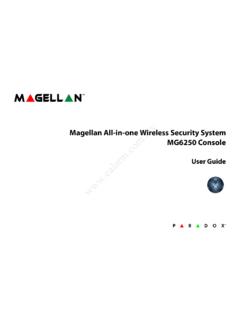Transcription of DSC Power Series User Manual - ealarm
1 IPowerSeries System Keypads .. 1PC5532Z 1.. 2 Keypad Display Symbols .. 3 Reference Sheets 4 access Codes .. 4 System information .. 4 Sensor / Zone information .. 5 About Your Security System .. 6 Fire Detection.. 6 Testing .. 6 Monitoring .. 6 Maintenance.. 6 General System Operation.. 6PK5500 Language Selection .. 7 Arming & Disarming the System .. 7 Arming (Turning On/Setting) .. 7 Away Arming (Turned On/Set) .. 7 Quick Exit .. 7 Bell/Siren Sounds After Away Arming .. 7 Disarming (Turning Off /Unsetting) .. 8 Stay Arming (Partially Turning On / Part Setting) .. 8Re-activate bypassed zones .. 8 Silent Exit Delay .. 8 Remote Arming and Disarming .. 8 Emergency Keys .. 8 When Alarm Sounds .. 9 Intrusion (Burglar) Alarm Continuous Siren .. 9 Fire Alarm Pulsed Siren.
2 9 Time & Date Programm ng .. 9 Bypassing Zones .. 9 Trouble Conditions .. 11 Trouble Menu Acknowledgement .. 11 Alarm Memory .. 11 Door Chime (Entry/Exit Beeps) .. 11 access Code Programming .. 11 access Codes .. 12 user Code Attributes .. 12 Bell Squawk Attribute .. 13 Partition Assignment Mask .. 13 Table of an access Code .. 13 user Function Commands .. 13 Changing LCD Display Brightness/Contrast.. 15 Changing the Buzzer Level .. 15 Label Programming .. 15 Viewing the Event Buffer from an LCD Keypad .. 16PK5500 Global Status Screen .. 16 Sensor Reset .. 16 Testing Your System .. 17 Testing Your Keypad Sounder and Siren .. 17 Testing Your Entire System .. 17 Walk Test Mode .. 17 Allowing Computer access To Your System .. 17 Guidelines for Locating Smoke Detectors.
3 18 Household Fire Safety Audit .. 19 Fire Escape Planning .. 19 System KeypadsFunctionLightsZoneLightsStatusLig htsFunctionButtonsEmergencyKeys[PC5532 ZYour installer may have installedo e of these LED keypads if youhave 16 or fewer zones on your sys-tem. These keypads operate in thesame way as the PC5532 (LCD)Arrow(Scroll)KeysEmergencyKeysLCD55 01 ZLCD5500 *#9 StayAwayChimeResetBypassPK5508/PK5516 (shown)PK5500/PK5501 StatusLightsNumberPadEmergencyKeysZoneLi ghts[PC1555 RKZLCD5511 DisplaySystem LightsNumber PadLED5511 Display Symbols 1 Clock Digits 1, 2 These two 7 segment clock digits indicate the hour digits when the lo al clock is active, and identifythe zone when the OPEN or ALARM icons are active. These two digits scroll one zone per second from the lowest zonenumber to the highest when scrolling through : (Colon) This icon is the hours/minutes divider and will flash once a second when the local clock is active.]]
4 3 Clock Digits 3, 4 These two 7 segment displays are the minute digits when the local clock is to 8 These numbers identify troubles when [ ][2] is pressed. 5 Memory Indicates that there are alarms in memory. 6 Bypass Indicates that there are zones automatically or manua y indicates that the system is in Installer s Programming, or the keypad is busy. 8 Away Indicates that the panel is armed in the Aw y Mode. It will turn on at the beginning of the Exit Delay. 9 Fire Indicates that there are fire alarms in memo Indicates that the panel is armed in t e Stay Mode. It will turn on at the beginning of the Exit This icon turns on when the Chime unction key is pressed to enable Door Chime on the system. It will turn offwhen the chime function key is pressed again to disable Door , PM This icon indicates tha th local clock is displaying 12 Hr.
5 Time. These icons will not be on if the system is pro-grammed for 24 Hr. This icon is used w th clock digits 1 and 2 to indicate zones in alarm on the system. When a zone is in alarm,the ALARM icon will turn on, and 7 segment displays 1 and 2 will scroll through the zones in This icon is used with clock digits 1 and 2 to indicate violated zones (not alarm) on the system. When zones areopened, the OPEN icon will turn on, and 7 segment displays 1 and 2 will scroll through the violated Indicates that AC is present at the main Trouble Indicates that a system trouble is Indicates that the panel is armed in the Night - Indicates one or more of the following: Memory Indicates that there are alarms in memory. Bypass Indicates that there are zones automatically or manually bypassed.
6 System Trouble This icon is displayed when a system trouble is Light (green) If the Ready light is on, the system is ready for Light (red) If the Armed light is on, the system has been armed Fixed MessageLCD5501 ICONLCD5511 LED5511PK5508/PK5516PK5501 SheetsFill out the following information for future reference and store this guide in a safe CodesMaster Code [40] : _____System InformationEnabled? [F] FIRE [A] AUXILIARY [P] PANIC CodeAccess CodeCodeAccess CodeCodeAccess CodeCodeAccess Code011019280211202903122130041322310514 2330615243 (Duress)07162534 (Duress)081726091827 The Entry Delay Time is _____ Exit Delay Time is _____ ServiceCentral Station information :Account#: _____ Telephone#: _____Installer information :Company: _____ Telephone#: _____If you suspect a false alarm signal has been sent to the central monitoring station, call the station toavoid an unnecessary / Zone InformationSensorProtected AreaSensor TypeSensorProtected AreaSensor Type013302340335043605370638073908400941 1042114312441345144615716481749185019512 0522153225423552456255726582759286029613 06231633264 Your Security SystemYour DSC Security System has been designed to provide you with the greatest possible flexibility and conve-nience.
7 Read this Manual carefully and have your installer instruct you on your system's operation and on whichfeatures have been implemented in your system. All users of this system should be equally instructed in its use. Fillout the System information page with all of your zone information and access codes and store this Manual in asafe place for future : The PowerSeries security system includes specific false alarm reduction features and is classified with ANSI / SIA CP-01-2000. To comply with this specification, your installation must have a minimum of two keypads. Please consult your installer for further information regarding the false alarm reduction features built into your system as all are not covered in this DetectionThis equipment is capable of monitoring fire detection devices such as smoke detectors and providing a warningif a fire condition is detected.
8 Good fire detection depends on having adequate number of detectors placed inappropriate locations. This equipment should be installed in accordance with NFPA 72 ( , BatterymarchPark, Quincey MA 02269). Carefully review the Family Escape Planning guidelines i th : Your installer must enable the fire detection portion of this equipment before i becomes insure that your system continues to function as intended, you mus t s your system weekly. Please refer tothe Testing your System section in this Manual . If your system do s not function properly, call your installingcompany for system is capable of transmitting alarms, troubles and me gency information over telephone lines to a cen-tral station. If you inadvertently initiate an alarm, immedi tely call the central station to prevent an : The monitoring function must be enabled by the installer before it becomes NOTE: There is a communicator delay of 30 seconds in this control panel.
9 It can be removed, or it can be in-creased up to 45 seconds, at the option of the end user by consulting with the normal use, the system requires minimum maintenance. Note the following points: Do not wash the security equipment with a wet cloth. Light dusting with a slightly moistened cloth should remove normal accumulations of dust. Use the system test descr ed in Testing Your System to check the battery condition. We recommend, how-ever, that the standby ba eries be replaced every 3-5 years. For other system devices such as smoke detectors, passive infrared, ultrasonic or microwave motion detectors or glassbreak detectors, consult the manufacturer s literature for testing and maintenance System OperationYour security system is made up of a DSC control panel, one or more keypads and various sensors and control panel will be mounted out of the way in a utility closet or in a basement.
10 The metal cabinet containsthe system electronics, fuses and standby battery. NOTE: Only the installer or service professional should have access to the control panel. All the keypads have an audible indicator and command entry keys. The LED keypads have a group of zone andsystem status lights. The LCD keypad has an alphanumeric liquid crystal display (LCD). The keypad is used to sendcommands to the system and to display the current system status. The keypad(s) will be mounted in a convenientlocation inside the protected premises close to the entry/exit door(s). security system has several zones of area protection and each of these zones will be connected to one ormore sensors (motion detectors, glassbreak detectors, door contacts, etc.). A sensor in alarm will be indicated bythe corresponding zone lights flashing on a LED keypad or by written messages on the LCD keypad.