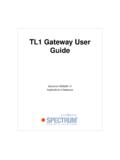Transcription of DSL Applications (5095)
1 DSL Applications Titlepae Applications & Gateways Copyright Notice about trademark or copyright references, please send an e-mail to Document 5095. Copyright 2002-present Aprisma Management we will do our best to help. Technologies, Inc. All rights reserved worldwide. Use, duplication, or Restricted Rights Notice disclosure by the United States government is subject to the restrictions (Applicable to licenses to the United States government only.). set forth in DFARS (c)(1)(ii) and FAR This software and/or user documentation is/are provided with Liability Disclaimer RESTRICTED AND LIMITED RIGHTS. Use, duplication, or disclosure by Aprisma Management Technologies, Inc. ( Aprisma ) reserves the right to the government is subject to restrictions as set forth in FAR make changes in specifications and other information contained in this (June 1987) Alternate III (g)(3) (June 1987), FAR (June 1987), document without prior notice.
2 In all cases, the reader should contact or DFARS (c)(1)(ii) (June 1988), and/or in similar or Aprisma to inquire if any changes have been made. successor clauses in the FAR or DFARS, or in the DOD or NASA FAR. The hardware, firmware, or software described in this manual is subject to Supplement, as applicable. Contractor/manufacturer is Aprisma change without notice. Management Technologies, Inc. In the event the government seeks to IN NO EVENT SHALL APRISMA, ITS EMPLOYEES, OFFICERS, obtain the software pursuant to standard commercial practice, this DIRECTORS, AGENTS, OR AFFILIATES BE LIABLE FOR ANY software agreement, instead of the noted regulatory clauses, shall control INCIDENTAL, INDIRECT, SPECIAL, OR CONSEQUENTIAL DAMAGES the terms of the government's license. WHATSOEVER (INCLUDING BUT NOT LIMITED TO LOST PROFITS) Virus Disclaimer ARISING OUT OF OR RELATED TO THIS MANUAL OR THE Aprisma makes no representations or warranties to the effect that the INFORMATION CONTAINED IN IT, EVEN IF APRISMA HAS BEEN licensed software is virus-free.
3 ADVISED OF, HAS KNOWN, OR SHOULD HAVE KNOWN, THE Aprisma has tested its software with current virus-checking technologies. POSSIBILITY OF SUCH DAMAGES. However, because no anti-virus system is 100 percent effective, we Trademark, Service Mark, and Logo Information strongly recommend that you write-protect the licensed software and SPECTRUM, IMT, and the SPECTRUM IMT/VNM logo are registered verify (with an anti-virus system in which you have confidence) that the trademarks of Aprisma Management Technologies, Inc., or its affiliates. licensed software, prior to installation, is virus-free. APRISMA, APRISMA MANAGEMENT TECHNOLOGIES, the APRISMA Contact Information MANAGEMENT TECHNOLOGIES logo, MANAGE WHAT MATTERS, Aprisma Management Technologies, Inc. DCM, VNM, SpectroGRAPH, SpectroSERVER, Inductive Modeling 273 Corporate Drive Technology, Device Communications Manager, SPECTRUM Security Portsmouth, NH 03801.
4 Manager, and Virtual Network Machine are unregistered trademarks of Phone: Aprisma Management Technologies, Inc., or its affiliates. For a complete toll-free: list of Aprisma trademarks, service marks, and trade names, go to Web site: All referenced trademarks, service marks, and trade names identified in this document, whether registered or unregistered, are the intellectual property of their respective owners. No rights are granted by Aprisma Management Technologies, Inc., to use such marks, whether by implication, estoppel, or otherwise. If you have comments or concerns Device Management Page 2 DSL Applications Contents Purpose and Scope ..4. Other Applications Documents ..4. Summary of This Document ..5. Line Table ..6. ATUC Physical Table View ..7. ATUC Performance Table View ..7. ATUC Channel Performance Table ATUR Physical Table View.
5 9. ATUR Performance Table View ..9. ATUR Channel Performance Table Configuration View ..10. Device Management Page 3 DSL Applications Introduction This section summarizes the contents of this document, which is one of a set of documents describing SPECTRUM Applications . This section also provides references to the other Applications documents. This section covers the following topics: Other Applications Documents Purpose and Scope Table 1 lists the documents that cover the other Other Applications Documents categories of SPECTRUM Applications . In addition to the documents listed in the table, the Summary of This Document (Page 5) document MIBs and the Applications View provides an introduction to the Application view Purpose and Scope and defines MIB functions in network management. All of these documents (and others). This document defines the fields displayed in the are available on the Aprisma Web site at: views associated with a category of SPECTRUM.
6 Applications called Digital Subscriber Line (DSL) Applications , which at the present time includes the ADSL Line Application. The views and fields described in this document are accessed from the Icon Subviews menu of the application models displayed in the Main Applications view. Device Management Page 4 DSL Applications Introduction Summary of This Document Table 1: Other Applications Documents Document Title Typical Applications Transmission Applications Ethernet, Token Ring, FDDI. Technology Applications APPN, ATM, DHCP. Bridging Applications Spanning Tree, PPP. Bridging MIB-II Applications SNMP, ICMP, TCP. Routing Applications OSPF, VRRP, BGP4. Summary of This Document The rest of this document describes the following application: ADSL Line Application (ADSLLineApp) (Page 6). Device Management Page 5 DSL Applications ADSL Line Application (ADSLLineApp).
7 This section describes the ADSL Line Application. The following views are available for this application: Line Table Access: From the Icon Subviews menu for the Line Table (Page 6) ADSLLineApp icon, select Line Table. ATUC Physical Table View (Page 7). This table includes common attributes describing ATUC Performance Table View (Page 7) both ends of the line. It is required for all ADSL. ATUC Channel Performance Table View physical interfaces. ADSL physical interfaces are (Page 8) those entries where Type is equal to adsl. ATUR Physical Table View (Page 9). This table provides the following information. ATUR Performance Table View (Page 9). ATUR Channel Performance Table View Instance (Page 10) An entry in ADSL Line Table. Configuration View (Page 10) Coding The ADSL coding type used on this line. Type Defines the type of ADSL physical line entity that exists, by defining whether and how the line is channelized.
8 If the line is channelized, the value will be other than noChannel. This field defines which channel type(s) are supported. In the case that the line is channelized, the manager can use Device Management Page 6 DSL Applications ADSL Line Application (ADSLLineApp) ATUC Physical Table View the Stack Table to determine the Index for the Serial Number associated channel(s). The vendor specific string that identifies the vendor equipment. Specific OID instance in vendor-specific MIB. The Vendor ID. Instance will be used to determine shelf/slot/port The vendor ID code is a copy of the binary vendor of the ATUC interface in a DSLAM. identification field defined by the PHY[10] and expressed as readable characters. ATUC Physical Table View Version Number The vendor specific version number sent by this Access: From the Icon Subviews menu for the ATU as part of the initialization messages.
9 It is a ADSLLineApp icon, select ATUC Physical Table. copy of the binary version number field defined by This table provides one row for each ATUC. Each the PHY[10] and expressed as readable row contains the Physical Layer Parameters table characters. for that ATUC. ADSL physical interfaces are those entries where Type is equal to adsl. ATUC Performance Table View This view provides the following information. Access: From the Icon Subviews menu for the Instance ADSLLineApp icon, select ATUC Performance Table. An entry in the ATUC Physical Table. This view provides two tables containing Status Performance information for total and daily The current state of the ATUC line. performance statistics. The list below describe the total value, and for daily values simply substitute Attainable Rate in 24 hours for since last agent reset.
10 This The maximum currently attainable data rate by table provides one row for each ATUC. ADSL. the ATU. This value will be equal or greater than physical interfaces are those entries where Type the current line rate. is equal to adsl. These tables provide the following information. Device Management Page 7 DSL Applications ADSL Line Application (ADSLLineApp) ATUC Channel Performance Table View Instance An entry in the Performance table. ATUC Channel Performance Errored Seconds Table View Count of the number of Errored Seconds since Access: From the Icon Subviews menu for the agent reset. The errored second parameter is a ADSLLineApp icon, select ATUC Channel Performance count of one-second intervals containing one or Table. more crc anomalies, or one or more los or sef This view provides two tables containing defects. Performance statistics for daily and total Initializiations accumulations.