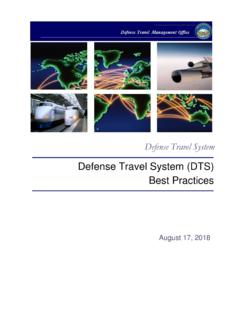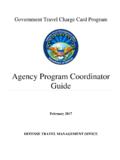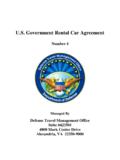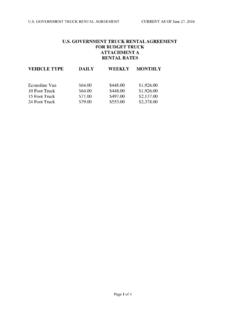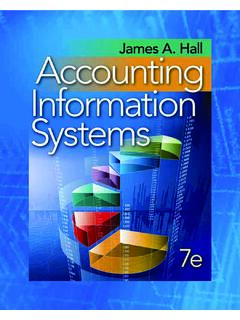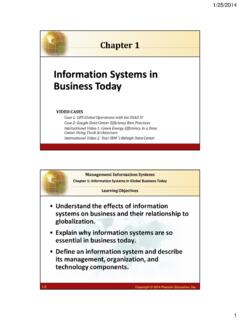Transcription of DTA Manual, Chapter 1: DTS Overview - U.S. Department of ...
1 Defense Travel System June 22, 2018 DTA Manual, Chapter 1: DTS Overview Defense Travel Management Office DTA Manual, Chapter 1: DTS Overview 6/22/18 2 This document is maintained on the DTMO website at Printed copies may be obsolete. Table of Contents 1 Defense Travel System (DTS) Overview 4 2 DTS User Types and Roles 4 DTS User Profile 4 DTS User/Traveler Profile 5 DTAs 5 Reviewing Officials 5 Traveler 6 3 DTS Architecture 6 4 The Trip-Planning Process 6 Travelers Who Can Access DTS 6 Travelers Who Cannot Access DTS 8 5 Document Lock 9 Document Lock Notifications 10 Error Messages 10 Status Notification Email 10 Document Lock Admin 11 6 DTS Training Resources 12 Training and Resource Center 12 Traveler Explorer (TraX) 13 7 Help Using DTS 14 Local Help Desk Support 14 Travel Assistance Center (TAC) 14 8 The DTA Manual: Contents & Links 15 DTA Manual, Chapter 1: DTS Overview 6/22/18 3 This document is maintained on the DTMO website at Printed copies may be obsolete.
2 Revision History Revision No. Date Authorization Revision/Change Description Page, Section 4/25/18 Defense Travel Management Office (DTMO) Change format, updated language & screenshots All 6/22/18 DTMO Update URL to https vs. http . Removed DTS Help For This Screen. Throughout Section DTA Manual, Chapter 1: DTS Overview 6/22/18 4 This document is maintained on the DTMO website at Printed copies may be obsolete. 1 Defense Travel System (DTS) Overview DTS is the DoD s fully integrated, electronic, end-to-end travel management system for processing temporary duty (TDY) travel documents. DTS is available at all times to create two primary types of travel documents authorizations and vouchers both of which have two sub-types: Authorizations. Before a trip begins, an authorization provides the tools to book reservations, estimate trip expenses, request advance or monthly payments, and receive approval to travel. The system also allows travel managers to review and approve official travel documents, and integrates with various accounting systems to pay post-travel claims.
3 A group authorization is also available to simplify the order creation process for personnel who are traveling together. Vouchers. After official travel ends, a voucher is filed to claim reimbursement of expenses and payment of allowances, as well as to split disburse their payments to both their personal bank accounts and the Government Travel Charge Card (GTCC) vendor. Different voucher types are available for local travel and for travel away from the local area. This Chapter introduces you, the Defense Travel Administrator (DTA), to DTS and the personnel it serves. For a more comprehensive introduction to DTS, see the information paper DTS Background. 2 DTS User Types and Roles Personnel who use DTS can be defined in two broad ways: by the type of DTS profile they have (for much more about DTS profiles, see DTA Manual, Chapter 7: People) and by the roles they perform. DTS User Profile A DTS User profile contains information that allows a travel manager or administrator to perform specialized DTS functions, like access another person s official documents or update an organization s routing lists.
4 Personnel who interact with DTS, but never perform official travel have a DTS User profile. Although others exist, the roles that most commonly need a DTS User profile include DTAs and Reviewing Officials. See Sections and for more information about these roles. Personnel who interact with DTS on behalf of one or more travelers, such as a travel clerk or a Non-DTS Entry Agent (NDEA), may also have a DTS User profile. See Section for more information about them. DTA Manual, Chapter 1: DTS Overview 6/22/18 5 This document is maintained on the DTMO website at Printed copies may be obsolete. DTS User/Traveler Profile A DTS User/Traveler profile contains information that allows a person to travel, such as GTCC information and travel preferences. All personnel who are expected to go on official travel must have a User/Traveler profile this includes the administrators and managers named in Section For a more comprehensive introduction to DTS roles, see DTA Manual, Chapter 7: People.
5 DTAs Four types of DTAs work in DTS. They perform the functions listed below. Lead DTA (LDTA). Oversees the actions of all of an organization s or a site s DTAs. Can perform any of the functions listed below as needed. Organization DTA (ODTA). Performs the non-financial administrative functions that allow an organization s travelers and Reviewing Officials to use DTS to execute travel. This includes, but is not limited to, creating and maintaining organizations, personal profiles, routing lists, and groups. Finance DTA (FDTA). Same as the ODTA, but restricted to financial functions. This includes setting up an organization s Lines of Accounting (LOAs) and budgets and tracking the obligation and expenditure of travel funds. Budget DTA (BDTA). Helps the FDTA set up and maintain an organization s budgets. Reviewing Officials Although others are possible, the most common types of Reviewing Officials are: Reviewing Officials (ROs) who review travel document for accuracy.
6 Certifying Officials who certify that funds available to pay for the trip. Authorizing Officials (AOs) who perform a final review and decide whether to approve the traveler s plans (on an authorization) or payment claims (on a voucher). DTA Manual, Chapter 1: DTS Overview 6/22/18 6 This document is maintained on the DTMO website at Printed copies may be obsolete. Traveler Using DTS, travelers generally create and sign their own travel documents, although the traveler s organization may designate others ( , travel clerks, NDEAs) to enter information into DTS for them. 3 DTS Architecture Many systems and organizations interact with DTS to allow official travel to take place. For example: A central data center (CDC) allows 24/7 access to DTS from any computer capable of connecting to internet. The Defense information Systems Agency (DISA) provides system security through the use of DoD Public Key Infrastructure (PKI) certificates usually stored on a Common Access Card (CAC).
7 Accounting systems such as the Defense Finance and Accounting System (DFAS) provides financial support such as automated obligation creation and electronic payment. Travel Management Companies (TMCs) validate traveler reservation requests and book reservations as needed. 4 The Trip-Planning Process The trip-planning process differs for travelers that are able to use DTS vs. those who cannot access DTS, as explained in Sections and below. Travelers Who Can Access DTS Figure 1-1 depicts the trip process for a DTS-connected traveler. DTA Manual, Chapter 1: DTS Overview 6/22/18 7 This document is maintained on the DTMO website at Printed copies may be obsolete. Figure 1-1: DTS Trip Process A brief explanation of the authorization (pre-trip) process is: 1. Traveler. Logs into DTS using their CAC and PIN. Creates an itinerary. Selects all necessary reservations (air, hotel, rental car, train) or requests TMC help. Enters reimbursable expense estimates and per diem allowances to create an estimated cost.
8 Requests a travel advance and/or Scheduled Partial Payments (SPPs) if needed and allowed. Digitally signs the authorization. DTS status stamp: SIGNED. 2. TMC. If the traveler requested reservations, books the reservations immediately, and issues tickets after AO approval, but usually no sooner than 3 business days before the trip start date. DTS status stamps: CTO SUBMIT, CTO BOOKED, CTO TICKETED. (Note: DTS calls the TMC a commercial travel office or CTO.) 3. AO. Reviews and approves the authorization. DTS status stamp: APPROVED. 4. DFAS (or the servicing finance system). Acknowledges that it made an obligation and scheduled any requested advances and SPPs. DTS status stamps: OBLIG SUBMITTED, POS ACK RECEIVED, ADVANCE (or SPP) SUBMITTED (or PAID). DTA Manual, Chapter 1: DTS Overview 6/22/18 8 This document is maintained on the DTMO website at Printed copies may be obsolete. A brief explanation of the voucher (post-trip) process is: 1. Traveler. Updates estimated expenses with actual costs.
9 Attaches receipts and digitally signs the voucher. DTS status stamps: SIGNED. 2. AO. Reviews and approves the voucher. DTS status stamp: APPROVED. 3. DFAS (or the servicing finance system). Acknowledges that it adjusted to the amount for disbursement and has split disbursed the payment to the traveler s bank account and the GTCC vendor. DTS status stamps: OBLIG SUBMITTED, POS ACK RECEIVED, PAYMENT SUBMITTED, PAID. Travelers Who Cannot Access DTS Figure 1-2 depicts the trip process for a traveler who is not DTS-connected. Figure 1-2: NDEA/Travel Clerk DTS Trip Process In general, the process is the same for a DTS-connected traveler; however, the following DTA Manual, Chapter 1: DTS Overview 6/22/18 9 This document is maintained on the DTMO website at Printed copies may be obsolete. differences apply: 1. During the authorization process, a travel clerk or NDEA creates and signs the document for the traveler, generally using information the traveler provided. 2. A few additional steps apply to the voucher process: a.
10 The traveler must complete a DD Form 1351-2 and give it to the travel clerk or NDEA. b. The travel clerk or NDEA uses the information in the 1351-2 to complete the voucher, then attaches an electronic image of the 1351-2 to the DTS voucher. c. The traveler or NDEA signs the voucher (a travel clerk cannot). If the NDEA signs it, DTS applies the status stamp T-ENTERED. All other steps remain identical to those outlined in Figure 1-1. 5 Document Lock When anyone performs an action that alters a document, DTS locks that document to prevent others from making changes to the document at the same time. Document lock applies to all DTS travel document ( , authorizations, vouchers, local vouchers, and group authorizations). Performing the following actions causes DTS to lock a document: Create Edit Adjust Amend Review TMC actions Remove Cancel (both automatic and manual) DTS does not lock the document when view-only actions take place, such as viewing, printing, or accessing document in the Read Only Access (ROA), Import/Export (I/E), or the Payment modules.