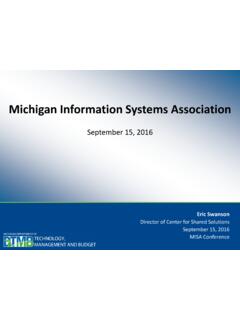Transcription of DTMB Powerpoint Template - 2015 - misasom.org
1 Digital Accessibility MISA September 2016 Ellen Martin, State Webmaster Center for Shared Solutions, eMichigan Agenda What is Digital Accessibility? Who does it affect? What can we do? Resources Wrap Up What is Digital Accessibility? Digital accessibility means that people with disabilities can perceive, understand, navigate, and interact with electronic content and information. This includes websites, applications, electronic documents (PDFs, Word, Excel etc.), forms, questionnaires, surveys, training materials, notices, emails, mobile applications, etc. Who does it affect? Approximately 57 million Americans have some type of disability More people than ever before use the web for education, employment, government, commerce, health care, recreation, and more. An accessible Web can also help people with disabilities more actively participate in society.
2 This is critical for both employees (internal) and public users ? Americans with Disabilities Act (ADA) The Americans with Disabilities Act (ADA) was signed into law on July 26, 1990, by President George Bush. On August 7, 1998, Section 508 of the Rehabilitation Act: Electronic and Information Technology Accessibility Standards, was signed into law. Section 508 of the Rehabilitation Act requires electronic and information technology to be accessible to people with disabilities, including employees and members of the public. Web Accessibility Initiative (WAI) WAI develops guidelines widely regarded as the international standard for Web accessibility, including Web Content Guidelines (WCAG ) Web Content Accessibility Guidelines (WCAG) WCAG provides a way to measure conformance: A AA AAA State of Michigan requires AA Conformance Principles of Digital Accessibility: Building Perceivable, Operable, Understandable, and Robust (POUR) web sites, applications and documents Perceivable Perceivable information and user interface Information and user interface components must be presentable to users in ways they can perceive.
3 Text alternatives for non-text content Captions and other alternatives for multimedia Content can be presented in different ways Content is easier to see and hear Operable Operable user interface and navigation User interface components and navigation must be operable. Functionality is available from a keyboard Users have enough time to read and use the content Content does not cause seizures Users can easily navigate, find content, and determine where they are Understandable Understandable information and user interface Information and the operation of user interface must be understandable. Text is readable and understandable Content appears and operates in predictable ways Users are helped to avoid and correct mistakes Robust Robust content and reliable interpretation Content must be robust enough that it can be interpreted reliably by a wide variety of user agents, including assistive technologies.
4 Content is compatible with current and future user tools Types of Disabilities Visual Auditory Cognitive Physical Color Blindness Approximately 9% of men and 2% of women have some type of color blindness Don t use color alone to signify information Color Blindness N F L s Color Rush 2015 Campaign: The National Football League's "Color Rush" campaign introduced unexpected controversy Thursday night for colorblind users who were unable to distinguish between the Buffalo Bills' all-red uniforms and the New York Jets' all-green uniforms. Low Vision Color Contrast Color Contrast AA Conformance requires :1 Ratio Test at: Low Vision Relative Font Some users enlarge page content for readability, but this can cause layout problems. Zoom the page several times and make sure everything is readable, especially images with text.
5 By default, zooming enlarges everything on the page, including images, but some users only enlarge text, so test this as well. To enlarge only text, do one of the following: Safari: View > Zoom Text Only Firefox: View > Zoom > Zoom Text Only Internet Explorer: View > Text size Images of Text Text Styles can be accomplished using CSS rather than images Images of Text: Can not be read aloud by screen readers Are difficult to test color contrast May be unreadable on a small screen Take longer to load, larger file size = greater data usage Font: Sans-serif Sans-serif fonts have plain endings, and appear blockier than serif fonts. They do not have the flared extensions, or other kinds of ornamentation. ("Sans" means without, and "serif" refers to the extra strokes, or lines.) Examples of Sans-serif fonts include Arial, Tahoma, and Verdana.
6 These are the most Accessible. Font: Serif Serif fonts have flared extensions on the tips of such letters as f, l, and i. Serif fonts also have a combination of thick and thin strokes, as seen in the curve of the letter "f". Examples of serif fonts include Times New Roman, Georgia, and Book Antiqua. These are not as accessible as Sans-serif fonts. Screen Readers Screen reader software reads the text on the screen in a computerized voice. Job Access With Speech (JAWS) NonVisual Desktop Access (NVDA) available at SOM Application Catalog: #/SoftwareCatalog Job Access With Speech (JAWS) Alt Text Alternative text must convey the content and functionality of an image and should rarely be a description of the image. Rather than providing what the image looks like, alt text should convey what the content of the image is and what it does.
7 Decorative images should not include alt text Phone Number Format Good: 517-123-1234 Bad: (517) 123-1234 Bad: CAPTCHA Telling Humans and Computers Apart Automatically Forms Form fields must be coded correctly behind the scenes . Forms A sighted person wouldn t enter City and Zip Code in the Address line because they see it on the next line. A screen reader user needs to hear Street Address . Auditory Provide users with partial/total hearing loss: Transcripts and captions of audio content, including audio-only content and audio tracks in multimedia Media players that display captions and provide options to adjust the text size and colors of captions Options to stop, pause, or adjust the volume of audio content (independently of the system volume) High-quality foreground audio that is clearly distinguishable from any background noise YouTube Video Captions Add Captions to YouTube Videos YouTube has provided a way to create caption files from videos you have uploaded.
8 However, the quality of the captions is usually poor and you will probably need to edit the caption file manually. Cognitive and Neurological Cognitive disabilities represent the largest number of computer users with disabilities according to the National Center on Disability and Access to Education. Cognitive Disabilities are any and all conditions or impairments that inhibit a person s mental process. Cognitive and Neurological Memory Attention Comprehension Autism Traumatic Brain Injury (TBI) Dyslexia Cognitive and Neurological Depending on the particular needs of an individual, people with cognitive and neurological disabilities need: Clearly structured content that facilitates overview and orientation Consistent labeling of forms, buttons, and other content parts Predictable link targets, functionality, and overall behavior Different ways of navigating websites, such as through a hierarchical menu or search option Options to suppress blinking, flickering, flashing, or otherwise distracting content Simpler text that is supplemented by images, graphs, and other illustrations Physical To use the Web, people with physical disabilities often use specialized hardware and software such as.
9 Ergonomic or specially designed keyboard or mouse Head pointer, mouth stick, and other aids to help typing On-screen keyboard with trackball, joystick, and switches to operate it Voice recognition, eye tracking, and other approaches for hands-free interaction News Executive Directive 2014-01 MDE steps taken to avoid Federal Lawsuit ADA Litigation: Website Accessibility Claims on the Rise What can we do? Include ADA requirements in new RFP/bids Ask vendors to provide a Voluntary Product Accessibility Template (VPAT) Require a Governmental Product Accessibility Template (GPAT) Tips Plan heading structure early Ensure keyboard users can access everything Design a skip to main content" link Provide good contrast Ensure non-text elements have alternate text descriptions Provide meaningful page titles Use adequate font size Ensure link text makes sense on its own (avoid click here ) Make sure links are recognizable Use animation, video, and audio carefully Don't rely on color alone Design accessible form controls Testing Tips Use a screen reader (JAWs or NVDA)
10 In Forms Mode Turn off your monitor Turn off your speakers Unplug your mouse Look at tabbing order Use Firefox Plugin Ainspector Test PDFs Create Accessible Content Demo Before and After Demonstration shows an inaccessible website Before and After accessibility updates have been completed What Project Te a m s need to know Project Teams need to get familiar with the standards in the early stages of the project SOM Look and Feel Standards includes 3 Topics: Branding standards ensure user confidence that they are using a legitimate State of Michigan application; Banner, Header, Footer, Policies, Fonts, Formatting, Policies Quality Assurance: Consistency, Typos, Information/Clear Instructions ADA Requirements: Color Contrast, Alternate Text, Keyboard Friendly, Cognitive disabilities, Dyslexia, Hearing Loss What are the steps review to become familiar with Look and Feel application requirements Team completes a form Developers complete the Checklist tab PM completes the Request Form tab PM submits completed form to: Review is conducted and the results are returned to the team issues must be resolved and subsequent reviews will be conducted as necessary found at: Accessible Code is good for everyone Accessible Code is good for everyone Benefits also include.