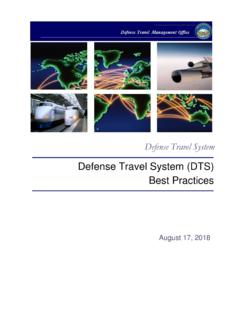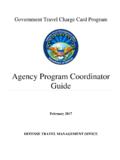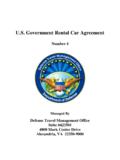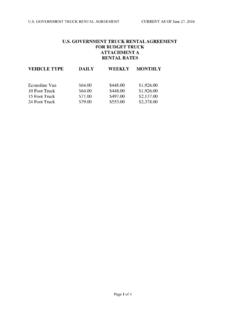Transcription of DTS Guide 2: Authorizations - Defense Travel …
1 Defense Travel System December 30, 2020 DTS Guide 2: Authorizations Defense Travel Management Office DTS Guide 2: Authorizations 12/30/20 2 This document is maintained on the DTMO website at Printed copies may be obsolete. Table of Contents 1 Temporary Duty (TDY) 6 2 Create the 6 Standard Itinerary-Creation 7 Non-Routine Invitational Travel 11 3 authorization Layout & 15 The Progress 16 4 Reservations 18 Enter TSA 18 Make Flight 20 Make Rail 24 Make Rental Car 26 Make Lodging 29 4. 6 Review Reservation 44 5 Expenses 47 Reservation 48 Other 51 Attaching Files and Substantiating 58 Expenses Screen Icons 65 6 Per Diem 67 Adjust Per Diem Amounts 69 7 Accounting 74 Enter Accounting 74 Add or Remove a 75 Add Multiple 76 Request an 78 Scheduled Partial 81 Review Trip Costs and 83 8 Review 83 Review Profile 84 Review Trip authorization 86 DTS Guide 2: Authorizations 12/30/20 3 This document is maintained on the DTMO website at Printed copies may be obsolete.
2 Other Auths and Pre-Audits 90 Digital Signature 91 9 Helpful DTS Guide 2: Authorizations 12/30/20 4 This document is maintained on the DTMO website at Printed copies may be obsolete. Revision History Revision No. Date authorization Revision/Change Description Page, Section 08/11/17 Defense Travel Management Office (DTMO) New Guide All 08/21/17 DTMO Updated Link Section 8 09/28/17 DTMO Updated Screenshots Sections 3&4 12/04/17 DTMO Updated expense types Section 01/19/18 DTMO Jan 2018 limited DTS release (look-ahead): Updated with major DTS changes to document creation, Travel module, and expense process Sections 2-4 01/24/18 DTMO Jan 2018 limited DTS release (look-ahead): Screenshot Changes Throughout 02/16/18 DTMO Feb 2018 full DTS release: Removed look-ahead notice Cover 02/23/18 DTMO Updated My Expenses screen icons Section 06/15/18 DTMO Restricted flights Updated links Section Throughout 07/12/18 DTMO Creation of Per Diem module.
3 Major changes to Accounting module. Minor changes to Expenses and Additional Options modules. Section 6 Section 5 Sections 4 & 7 08/13/18 DTMO Removed references to flat rate Section 08/17/18 DTMO 1. Creation of Review module. 2. Updated navigation. Sections 2-7 Throughout 10/26/18 DTMO 1. Small change to Expenses screen icons 2. Added legacy screen section Section 5 Section 9 12/14/18 DTMO Updated Review module functions, the way flight information displays, and compare profile function. Sections & 8 04/05/19 DTMO Updated Expense screens Added new Trip Type table Added new Trip Purpose screens Removed SCT information Updated ITA data Throughout 05/08/19 DTMO Removed Open Allotment wording. Added new Trip Type screenshots. Section 2 06/17/19 DTMO Updated Table 2-1 Updated Government Funded Leave Updated Seat Map screens Section 2 Section 4 11/20/19 DTMO Added Goggle Maps process to Lodging Section Updated Lodging based upon new screens Section DTS Guide 2: Authorizations 12/30/20 5 This document is maintained on the DTMO website at Printed copies may be obsolete.
4 Added Cancellation and No- Show Fee Reference Added note for lodging reason codes Section 02/12/20 DTMO Update Rental Car process Update TMC Request Options for Lodging Section Section 04/30/20 DTMO General Update Updated Reservations Updated Expenses and Receipts Updated Per Diem Updated Accounting Module Update Review Module Throughout Section 4 Section 5 Section 6 Section 7 Section 8 05/13/20 DTMO Updated What s New feature Section 1 10/15/20 DTMO Updated formatting Title Page 12/11/20 DTMO Updated Dashboard screen shots Page 6 Page 16 12/30/20 DTMO Updated wording under Expenses Section , Page 51 DTS Guide 2: Authorizations 12/30/20 6 This document is maintained on the DTMO website at Printed copies may be obsolete.
5 1 Temporary Duty (TDY) Authorizations A DTS authorization captures information regarding an upcoming TDY (locations, should-cost estimates, and Travel information). Essentially, the authorization is a means of informing everyone who needs to know when you* will be gone, where you will be working, and how much you expect your trip to cost. *In this Guide , you are the traveler, unless stated otherwise. When you create a TDY authorization in DTS, the system accesses database information from your DTS personal profile, your organization's budget, and DoD Travel regulations to help streamline the document creation process. DTS provides a What s New feature alerting you when software changes occur. After a system update, the first time you access an affected module, the What s New feature activates.
6 You readily receive a series of pop-up screens annotating any revisions. Once you proceed through the overview, you must select Got It to close the messaging. Your personal profile tracks your acknowledgement and then the What s New feature inactivates. As this a one-time alert, unless there is another system change, you will not see the What s New alert again. 2 Create the authorization To create an authorization , log onto DTS. On the DTS Dashboard (Figure 2-1), under My Travel Documents, select Create New Document. Figure 2-1: DTS Dashboard My Travel Documents Area DTS Guide 2: Authorizations 12/30/20 7 This document is maintained on the DTMO website at Printed copies may be obsolete. Standard Itinerary-Creation Process When you select Create New Document > Routine TDY Trip, the Itinerary screen (Figure 2-2) opens.
7 Figure 2-2: Itinerary Screen DTS Guide 2: Authorizations 12/30/20 8 This document is maintained on the DTMO website at Printed copies may be obsolete. The Itinerary screen contains three sections: YOUR TDY LOCATION(S) o Enter the Arriving and Departing date for each TDY location. o Identify the correct TDY Location ( , if you are TDY to a military installation, choose the military installation, not the city near the installation). o Identify how you will Travel , the time of day you want to Travel , and whether you will need a rental car. The most commonly selected options show as a default, but you may change them. If you are traveling to multiple locations, select the +Sign icon to the right of Rental Car to add a row for your next TDY location.
8 TRIP OVERVIEW o The Leaving On and Returning On dates auto-populate to match the dates in the YOUR TDY LOCATION(S) fields. If any date is not correct, enter the correct dates. o Enter the place you will be Leaving From and Returning To. o The Trip Duration auto-populates. YOUR TRIP DETAILS o Select the Type based upon your Travel needs (Figure 2-3 YOUR TRIP DETAILS). Table 2-1 outlines the selection of DTS Trip Types with descriptions. Once you select the type of Travel and save the itinerary information, DTS locks the Trip Type allowances and the field is not editable. The most common type is Temporary Duty Travel (Routine). All five Trip Purposes are available for section with the Trip Types. Figure 2-3: YOUR TRIP DETAILS Screen DTS Guide 2: Authorizations 12/30/20 9 This document is maintained on the DTMO website at Printed copies may be obsolete.
9 Table 2-1 DTS Trip Type Description Reference TEMPORARY DUTY Travel (ROUTINE) This trip type supports a DoD employee (MIL/CIV) traveling to one or more places away from a PDS to perform duties for a period of time and upon completion of assignment, returns or proceeds to a PDS. This trip type supports some dependent/family member Travel when certain conditions apply. Travel reimbursement based upon JTR, Chapter 3. TDY Travel . See Section 0301 for policy, mission and AO approval required for Travel and transportation allowances. See eligibility JTR, Chapter5, Section 0550 for RAT. INVITATIONAL Travel An Invitational Travel authorization (ITA) uses government funds to pay for a Non-DoD employee s Travel . Certain conditions and additional supporting documentation may apply.
10 Travel reimbursement based upon JTR, Chapter 3. See 030501 and 030502 for specific policy and AO approval required for Travel and transportation allowances. INVITATIONAL Travel - TRANSPORTATION EXPENSES ONLY For the ITA, certain conditions apply to fund Travel for a Non-DoD employee. A DTA or Document Preparer must assist with document processing in DTS for both the authorization and voucher, as the individual typically has no access to DTS. Limited Travel reimbursement based upon JTR, Chapter 3. See 030501 and 030502 for specific policy and AO approval required for Travel and transportation allowances. DEPENDENT INVITATIONAL Travel For the Dependent ITA, certain conditions apply. Travel authorization /voucher processed for the family member of DoD employee.