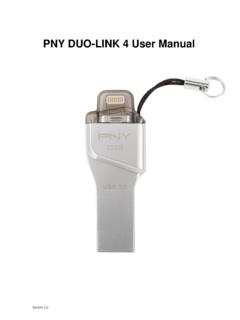Transcription of DUO LINK 4 - USER MANUAL - PNY
1 duo link 4 APP user ManualPNY Technologies, Technologies, link 4 APP user ManualDUO link 4 APP user ManualPNY Technologies, Technologies, of link App link App Moving of Files to Copy, Move, Share or Transfer Types Supported by duo link , Video and Music Photos and Videos directly to duo link Camera and iPad user License DUO- link USB OTG flash drive designed for Apple iPhone and iPad with an integrated Apple Lightning connector that works with most iOS devices, and a standard USB connector that works with both Mac and PC free DUO- link 4 App allows users to: Sync & Share content between your iPhone, iPad, or iPad Touch and Mac or PC computer quickly and easily.
2 Charge iPhone/iPad/iPod Touch by connecting to duo link and power source. Download & Store videos, photos, music, and more from iOS devices and Mac or PC computers directly to duo link . Free Up Space on iPhone, iPad, and iPod Touch by saving digital content to duo link . Back Up contacts and digital content anytime, anywhere, no Wi-Fi connection needed. Access & Stream documents, photos, video, and music files stored on the DUO- link OTG flash drive.* Note: The DUO- link 4 App is not required for use on a Mac or Lightning ConnectorConnector for use with iOS devices, such as iPhone, iPad, and iPod Touch2 Standard USB Type A ConnectorConnector for use with Mac or PC laptop or desktop computer3 Flexible CableFlexible yet durable cable for connecting and charging devices4 ClampClamp to hold cable in place during & COMPATIBILITYDUO link is compatible with the following operating systems: Apple Mobile Devices: iOS 8 and later Mac Computers: Mac OS 8 and later Windows PC s: Windows 7 and laterDUO link is compatible with the following host devices: Mobile Devices.
3 OiPhone 5, iPhone 5c, iPhone 5s, iPhone 6, iPhone 6 Plus, iPhone 6s, iPhone 6s Plus, iPhone SE, iPhone 7, iPhone 7 Plus, iPhone 8, iPhone 8 Plus, iPhone Air, iPad Air mini, iPad mini 2, iPad mini 3, iPad mini 4th iPad Pro, iPad Pro, iPad Pro, iPad Pro 2ndgeneration. Laptop and Desktop Computers:Mac and PC.*Note: duo link supports FAT32 and link 4 : App installation requires an Apple ID and Internet connection to perform. If you do not have an Apple ID, please refer to the following links to apply for an Apple ID: #!&page=createPrimary Method to Access the App:When you insert the duo link USB OTG Flash Drive into your iOS device for the first time, a message will appear, asking if you would like to get the app from the App Store.
4 Tap App Store to go to the DUO- link 4 link 4 APP user ManualDUO link 4 APP user ManualPNY Technologies, Technologies, Method to Access the App:Go the App store. Search for the duo link 4 App ( ) by inputting duo link 4 into the search the GET INSTALL button to download the app onto iOS OPEN to open the duo link 4 duo link 4 APP MOVING SCREENS213456711981013121514 duo link 4 APP user ManualDUO link 4 APP user ManualPNY Technologies, Technologies, FILE Types ofViews When selecting the File Management command, (as an alternative, the Transfer Media command can also be used), all files in the specific directory will be listed. The following views are available: oGrid ViewoList View12345 Within the File Management frame, the following commands are ViewList View#NameDescription1 CameraTakes photos and shoots video direct from the app.
5 The photos and video will be saved automatically on the DUO- link USB OTG access to information about the app, language preferences, encryption feature, user MANUAL ,and a direct web link to PNY s dedicated duo link landing page. Allows for formatting of link StorageWhen duo link is connected to an iOS device, this status circle illustrates the drive s available versus used StorageWhen duo link is connected to an iOS device, this status circle illustrates the iOS device s available versus used ManagementContains functions allowing for the sync, share, transfer, & copy of files between iOS devices and laptop or desktop computers. 6 Transfer MediaAlternative method of syncing, sharing, transferring, & copying files between iOS devices and laptop or desktop and restore contacts, photos, andvideos8 SpaceProvides information with regard to capacity available and used on iOS devices and DUO method of backing up and restoring contacts, photos, BackupSchedule automatic backups of contacts, photos, andvideos at scheduled link 4 APP user ManualDUO link 4 APP user ManualPNY Technologies, Technologies, In the duo link 4 app, view and manage files stored on both the duo link USB OTG Flash drive and iOS device.
6 The icon highlighted in blue at the bottom of the screen identifies the location of the files shown on the screen. Tap the icon to view and manage files on the duo link USB OTG flash drive. Tap the icon to view and manage files on the iOS files stored on the iOS deviceViewing files stored on the DUO- link OTG Flash Select Files to Copy, Move, Share orRename To select files, tap the Multiselect icon in the top right section of thescreen. You can choose to select all files in the directory or specific files for copying or moving files. To select ALLfiles in the directory,tap the Select all command on the left hand sectionofthe screen. To unselect ALLfiles,tap the Unselect all command on top left section of the screenagain.
7 To select specific files or folders, tap the individual file or folder by tapping on it. Repeat this action for each file or folder that you want to select. To unselect a file or folder,tap the individual file or folder again. Repeat this action for each file or folder that you want to link 4 APP user ManualDUO link 4 APP user ManualPNY Technologies, Technologies, After files or folders have been selected, you can choose to copy (see section ), move (section ), share (section ), or rename (section ) the selected files or folders. When renaming a file, you can select only one file at a time. While in the File/Folder, you can select to go directly to the Select the files or folders to be copied (see instructions in ).
8 Copy the selected files or folders byselectingthe icon in the lower left section of thescreen. Select Copy button. Choose the specific location to place the file iOS Storage to save the files to the iOS device ( iPhone oriPad).oSelect Drive Storage to save the files to the duo link USB OTG FlashDrive. Choose the specific location within either the iOS device or the duo link USB OTG Flash Drive where the file should be iOS storage , you can choose to place the file copy in one of the following locations: on the iOS device or in existing folder on the iOSdeviceoFor Drive Storage you can choose to place the file copy in one of the following locations: on the OTG flashdrive in an existing folder on the OTG flash drive in a newly created folder (A new folder can be created by tapping Create a folder inthe lower left section of thescreen.)
9 Select Paste in the bottom right section of the link 4 APP user ManualDUO link 4 APP user ManualPNY Technologies, Technologies, Select Paste in the bottom right section of the screen. The transfer screen will show then the file transfer hasbeencompleted. (Seesection for more details about the file transfer status.)oA green circle with a check mark indicates that file transfer was success. Select the files or folders to be moved (See section for details on selecting files). Move the selected files by tapping the icon in the lower right section of More button. Select More button. oSelect Move To Choose the specific location where the file or folders should be moved:oSelect iOS Storage to save the files to the iOS device ( iPhone oriPad).
10 OSelect Drive Storage to save the files to the duo link USB OTG link 4 APP user ManualDUO link 4 APP user ManualPNY Technologies, Technologies, Choose the specific location within either the iOS device or the duo link USB OTG Flash Drive where the file should be iOS storage , you can choose to place the file in one of the following locations: on the iOS device or in existing folder on the iOSdeviceoFor Drive Storage you can choose to place the file in one of the following locations: on the OTG flashdrive in an existing folder on the OTG flash drive in a newly created folder (A new folder can be created by tapping Create a folder inthe lower left section of thescreen.) Select Paste in the bottom right section of the screen.