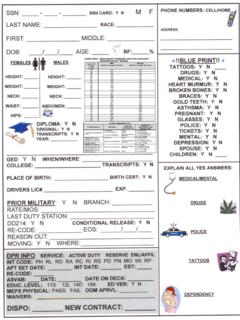Transcription of DWG 001 Blueprint Reading Line Standards …
1 DWG 001. Blueprint Reading Line Standards Drawing Symbols Instructor Guide Copyright 2012 Boeing. All rights reserved. Introduction Module Purpose The purpose of the Blueprint Reading modules is to introduce students to production drawings and Blueprint Reading . Module Objectives By the end of all Blueprint Reading modules, students should be able to: Describe the Picture Sheet and locate information contained in the three major Picture Sheet areas. Locate the Title Block on a drawing and identify the name, purpose of a drawing, and other fields depicted. Use the Drawing Numbering System, prefixes, and part numbers. Identify and explain the purpose of the un-dimensioned picture sheet as a template. Use orthographic projection to complete the third view when given two views. Demonstrate conventional line Standards and identify callouts, including conventional symbols and fastener symbols.
2 Identify the types of views, including Standard views, Detail views, Sectional views, Auxiliary views, and be able to demonstrate the use of cut views and directional arrows. Identify types of dimensioning, including Linear, Angular, Arc, Circle and Cylinder, Coordinate, and be able to explain the purpose of tolerancing. Topics Covered In this module topics covered include: Line Standards , Extra Views, and Drawing Symbols Interpreting standard line practices Detail views Identifying parts callout Fastener and hole symbols Copyright 2012 Boeing. All rights reserved. Line Standards , Extra Views, and Drawing Symbols Introduction The picture area is Engineering's answer to a design problem. They put this answer on a drawing using lines and symbols common to the industry. This makes the drawing, which becomes a Blueprint , a means of communication between the engineer and the user.
3 This section will explain how to read and interpret lines, part callouts, and symbols that are shown on a picture sheet. Engineering groups use standard lines, symbols, and drafting procedures to describe information contained on picture sheets. Many of the conventions used are contained in The American Society of Mechanical Engineers Drawing and Related Documentation Practices such as ASME This program provides a fundamental knowledge of Blueprint Reading . Explanations on more advanced concepts can be found in the applicable documents. Objectives for this section At the end of this section, you should be able to: Demonstrate how to read and use conventional line Standards . Identify callouts, including conventional symbols and permanent fastener symbols. Interpreting Standard Line Practices Some people believe that it is necessary to be a drafter or engineer to understand a Blueprint completely.
4 If this were true, it would be impossible to read a Blueprint unless all the steps executed by the drafter were understood. It is obvious that one can read a book without being an author. Similarly, it is possible to read a Blueprint without being a drafter. One characteristic of Reading blueprints is Reading line Standards . Line Standards are used to describe all characteristics of detail, assembly, and installation drawings . including all shapes and dimensions. Remember that the picture sheet of a drawing is made up of only three basic lines . straight, curved, and broken. How they are used and the form they show are the keys to what they tell us. On the following pages, you will see many of the line symbols common to picture sheets. Copyright 2012 Boeing. All rights reserved. Line Standards , Extra Views, and Drawing Symbols (continued). Line Standards Copyright 2012 Boeing.
5 All rights reserved. Line Standards , Extra Views, and Drawing Symbols (continued). Line Standards Copyright 2012 Boeing. All rights reserved. Line Standards , Extra Views, and Drawing Symbols (continued). Practice Review Copyright 2012 Boeing. All rights reserved. Line Standards , Extra Views, and Drawing Symbols Practice Review (continued). Practice Review (continued). Write the name of each of the lettered Leader Lines depicted in the drawing. A. phantom line F. short break B. visible line or outline G. view plane line C. dimension line H. hidden line D. centerline I. long break E. centerline J. extension line Copyright 2012 Boeing. All rights reserved. Line Standards , Extra Views, and Drawing Symbols (continued). Extra Views Normally, three or even fewer views are adequate to describe an object. However, oblique surfaces and hidden lines can be so difficult to visualize that the drafter may incorporate extra views to aid the mechanic in the visualization of a part, assembly, or installation.
6 Isometric Views Many picture sheets show a three-dimensional view, called an isometric view, to provide the Blueprint reader a three dimensional context for the parts represented by the orthogonal projections. Isometric views show the three sides of the part. To do this the part is rotated or tilted, so that the viewer can see three sides. Because tilting causes the lines to shorten, isometric views do not represent a consistent scale throughout the drawing. Not all parts can be easily described by the three orthogonal views, however. Therefore, the drafter often prepares extra views to depict hidden parts of the drawing, or parts that are oblique to the orthogonal projection. Consider the following illustration. In the isometric drawing, one part of the item is oblique to all other views. To adequately describe the oblique surface of the item, the drafter will project an extra view on a plane parallel to the oblique surface.
7 Oblique plane in an isometric drawing Copyright 2012 Boeing. All rights reserved. Line Standards , Extra Views, and Drawing Symbols (continued). Viewing Plane Lines To properly convey the orientation of an extra view for the Blueprint reader, drafters use viewing and cutting plane lines. Viewing plane lines are used to indicate that an extra view is available in another portion of the picture sheet to help describe the item as seen from another direction. The arrows on the view indicator point toward the affected surface. The figure below shows an example of a viewing plane line: Extra view Looking in the direction of the arrows Cutting Lines Cutting lines are similar to viewing lines in that they show the item from another direction. However, cutting lines indicate that an imaginary plane is passed through the item. The extra view is typically a cross-section of the item.
8 The following depicts examples of cutting lines. Copyright 2012 Boeing. All rights reserved. Line Standards , Extra Views, and Drawing Symbols (continued). Cutting Lines (continued). Sectional view Looking in the direction of the arrows. Copyright 2012 Boeing. All rights reserved. Line Standards , Extra Views, and Drawing Symbols (continued). Practice Review Overview Ask students to work in pairs for this practice review. Indicate which view corresponds to the view lines depicted in each drawing below. A. C. A. B. A or C. A. A. Copyright 2012 Boeing. All rights reserved. Line Standards , Extra Views and Drawing Symbols (continued). Detail Views A detail view shows an object or an area of an object in greater detail to clarify that area. The detail view is in the same plane as the principle view. Details are usually drawn in a large scale. The view is identified by a leader type indicator.
9 A heavy dashed circle around the area is an acceptable alternative. Detail view Detail View Rotation Sometimes detail views are rotated to clarify the drawing. They may be rotated in either of two directions clockwise (CW) or counter-clockwise (CCW). The amount, in degrees, and the direction of rotation is normally shown with the view identification. Auxiliary and Sectional Views The views just described are often referred to as auxiliary and sectional views. Auxiliary views are view callouts by view plane lines or detail views. Sectional views are views produced by cutting lines and show cross-sections of components. Copyright 2012 Boeing. All rights reserved. Line Standards , Extra Views, and Drawing Symbols (continued). Labeling Small Drawings Labeling Some extra views are labeled by placing a letter (or letters) next to each view or cutting line arrow.
10 The letters are then repeated immediately below the extra view. In some cases, the referenced picture sheet is also identified. This type of view labeling is common in unzoned drawings, but is not well-suited to large drawings: Examples of labeling Copyright 2012 Boeing. All rights reserved. Line Standards , Extra Views, and Drawing Symbols (continued). Labeling Large Drawings In large drawings where the locations are identified by zones on the picture sheet, the cutting and view lines are more complicated. To label cutting and view lines on zoned picture sheets, numbers and letters are used to indicate the respective zones in which the view arrows are contained. In cases where two or more views are taken from one zone, a number is added in front of the zone callout. For example, if there were two views taken from zone B3, one would be 1B3 and the other 2B3.