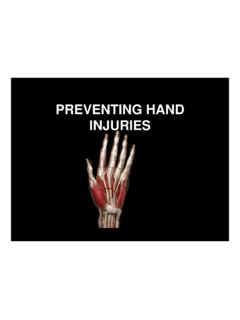Transcription of E-Bike Conversion Kits Installation Manual Front Wheel
1 E-Bike Conversion kits Installation Manual Front Wheel 2 Contents Getting Page 3 Tools 4 Removing and Installation of the Page 5 Install the hand .. Page 5 Controller Configuration .. Page 7 Installation of the controller and Page 13 15 Part One: Getting started Open the carton, take out all the parts. Check the items against the list. Items List: Hub Motor with Wheel Controller Charger for Lead Acid Battery Speed Throttle Hand Grip Brake lever (left and right) Pedal Assistant System (Pedelec Sensor) Power Indicator Power Cable Battery BagNote: Please check for any damage on the items.
2 Take out the items, put them on the floor and start to build your own E-Bike through following pages. 3 Part Two: Tools list Basic tools for installing the pedelec List: P) At least 6 pcs Zip Ties (To tight wires on your bicycle frame) Q) 3 pcs Socket Head Wrench with diameters , , R) Adjustable Wrench S) Cross Head Screw Driver 4 Part Three: Removing and Installation of the Wheel 1) Unload the Front Wheel . 2 Install the new one. 5 Pay attention to the electric wires in the left side of the Hub Motor during Installation Part Four: Install the hand brake Screw the speed throttle into the right side of the handlebar, twist it to find a comfortable position then adjust it with socket head wrench.
3 Install the brake lever Screw brake levers into both sides of the handlebar. Hold the hand lever to find a comfortable position then fix it with socket head wrench. Safety Note: Make sure the brake is fixed tightly as loose brake may lead to an accident. Finally, push the plastic handlebar into the metal handlebar. Make sure it is all pushed in. Note: These kinds of hand brake can cut off power supply meanwhile activates the mechanical brake. Now you already installed your brakes! 6 Part five: Controller configuration The controller has 3 single connectors marked as X Y Z and 7 pin connectors labeled as A B C D E F and G.
4 Usually when you receive the kits , the controller comes with wires already connected to the connectors. If not, please follow up below pictures to get the detailed information on how to connect them. Following picture shows how a completely connected controller looks like: 7 Information of your Controller: Connecting Wires 1) Wires connection for Wheel and the controller: Seek out the three single connectors (X-Blue wire Y-Yellow wire and the Z-Green wire) and the five-hole pin connector in the controller-D, joint them to the Wheel connectors accordingly.
5 Following picture is the completed Wheel and controller connection. Make sure the color match with each other 8 Safety note: Make sure you hear a Click sound when you connect the connectors. 2) Wires connection for power cable and controller: 9 Find the connector with positive pole and negative pole in the controller. Connect the power cable to it. Safety note: Make sure the wire has been correctly connected before turning on the power.
6 You can check it with the voltmeter. It is IMPORTANT to connect them correctly as a short circuit may occur if incorrectly connected. Remarks: Red---always be positive L--- means positive pole N---means negative pole Disclaimer: We will be not responsible for any controller damage caused by incorrect connection. 3) Wires connection for throttle and controller: Take out the throttle connector. Seek out the three-hole pin connector from the controller (green black and red wires).
7 10 Plug them together. Safety Note: Make sure the connection is correct and keeping good contact, otherwise the motor will not be able to work. 4) Wires connection for brake levers and controller: Find the two-hole pin connector (black and blue wires) from the controller and plug it into the brake lever connector. 11 Note: This brake does not control the disc brakes on your Wheel , it only cuts out the power supply to the motor. You need connect this brake to your disc brake manually.
8 5) Wires connection for power indicator and controller: Seek out the two-hole pin connector (black and red wires) , plug it into the connector of the power indicator. Note: How to test whether the connection of the power indicator and power is correct: If the voltage of the power is higher than power indicator, then the power indicator will be damaged; if the voltage of the power is lower than the power indicator, then the power indicator will only show one light (means the power is too low), and the E-Bike Conversion kits will not work.
9 When the battery is full charged and with same voltage as the power indication, there will be three lights, during the running of the E-Bike , the power will be consumed, and when you see there is only one light, that means the power is already very low need to recharge. 6) Wires connection for PAS (Pedal Assistance System) and the controller: For customers who opted for PAS, please plug the PAS connector into the three-hole pin connector (green wire red wire and black wire) on the controller. 12 Note: PAS is prohibited in certain countries.
10 Please check for the guidance of PAS Installation on page 15. Part six: Installation of the controller and battery 1) Wire binding Install the brake thread to your Front and back brakes accordingly. Binding the wires with zip ties, make sure they will not restrict the movement of the steering bar. Find a way to lock all the wires onto your bicycle frame letting those wires look like invisible. Tips: After binding wires, please rotate the steering bar to see if the movement is smooth. 2) Connecting the wires to your controller Please refer to part five to connect all the wires.