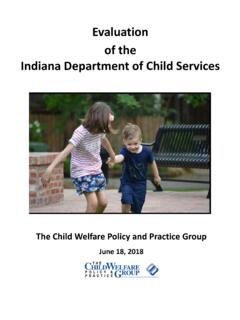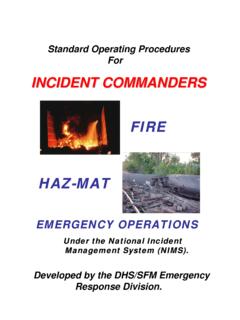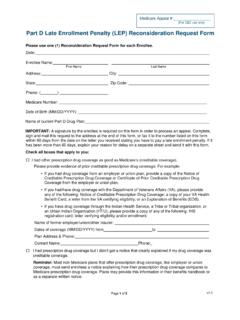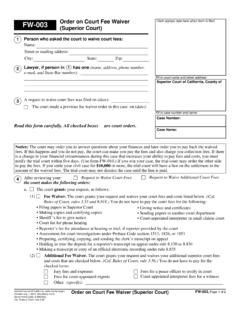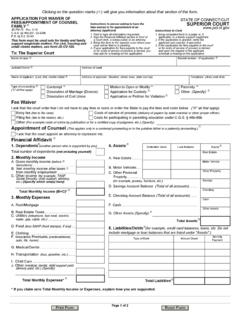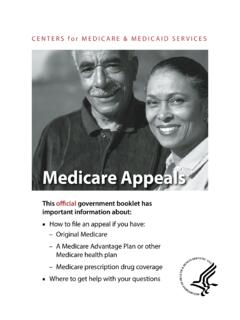Transcription of E-filing User Guide - Indiana
1 Last updated May 13, 2021. 1 E-filing user Guide Indiana Statewide E-filing System The most current version of this Guide can be found at Last updated May 13, 2021. 2 Table of Contents Other resources .. 4 About this Guide .. 4 Who should use this Guide .. 4 What this Guide does not cover .. 4 Definitions .. 5 General guidelines for E-filing in Indiana .. 7 Which courts allow E-filing and which courts require it .. 7 Choose your service provider .. 7 Get training and support .. 8 Set up your account .. 8 Choosing an account type .. 8 Multiple accounts .. 8 Usernames and passwords .. 8 Firm Attorneys .. 8 Payment 8 E-Service Contacts .. 9 Firm Service Contacts.
2 9 Public Service List .. 9 Serving filings to other parties .. 10 Receiving e-service from other parties .. 10 Planning the timing of your filings .. 11 Confidential information in filings .. 12 Preparing documents to be e-filed .. 12 Avoiding filing errors .. 13 Do not add d/b/a or a/k/a to party names .. 13 Upload a lead document .. 13 filing codes and envelopes .. 13 Cancelling a filing .. 13 Knowing the status of your filing .. 14 Knowing what emails to expect .. 14 Notifying the court of changes to representation in a case .. 15 Last updated May 13, 2021. 3 E-filing in a Trial Court .. 15 Which Case types can be e-filed .. 15 Selecting a Case Management System .. 15 Initial filings vs.
3 Subsequent filings .. 15 Requesting a specific court .. 16 E-filing in the Appellate Courts .. 17 Mandatory E-filing .. 17 Due dates .. 17 filing codes and envelopes .. 17 Example .. 17 List of initial appellate filing codes .. 18 List of subsequent appellate filing codes .. 18 Common mistakes that lead to Notice of Defect .. 18 Notice of Appeal .. 18 Motion for Interlocutory Appeal .. 19 Briefs and appendices .. 19 Appealed orders and judgments .. 19 Transfer petitions .. 19 Number of copies .. 20 Confidential information .. 20 Formatting documents .. 21 All documents must be submitted as PDF .. 21 Fillable PDF forms .. 21 Scanned PDF requirements .. 22 Ability to view and legibility.
4 22 Limits on file size .. 22 Page size and layout .. 22 Appellate Briefs .. 23 Prohibited items .. 23 Bookmarks and 23 Bullet points and other special characters .. 23 File names .. 24 Documents that cannot be converted to electronic format .. 24 Signatures .. 24 Last updated May 13, 2021. 4 Other resources In addition to this user Guide , the Indiana Supreme Court has also published the following: E-filing tutorials Guide on confidential filings About this Guide This Guide is: prescribed by the Chief Administrative Officer of the Indiana Office of Judicial Administration. The instructions in this Guide must be followed per Indiana Rules of Trial Procedure 87(F).
5 Published by the Indiana Supreme Court Office of Judicial Administration and subject to periodic updates. Who should use this Guide This Guide should be used by anyone electronically filing documents in an Indiana court. If you are going to court without a lawyer, you may be able to file electronically, and this Guide will help you do so. However, it is always recommended that you seek advice from an attorney if you are going to court in any matter. This Guide is not a substitute for legal advice or a substitute for a thorough reading of the rules of court that apply to your case. See Learn the rules. What this Guide does not cover This Guide does not cover technical instruction for how to use E-filing software, though it does include technical advice for preparing documents according to Indiana s court rules.
6 Indiana s E-filing system allows you to choose the E-filing software you prefer; training and support are offered by the software provider you choose. Learn more under Choose your service provider. This Guide does not cover local rules which may offer guidance on preparing documents and procedures for E-filing in your county. Last updated May 13, 2021. 5 Definitions Case management system (CMS): The system of networked software and hardware used by any Indiana court that may receive, organize, store, retrieve, transmit, and display all relevant documents in any case before it. Conventional filing : The physical non-electronic presentation of documents to the clerk or court.
7 Document security: A selection made by the filer when uploading a document that designates the document as public or confidential. Confidential information is defined in the Rules on Access to Court Records. DPI: Dots per inch, also known as PPI or pixels per inch is a measure of display image sharpness. E-filing service provider (EFSP): The organization and software selected by a user and approved by the Supreme Court to receive and transmit all E-filing submissions between the user and the Indiana E-filing System Electronic filing ( E-filing ): A method of filing documents with the clerk of any Indiana Court by electronic transmission utilizing the Indiana E-filing System.
8 E-filing does not include transmission by facsimile or by email. Electronic notice (E-Notice): The method by which courts send orders, opinions, and notices. E-notice does not go through the Indiana E-filing System. Electronic service (E-service): E-service is a method of serving documents by electronic transmission on any user in a case via the Indiana E-filing System. Envelope: An electronic submission to a court that contains one or more filings. Indiana E-filing system (IEFS): The system of networked hardware, software, and service providers approved by the Supreme Court for the filing and service of documents via the internet, into the Case Management System(s) used by Indiana Courts.
9 Initial filing : The action that begins the case. MB: Abbreviation for the unit of measure megabyte. A megabyte is a unit of computer memory or data storage capacity. Notice of Electronic filing (NEF): The notice generated automatically when a document is submitted and transmitted through the IEFS, which sets forth the time of transmission, the name of the court, user , party or attorney transmitting the document, the title of the document, the type of document, and the name of the court, attorney, party, or other person meant to receive the Notice. The NEF will appear immediately on the user s screen upon submission of the document for E-filing and will reflect the time at the location of the court where the case is pending.
10 Last updated May 13, 2021. 6 OCR: Abbreviation for optical character recognition, which is the conversion of an image that contains words into text. For example, a scanned paper document is a series of images of the pages. Running OCR on the document tells the computer to interpret the shapes of the letters in the image to text that can be copied and searched. Public access terminal: A publicly accessible computer provided by a clerk or court that allows a member of the public to access the Indiana E-filing System and public court records. Registered user : A person or entity with a user ID and password assigned by the Indiana Electronic filing Service or its designee who is authorized to use the Indiana Electronic filing Service for the electronic filing or service of documents.