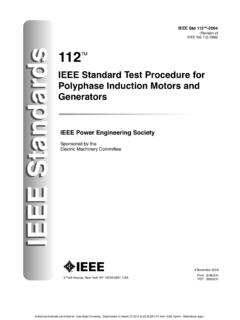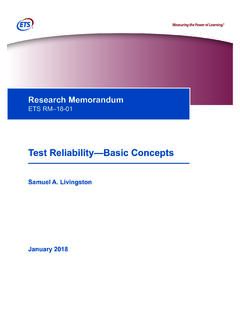Transcription of E-Mon D-Mon Installation Manual - Electronic Test Equipment
1 99 Washington Street Melrose, MA 02176. Phone 781-665-1400. Toll Free 1-800-517-8431. Visit us at Energy Monitoring Products E-Mon D-Mon . Installation Manual Green Class KWH/Demand Meter with Net Metering Capabilities . Energy Monitoring Products Dear Valued Customer, We are pleased that you chose to buy one of our products, and want you to be just as pleased with owning it. Before installing your new E-Mon product, please read the information on the following pages carefully. We believe that you will find the E-Mon D-Mon meters easy to install and to use for monitoring and evaluating your electrical usage. To be sure that you are 100% satisfied with your products, we provide toll-free technical and sales support Monday through Friday, 8:00 am to 7:30 pm, EST: (800) 334-3666.
2 You may also reach us via e-mail at If you have questions, we can handle them quickly and effectively with a telephone call. please let us try to help you BEFORE you remove your meter. And to help us help you, we ask that you have all relevant information on hand when you call (model or part numbers, nature of difficulty, etc.). Be sure to forward this Manual to the owner after Installation is complete, so that they may use it as a reference guide when reading the E-Mon D-Mon meter. Thank you.. Energy Monitoring Products Test Equipment Depot - - 99 Washington Street Melrose, MA 02176. Table Of Contents Page Section Introduction 1. Section Meter technical specifications 4.
3 Section Safety label definitions 6. Section Precautionary and safety information 7. Section Meter Installation 8. Section Mounting the meter 8. Section Main power board connections 8. Section Current sensor Installation and wiring 11. Section Main power & sensor wiring diagrams 13. Section Line voltage/current sensor diagnostics 14. Section RS-485 wiring 15. Section Modem wiring 16. Section Configuring the meter using E-Mon Energy 17. Section Preventative/scheduled maintenance 17. Section Lithium battery replacement 18. Section Display screens 20. Section Stored data 21. Section Frequently asked questions 22. Section Meter limited warranty 23.
4 Introduction In many meter installations, it is becoming increasingly important to account for the electricity that is both delivered and received. Delivered power is that which is supplied to a facility by the Utility or ESP (Energy Service Provider.) Received power is that which is sent back into the electrical service grid from the facility. This would be the case if the facility had an on-site generator that can supply power in excess of what the facility requires. Many utilities will either purchase this extra power at wholesale rates, or give the consumer credit for the received power on his next utility bill. The Green Class Net Meter is designed to display the Net result of the energy used by the consumer.
5 The received power is automatically subtracted from the delivered power. In certain cases, where the consumer sends more power into the grid than the utility has supplied, the meter is capable of displaying negative kWh information. In addition to the meter's display, which will show delivered kWh, received kWh, net kWh, net kW, total CO2 and CO2 load, the Green Class Net Meter records 15 minute interval data that can be used by the E-Mon Energy automatic meter reading system to provide graphing and charts that detail energy usage and flow. The software also utilizes a spreadsheet approach to customizable billing and accounting. Net metering interval data is supplied for both the delivered and the received power, making it a very valuable tool in this type of application.
6 Page 1. Introduction (Continued). The E-Mon D-Mon Green Class Net Meter is a 3-element meter with communi- cations. The device is used to monitor electric power usage of individual loads after the utility meter and store kW and delivered kVAR data for automatic meter reading. Installation must only be performed by qualified personnel and in ac- cordance with these instructions and all applicable local and national electrical codes. E-Mon or its representatives assume no responsibility for damages or injury resulting from the improper Installation of this meter. Units designated by the R suffix on the model number have an extended environmental range and are enclosed in a NEMA 4X housing to accommodate outdoor environments.
7 VERIFY the input voltage rating and configuration on the unit panel label to en- sure it is suitable for the intended electrical service. Meters labeled for 120/208V. service MUST NOT be installed on the service feeds of 277/480 volt and vice versa. VERIFY the meter's current sensors are sized suitably for the load being moni- tored. Compare the color of the arrows on the current sensors to the chart below to confirm the correct current sensor is being used. SENSOR ARROW SENSOR. COLOR CODE RATING. Brown - 100 Amp Red - 200 Amp Yellow - 400 Amp Black - 800 Amp Blue - 1600 Amp White/Black - 3200 Amp CAUTION: Internal circuit card components are extremely sensitive to electro- static discharge.
8 Prior to handling or touching internal circuitry, discharge any static buildup on your person. To discharge yourself, touch a grounded metal object such as conduit or an Earth Grounded metal enclosure. WARNING: Use of this instrument, Green Class Net Meter, in a manner incon- sistent with this Manual or not specified by the manufacturer in writing, can cause permanent damage to the unit and/or serious injury to the operator. The protec- tion and safety features provided by this Equipment may become impaired or otherwise compromised. NOTE: If any trouble arises during the Installation or functional verification op- erations, do not immediately remove the unit.
9 Before removing the unit, contact E-Mon 's technical support department at (800) 334-3666 (PA) or (800) 810-3666. (CA). E-Mon 's technical department will assist you in detailed troubleshooting of the Green Class Net Meter Installation and assist you in getting the unit operating correctly. Page 2. Introduction (continued). Internal Electronic Assemblies The unit is comprised of two or three major subassembly boards; main power board, optional modem board and display board. All three circuit cards are mounted inside either a NEMA 12/13 or NEMA 4X enclosure. NOTE: Units supplied in a NEMA 12/13. metal enclosure are suitable for indoor applications only.
10 Units supplied in a NEMA 4X fiberglass enclosure are suitable for either indoor or outdoor applications, within the defined specifications. Refer to section for a definition of suitable environmental conditions for indoor and outdoor units. Main Power Board Connections to this board include the MAINS input voltage and current sensors. The MAINS input terminals are covered with a protective clear shield for safety purposes. The current sensor assemblies interface to three header connectors, TB2, TB3 and TB4. Each header connector input corresponds to an input voltage phase therefore care must be exercised to ensure each current sensor is connected to the correct input header.