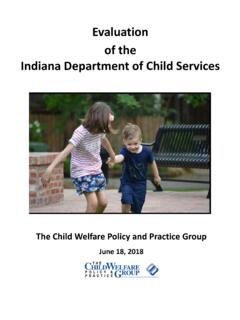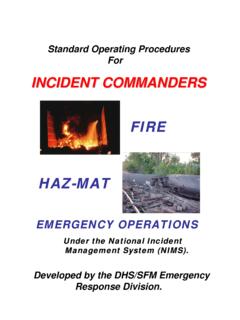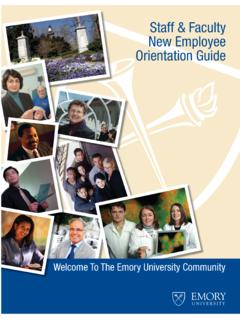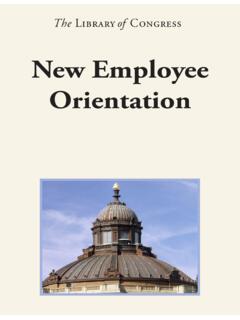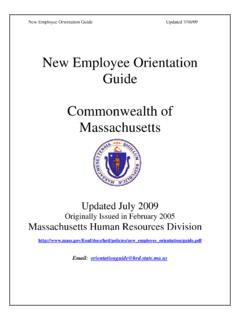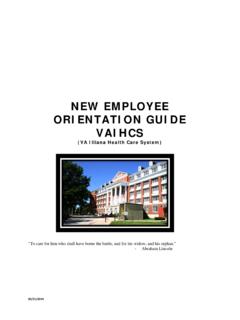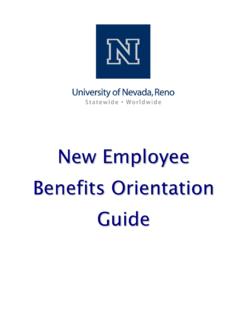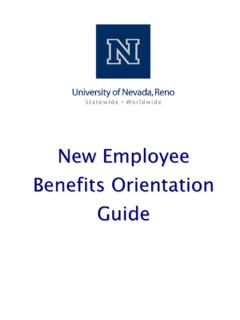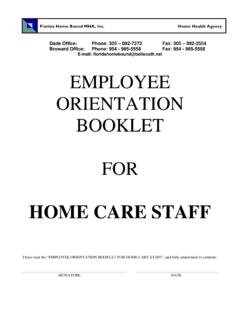Transcription of E-Orientation Guide for Managers - in.gov
1 E-Orientation Guide for Managers Your new employee can participate in an online orientation session by completing the appropriate E-Orientation course activity. Your full time employee has been enrolled into a version of E-Orientation just for them. E-Orientation for full time employees will cover the following topics: employment benefits, state policies/procedures, new hire paperwork, performance management, public service & public records, and required trainings for state employees. Manager Responsibilities: As the manager, it is important that your new employee already have a PeopleSoft ID# and be active in the system. They will not be able to complete E-Orientation without that information. Please ensure that either you or HR has provided the employee with the appropriate Quick Step Guide for completing the course. These can be found on the Onboarding website. Once your new employee has completed the training you will want to collect all new hire paperwork which includes but is not limited to: 1.
2 Form I-9 (Make copies of the acceptable documents provided by the employee ). The employee must complete section 1 of Form I-9 on or before the first day of employment. All documents provided must be original and unexpired. We can t accept copies of a document from the employee . The employee can also provide any document on the list of authorized documents however you may mention that payroll typically needs a copy of their social security card for direct deposit. 2. W-4 (federal tax form) 3. WH-4(state and local tax form) 4. Direct deposit form Employees need to submit a voided check with this form or have the financial institution complete the appropriate section. You can find more information about this form on the Onboarding website. 5. Acknowledgement of Standardized Policies and employee Handbook (State Form 54115) Please submit these documents to the payroll/HR department or instruct the employee to do so once the forms are completed.
3 All new hires must have an E-verify case created by the fourth day of employment. It is important that they supply us with a completed Form I-9 (including original documentation) in that timeframe. Please consult with your HR department for further questions about Form I-9 or E-verify. The employee s training record will automatically be updated after they have completed this training. Once they have completed this course they will be sent automatic survey evaluations to their preferred email address to give feedback on their Onboarding experience in state government. They will receive anonymous surveys at 30, 60, and 90 days from Survey Monkey. Any questions regarding employee benefit elections can be referred to the SPD Benefits Division at 1-877-248-0007 or locally at 317-232-1167.