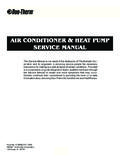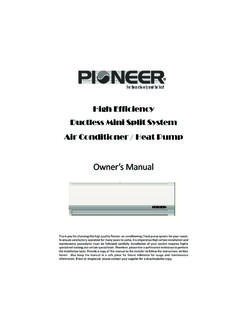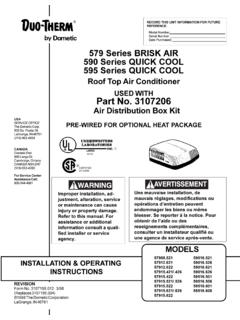Transcription of E-TAC (GB Series) Packaged Terminal Air …
1 PE-TAC (GB Series) ackaged Terminal Air Conditioner / Heat Pump7,000 --- 15,000 BtuhInstalla tion and OperatingInstructionsUNIT INFORMATIONM odel# _____Serial# _____INSTALLATION INFORMATIONDateInstal led _____DEALERSHIP CONTACT INFORMATIONC ompanyName: _____Address: _____PhoneNumber: _____Technician Name: _____NOTE TO EQUIPMENT OWNER:Thank you for purchasing a Gree E-TAC . Please read this Owner s Information Manual carefully before installing and using this appliance. Keep this manual for future your convenience, please record the model and serial numbers of your new equipment in the spaces provided. This information, along with the installation data and dealer contact information, will be helpful should your system require maintenance or INSPECTIONE xamine unit for damage incurred during shipment.
2 File a claimimmediately with the transitcompany if damage is OF CONTENTSPAGESAFETY CONSIDERATIONS3..GENERAL ..UNIT FEATURES4 -- 5..ELECTRICAL DATA6..INSTALLATIONC hassis Installation7..Retrofit Sleeve Preparati on8..8 Installation of Gree Wall Sleeve Using Non-Gree Grille..Instal l Unit Into Wall Sleeve9..SYSTEMCONFIGURATIONV entilation Control10..Adjusting Air Direction10..Dipswitches11..Keypad Configuration12..AUXILIARY CONTROLSWall Thermostat ..Energy Management Input14..Intelligent Self--Checking Control14..OPERATION15..CARE AND CLEANING16..PREVENTATIVE MAINTENANCE17..TROUBLESHOOTING18 -- 22..WARRANTY23 -- 24.. NOTE:Warran ty coveragedoc umented onbac k pageof owners manual3 READ ALL INSTRUCTIONS BEFORE INSTALLATION ORUSESAFETY CONSIDERATIONSR ecognize safety information.
3 This is the safety--alertsymbol . When you see this symbol on the unit andin instructions or manuals, be alert to the potential forpersonal :DANGER,WARNING, and CAUTION. These words are usedwith the safety--alert symbol. DANGER identifies themost serious hazards whichwillresult inseverepersonal injury or death. WARNING signifies hazardswhichcouldresult inpersonal injuryor is used to identify unsafe practices whichmayresult in minor personal injury or product , reliabili ty, or INJURY AND/OR PROPERTY DAMAGEHAZARDF ailure to followthis warning could result in personal injury,death and/or property your safety, theinformationinthis manual must befollowed to minimize the risk of fire or explosion, electricshock, or to prevent property damage, personal injury, or lossof life.
4 This unit must be properly installed in accordancewith the Installation Instructions before it is used. Immediatelyrepair or replaceall electric servicecordsthathavebecomefrayedorotherw isedamaged. Unplug or disconnect the unit at the fuse box orcircuit breaker before making any repairs.!WARNINGNOTE: We strongly recommend that anyservicingbe performed by a qualified YOU BEGINRead these instructions completely and : Savethese instructions forlocalinspector s : Observeall governing codes TO INSTALLERBe sure to leave these instructions with the TO OWNERKeep these instructions for future reference. Be sureto write down the model and serial number of unit onspace provided on front page.
5 The model and serialnumber can be located on the serial number plateattached to you for choosing the Gree E-TAC ! You can feel confident in your selection because of the pride in craftsmanship and engineering knowledge that goes into this package Terminal air conditioners and heat pumps provide a high standard of quality in performance, workmanship, durability and appearance as they heat and cool the occupied air space year manual provides information for ease of installation, operation and models are designed for through-the-wall installation. Separate installation instructions are included with all accessory FEATURESFig.
6 2 E-TAC Front Panelare different than those found on standard PTAC models. The owner must be familiar withthesefeatures in order to fully understand the operation andcapability of the that utilizes real time diagnostics to prolongthe life of your unit. There is an LED indicator on thecontrol board, behind the front panel, that will flashan error code if the unit has detected some kind ,theunitwillautomatically clear the fault condition and continueoperating with no interruption. In some cases, thecondition cannot be cleared and the unit will requireservice. In those cases, an Fx failure mode will bedisplayed on the digital display.
7 For a detailed list ofall error codes and Fx conditions, see Table 6 --Status LED Indicator Definitionsfor further is lost, all of the control setti ngs (setpoint,mode, fanspeed, on/off andconfiguration) areremembered. So when power isrestored, the unit willstart back up in the mode (and configuration) it wasin, when power was lost. RandomCompressor restart-- To help preventpower surges after a power outage (frommany ofyourE-TACsstartingatthesametime),theco mpressor is equipped with a 2:45 to 3:15 randomrestart delay feature. Whenever the unit is plugged in,or power has been restarted, a randomcompressorrestart will occur.
8 CompressorProtection-- To preventshort cyclingof the compressor and maximizeit s life, there is arandomstart--updelayof3minutesonthecomp ressor and a minimumcompressor run time of 3minutes. Automatic room freeze protection automaticallywill keep the temperature in the roomfromgettingtoo cold, where water pipes might freeze. If the unitis configured for the freeze protection feature to beactive (which is the default condition), then wheneverpower is suppliedtothe unit, if the unit sensestemperature below40 F ( C), the fan motor andelectric heater are turned on and will warmthe roomto 50 F (10 C). If Freeze protection is not required,change the configuration switch to turn the feature off(see section on unit configuration).
9 Automatic defrost protection(for heat pumpmodels only) When the outdoor temperature getstoo cold (approx. 40 F / C) and the unit can nolonger effectively heat with the compressor, the unitwill automatically switch to electric heating. The unitwill then heat with electric heat until the outsidetemperature rises enough (approx. 40 F / C), sothe compressor can be used again. Automatic QuickWarm--up(for heat pumpmodels only)-- If the roomtemperature falls to 5 F( C) belowthe set point temperature, the reversecycle heat is shut off and the electric strip heat isturned on for one cycle, until heating is satisfied. LED Indicator s and Buttons-- The touch pad hasbuttonsforMODE,FAN SPEED,ON/OFF,SETPOINT UP and SETPOINT DOWN.
10 It also hasLEDs that correspond to the mode, fan speed andsetpoint operation, to indicate the unit s status. TheLEDs belowthe mode button, FAN, COOL, andHEAT, indicate what operating mode is active. TheLEDs belowthe Fanbutton, Low, MedandHi,indicate the fan speed that is selected. The LEDlocated in the lower right corner is the unit On/Offstatus LED. If the unit is in ON mode, the LED willbe green. If the unit is OFF, the LED will be red. Configure Fan to Optimize Selected Application Unit can be optimized to selected application by configuring the fan to run in continuous mode or cycle on and off with the compressor and electric heater (can be different for both heating and cooling modes).