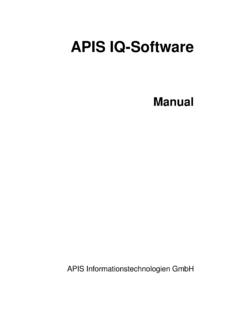Transcription of e-Tutorial Online Challan Correction - Saibex Network
1 E-TutorialOnline Challan CorrectionCopyright 2012 Income Tax Department1 Important Information on Online Correction2 This feature is extremely useful as it is : Free of Cost :TRACES does not charge any fee for doing Online correctionTime saving: No need to request for Conso file and wait for file availability. Just raise a request and you can select the type of Correction you wish to proceed with. Correction gets processed in 24hrsEffort saving: No need of any software/ CD/PEN drive , just login and file the correctionEnhance efficiency: Error specific Correction is possibleNote: For paper return Online Correction cannot be done All type of corrections like Personal information , Deductee details and Challan Correction can be made using Online Correction functionality available from onwards depending upon the type of correctionCopyright 2012 Income Tax DepartmentMost Common Error While filing Online Correction 3 Copyright 2012 Income Tax DepartmentMost Common Error While filing Online Correction (Contd.)
2 Copyright 2012 Income Tax Department4 Brief Steps for Online Challan CorrectionThis feature enables deductor to match the unmatched challans by tagging it with CIN/BIN detail from OLTAS/G-OLTAS. For CIN relaxation of +/-1 Year is given by the department However BIN S can be utilized for a particular Quarter only Step 1: Login to TRACES website Step 2: Go to Request for Correction under Defaults by entering relevant Quarter, Financial Year, Form Type , Latest Accepted Token number Correction category should be Online Request number will be generated Step 3: Request will be available under Track Correction Request When request status become Available click on Available / In progress status to proceed with the Correction Provide information of Valid KYC Step 4: Select the type of Correction category from the drop down as Challan Correction Step 5 : Make the required corrections in the selected file Step 6 : Click on Submit for Processing to submit your Correction (Only Available to Admin User) Step 7.
3 15 digits token number will be generated and mailed to Registered e-mail IDCopyright 2012 Income Tax Department5 Status of Online Correction Requests: Requested-When user submits request for Correction . Initiated-Request is being processed by TDS CPC Available-Request for Correction is accepted and statement is made available for Correction . User can start Correction on the statement. Clicking on the hyperlink will take user to validation screen. Once user clicks on request with 'Available' status, status of request / statement will change to 'In Progress' Failed-Request cannot be made available due to technical error. User can re-submit request for same details In Progress-User is working on a statement. Clicking on the hyperlink will take user to validation screen Submitted to Admin User-Sub-user / Admin User has submitted Correction statement to Admin User Submitted to ITD-Admin User has submitted Correction statement to ITD for processing Processed-Statement has been processed by TDS CPC (either for Form 26AS or for defaults) Rejected-Statement has been rejected by TDS CPC after processing.
4 Rejection reasons will be displayed in 'Remarks' columnCopyright 2012 Income Tax Department6 Login to TRACESC opyright 2012 Income Tax Department7 Click on help icon next to each field for more detailsFor more details on any screen, click on Help iconEnter the text as displayed in Verification CodeEnter TAN Enter user ID and passwordCopyright 2012 Income Tax Department8 Landing page will be displayedWelcome PageSelect Request for Correction Online Correction Request Flow9 Copyright 2012 Income Tax DepartmentOnline Correction Request Flow10 Copyright 2012 Income Tax DepartmentEnter correct : Financial Year, Quarter and Form Type, Correction category and latest token number ( latest token number as per processed statement)Click on Submit RequestOnline Correction Request Flow11 Copyright 2012 Income Tax DepartmentRequest number received Click here to track Correction request or navigate Track Correction Request under Defaults menuOnline Correction Request Flow-View submitted request12 Copyright 2012 Income Tax DepartmentEnter Request Number (Search Option 1) or Request Date (Search Option 2) or view all (Search option 3) to view all the Request status Click on In progress or Available status to initiate Online Correction Available Status -Request for Correction is accepted and statement is made available for Correction .
5 User can start Correction on the statement. Clicking on the hyperlink will take user to validation screen. Once user clicks on request with 'Available' status, status of request / statement will change to 'In Progress In ProgressStatus-User is working on a statement. Clicking on the hyperlink will take user to validation screenCopyright 2012 Income Tax Department13 Digital Signature Support KYC validation screen will appear only if Digital Signature is registered. Deductor can register/re register their Digital Signature in Profile. Please refer Digital Signature Certificate Registration e-Tutorial for more information. Normal KYC Validation (without Digital Signature) User can opt a normal KYC validation separately for each functionality without digital signature. Digital Signature supported KYC Validation contd. (Step 1)Copyright 2012 Income Tax Department14 Digital Signature supported KYC Validation contd.
6 (Step 2 & 3)Copyright 2012 Income Tax Department15 Copyright 2012 Income Tax Department16 Copyright 2012 Income Tax Department17 Authentication Code will not appear on the screen in case DSC Supported KYC In one session this manual KYC page ( On the basis of input selected by the user ) will be displayed only onceToken Number Details (Contd.)Tick in check box for nil Challan or book adjustmentGovernment deductor not having BIN details tick here and need not provide BSR code and Challan serial numberClick on the Guide to select suitable Challan optionEnter CIN details for a Challan used in the statementCD Record number is not mandatory. This column is required to be filled only when same Challan is mentioned more than once in statement. Tick here if you do not have any valid PAN corresponding to above Challan detailsClick on the Guide to select suitable PAN amount combinationPlease enter TDS deposited amount for respective PAN s18 Notes for Validation Screen.
7 Copyright 2012 Income Tax Department19 AuthenticationcodeisgeneratedafterKYCinf ormationdetailsvalidation,whichremainsva lidforthesamecalendardayforsameformtype, financialyearandquarter TokenNumbermustbeoftheregularstatementof theFY,QuarterandFormTypedisplayedonthesc reen CIN/BINdetailsmustbeenteredforthechallan /bookentrymentionedinthestatementcorresp ondingtotheFY,QuarterandFormTypementione dabove GovernmentdeductorcanenteronlyDateofDepo sitandTransferVoucheramountmentionedinth erelevantStatement Amountshouldbeenteredintwodecimalplaces( , ) OnlyValidPAN(s)reportedintheTDS/ Maximumof3distinctvalidPANsandcorrespond ingamountmustbeentered Iftherearelessthanthreesuchcombinationsi nthechallan,usermustenterall(eithertwoor one) 2012 Income Tax Department20 Authentication Code ScreenAuthentication Code will be available here21 Copyright 2012 Income Tax DepartmentSelect Challan Correction Select Challan Correction from drop downOnline Correction Request Flow-Matched Challan To update Section Code, Interest, Fees and OthersClick on Matched Challan Tab Select a row All the Matched Challan in the statement will be displayed.
8 Matched Challan cannot be tagged. Provisionally Matched BIN will be displayed under Match Challan 2012 Income Tax Departmentclick on Edit matched Challan Details Important Notes:1. BSR Code should be of the Challan which has available Date on which Challan with available balance was deposited in bank .3. Surcharge amount of Challan / BIN from the statement filed by deductor with regards to the statement selected for filing Correction .Amount should not be editable for Education Cess amount of Challan / BIN from the statement filed by deductor with regards to the statement selected for filing Correction . Amount should not be editable for Interest amount in the Challan / BIN from the statement filed by deductor with regards to the statement selected for filing Correction . Amount should not be editable for Other amount in the Challan / BIN from the statement filed by deductor with regards to the statement selected for filing Correction .
9 Amount should not be editable for Section code under which tax was deducted for the PAN. From FY 2013-14 onwards, this field will not be there. 8. Amount of interest to be claimed from this Challan / BIN. User cannot edit this field by tagging a Challan . User must directly change value in the field. Amount should not be editable for Amount to be claimed as 'Others' from this Challan / BIN . User cannot edit this field by tagging a Challan . User must directly change value in the field. Amount should not be editable for Save the edited 2012 Income Tax Department23 Challan Correction -Matched Challan /BINEdit fields in the overlay and click on Save 24 Copyright 2012 Income Tax DepartmentChallan Correction -Matched Challan /BINE dited Challan detail will be highlightedUser can reset value in the Challan . This will replace edited values with values from the latest statement25 Copyright 2012 Income Tax DepartmentChallan Correction -Unmatched Challan To rectify Short Payment default due to Challan /BIN MismatchSelect here to view list of Unmatched Challan Row select and click on Edit Unmatched Challan Detail to editPrior to 2013-14, only unmatched challans will be editable and not BINsChallan Correction for Q1 of FY 2013-14 for Form 26Q26 Copyright 2012 Income Tax DepartmentChallan Correction -Unmatched Challan1.
10 Levy :Levy will be displayed as 'NA' and be disabled for statements prior to FY Amount to be displayed in exactly two decimal places ( , , )3. 'Yes' indicates Government deductor1.. Amount claimed as total tax deposited forall deductees tagged to this Challan / BIN2. Amount to be displayed in exactly twodecimal places ( , , )3. Amount of interest to be claimed fromselected Challan / BIN4. Amount to be claimed as 'Others' fromselected Challan / BINC hoose to tag a Challan / BIN to the statement For Unmatched challans, if user tags a Challan , value in the existing Challan will be replaced with value from the tagged Challan . 27 Copyright 2012 Income Tax DepartmentChallan Correction -Unmatched ChallanSelect the Challan detailsClick here to tag the selected challanChallans with +/-Assessment year will be made available and shown. User can select the relevant Challan accordinglyImportant Notes:1.