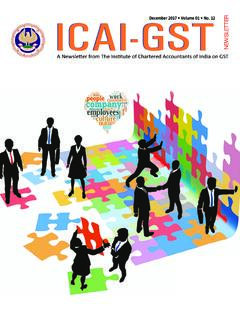Transcription of E-WAY BILL SYSTEM IN GST TO COME FROM …
1 E-WAY bill SYSTEM IN GST TO come FROM OCTOBER, 2017. See the article to get clear idea of how to get GST E-WAY bill from Kerala VAT website. 1. Enter to commercial tax website of Kerla, 2. Click on to e-Declaration link and enter the valid credentials of KVAT. 3. Now you are at KVAT e-Consignment Declaration Home page. From the given links in left side of the page, choose New Declaration (GST KER1) . 4. Provide the details required there and click Save Changes . 5. Now you open with a new page. Enter the required details click Save Record . and go back to main page. 6. Click on to GST KER1 Submit/Print link and submit the declaration form