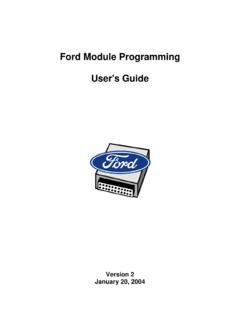Transcription of EASE PC Scan Tool - OBD2
1 ease Can any hand held scanner Diagnostics display data like this? Automotive Information Specialists Call 1-888-366- ease . Web (We didn't think so). For more information contact ease CAN! Start scanning with ease today! ease PC scan tool . Fix Cars Faster! Turn your PC into a powerful Automotive Diagnostics tool with the most feature rich scan tool Software available! Extensive data coverage and a vast range of controllers, data and bi-directional controls make this ease Diagnostics best PC scan tool Version ever! You'll see loads of vehicle data on your large PC screen so you can quickly see the whole picture - making your auto repair job much easier.
2 Vehicle information is presented in a user friendly format that you can quickly navigate through to identify car problems and fix cars right - the first time. A scan tool is one of the most important auto diagnostic tools used by automotive repair shops today. Your scan tool should be easy to use and you should be able to get to the information you need quickly. You don't want to waste a lot of time on menu selections, repetitive entry and backtracking through previous screens to get to the information you need. With the ease PC scan tool in your shop, you'll be able to diagnose vehicle problems faster so you'll have more time for other things.
3 Advanced Graphing, Fast Sample Rate, Large Data Buffer, Long Data Recordings, Extensive Data Coverage and much more. The ease PC scan tool Is Loaded With Productivity Features So You Can Fix Cars Faster. Itl was designed for automotive professionals and provides all the features you need to quickly identify vehicle problems. [ USB Cable or Wireless Scanning [ Advanced database filtering to help you quickly find a [ User-friendly software with easy navigation previous vehicle or recording [ On-line help [ Print Screens [ Vehicle selection database [ Professionally printed reports [ View data parameters in grid, graph or meter format [ Include any screen shot or photo in a PC scan tool [ 6 graphing windows w/graphing auto scale.]]]]]]]]]]
4 Zoom and pan Report with our Screen Grabber feature [ Meter configurations with Min/Max determination [ Multiple user feature allows customization per user [ Unlimited Record/Playback capability [ Pre-defined and user customizable parameter sets [ Snapshots (time-stamped and color-coded) and Markers [ Password protection available per user [ Import recordings from other users [ Acronym and Parameter Libraries [ Export recordings as text files (ASCII for use in [ DTC Library of over 40,000 DTCs spreadsheets) or ease scan tool recordings [ Keep Your scan tool Up to Date with Automatic Web [ Add notes to each recording and vehicle Updates [ Use your own PC * [ Also works with J2534 Compliant Devices The ease Automotive scan tool Is Easy To Setup and Use.]]]]]]]]]]]]]]
5 Simply install the software on a desktop, laptop or tablet Windows PC and connect the ease . Vehicle Interface to the PC and vehicle with the included cables. Vehicle Desktop, USB Cable or Laptop or Wireless Tablet PC. ease Vehicle Interface OBD II Cable * MINIMUM PC SYSTEM REQUIREMENTS: Windows Vista, 7, 8 or 10, Dual Core Processor, 1 GB RAM, 1 GB HDD space, one free USB port for software dongle/key USB Package (-U) Only: One free USB port (Two USB ports total) Wireless Package (-W) Only: GHz WiFi wireless capability Simply the best tool of its kind in the world Call: 1-888-366- ease (3273). Copyright 1999-16 ease Diagnostics.
6 All rights reserved. All trademarks are property of their respective owners. Web: View, Graph & Record Live Data On Your PC. Vehicle Selection Screen Vehicle Communications Screen OBD II I/M Monitors Screen ! Track every vehicle worked on ! Vehicle summary ! Continuous and Non-Continuous Monitor ! Track License Plate Number and State, ! Vehicle to PC communication status Availability and Status VIN, Owner, Technician and Vehicle Info ! Software status ! Vehicle OBD Support Level ! Keep notes per vehicle ! VIN - GM & Chrysler OBD II only ! Fuel System 1 and 2 Status ! Advanced database filtering ! CAL ID - GM OBD II only !
7 Secondary Air Status ! Power Take Off Status OBD II Freeze Frame Data Meters Record/Playback Capability ! Saves data if DTCs are cleared ! View parameters in a larger format ! Record unlimited data ! View Snapshot data ! View up to 9 meters at once ! Recorded file database ! View Failure Records (GM OBD II) ! Track the minimum/maximum values of ! Notes per recording ! Snapshot when DTC occurs a parameter with Min/Max Meters ! Import files from other users ! Tri-color bar graphs ! Export files to ASCII (text). ! Customize colors DTCs Information Libraries Snapshots ! Continuous DTC scan and DTC Alert ! Diagnostic Trouble Codes (DTC) Library !
8 Custom snapshot configurations ! DTCs are time-stamped as they occur ! Customizable DTC Library ! Time-stamped and color-coded ! Clear DTCs (if supported by vehicle) ! Automotive Acronym Library ! Automatic DTC snapshot ! Generic and Enhanced DTC scan ! Parameter Library ! Unlimited number of snapshots Call: 1-888-366- ease (3273). More Display Area Means More Information Web: Copyright 1999-16 ease Diagnostics. All rights reserved. All trademarks are property of their respective owners. All scan Tools are NOT Created Equal Charts (Graphing) Charts (Graphing) Charts (Graphing). ! Auto scale, zoom features ! Graph in time (seconds) or frames !
9 View up to 6 charts ! Best detailed graphing available ! Graph multiple parameters ! Markers and snapshots visible ! Note the 60 RPM swing and +/- 2% ! Values tracked digitally ! Easily change parameters and setup Short Term Fuel Trim. Try displaying ! 8 seconds of GM OBD II High Speed ! Overlay graph traces to compare detail like this on other scan tools! Powertrain shown. Amazing detail! ! View effect of bi-directional controls Real Time Data Grid Real Time Data Grid Real Time Data Grid ! View 1 to 80+ data parameters ! Single or Double Column Mode ! English or Metric ! Customize Sampling Rates ! Reorder parameters !
10 Create your own parameter groups ! GM OBD II Powertrain shown ! Ford OBD II GEM shown ! Column sorting ! GM Cars - typically 130+ PT parameters ! Ford - typically 200+ powertrain ! Chrysler OBD II Powertrain shown ! GM Trucks - typically 200+ powertrain parameters per vehicle ! Chrysler - typically 200+ powertrain (PT) parameters parameters per vehicle GM Bi-Directional Controls Ford Bi-Directional Controls Chrysler Bi-Directional Controls ! Activate outputs to assist in diagnosis ! Activate outputs to assist in diagnosis ! Activate outputs to assist in diagnosis ! View data while using bi-directional ! View data while using bi-directional !