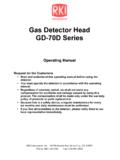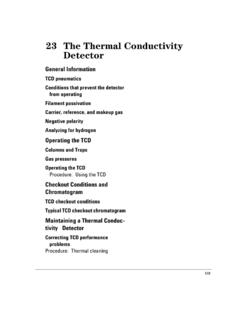Transcription of easydetect and easydetect deluxe model train …
1 easydetect and easydetect deluxe model train detector kits 2011-2012 Quickar Electronics, Inc. INSTRUCTIONS AND DIAGRAMS REVISED APRIL 17TH 2012. Please note that the color of the calibration trimmer may be orange instead of the black pictured depending on what brand of trimmers are available Features, Set Up, Calibration, User Manual, and Assembly Instructions Thank you for purchasing our new detector circuit kit for model railroads. This kit can be used to provide a visual indication at your control panel of trains in hidden staging or it can also be used to turn on and off your crossing flashers at grade crossings Features.
2 Least expensive train detector kit available Easy To Assemble even for someone who has never built an electronic kit Small Size so you can hide it virtually anywhere Easy to install on your layout only 2 small holes needed between the rails, so it is almost invisible Uses very little power requires a 6 to 12 volt dc power supply, and uses only 10-20 milliamps **. Before we go any further let's discuss the various means of detecting a model train and their advantages versus disadvantages. 1. Current Detection. In a current detection scenario, your layout is divided into electrical blocks.
3 When a locomotive enters that block it draws current that can be detected. This is how real railroads detect trains. Unfortunately to do this on a model railroad, more than just the first locomotive needs to draw current. This means you have to equip all or most of your cars with resistors or resistive paint between the wheels. For this reason we did not use current detection, because you would have to spend a bunch of money and time to modify all of your cars. 2. Optical Detection. This is the method our detector uses, in a very simple, inexpensive way.
4 Our circuit uses 2 phototransistors ( or 4. phototransistors in our deluxe Kit) to detect the ambient light on your layout. When something a loco or car covers at least one of the phototransistors, the detector circuit is activated. This is like an electronic switch that is turned on or off depending on whether it senses light or darkness. You can use our easydetect circuit to turn on a led at your control panel so you know where on your layout a train is located .useful in hidden staging yards, or to turn on and off a crossing flasher kit like the one we sell.
5 The disadvantage to our circuit is that there must be enough light on your layout (there is a calibration adjustment you can make to adjust for most lighting levels, more on this later .) and if you are using it to turn on/off a crossing flasher, your train must be long enough that the 1st phototransistor will still be covered buy a car as your locomotive goes over the 2nd phototransistor. Of course there are other optical detectors that either use ambient light, or infrared emitter/detectors, but they are a lot more expensive.
6 In some cases 3 times as much ! ASSEMBLING YOUR DETECTOR KIT. You will need the following tools and supplies to assemble and install your detector kit: ..Small pencil size soldering iron with fine tip ..Rosin core solder ..some small diameter (24-30 gauge) wire to connect the phototransistors to the circuit board, wire to connect to your 6 12 volt DC power supply, and wires to connect to your load. Your load can be our crossing flasher kit, or an led mounted on your control panel ..heat shrink tubing or electrical tape to insulate the leads of the phototransistors drill to make holes between the rails of your model railroad track for the 2.
7 Phototransistors Please look at the picture below to identify the parts, and where the parts go on the circuit board note that the phototransistors look just like 3mm leds 1. make sure the board is laying face up so that the silver lines between the holes are laying face up as shown start by placing the 2n3904 transistor thru the 3 holes in the circuit board and solder in place .please note the transistor has a rounded side and a flat side, so make sure you install the transistor the right direction as it appears in the pictures flat side facing out clip off the excess length of the transistor leads on the bottom of the board after soldering 3.
8 Place the board resistor ( 1k Ohm brown black red gold). as shown and solder in place note it does not matter which end of the resistor goes where clip off the excess length of the resistor leads on the bottom of the board after soldering 4. place the calibration trimmer in the holes as shown and solder in place 5. place color coded wires in the holes to run to the phototransistors 6. determine how far apart you want to place the phototransistors, and trim the wires to length 7. either slip some heat shrink tubing over the ends of the wire before soldering the wires to the phototransistors, or use electrical tape to insulate the legs of the phototransistors make sure that the long leg of each phototransistor is soldered to the correct color coded wire that then goes to the correct hole on the circuit board 8.
9 Drill holes between the rails where you want your phototransistors to detect the train and insert the phototransistors in the holes so the rounded tops are facing upwards 9. solder color coded wires in the holes as shown for power to the kit and power to control your load follow the pictures and don't get them mixed up as connecting the kit backwards could destroy the kit Calibration, Testing, and Connecting to other Circuits We supply the kit with a red led for testing and calibration purposes if all you need is to know where your train is at.
10 You can mount this led at your control panel by using some long wires Below is the Wiring Diagram for connecting your Red Status Indicator Led that is supplied with the kit Apply 6-12 volts DC power to the power input wires on the kit as per the picture above If the lights are fairly bright in your layout room the red led should light up when you cover either one of the two phototransistors with your finger. If the red led does not light when you cover either one or both of the phototransistors, then while keeping at least one of the phototransistors covered, take a small screwdriver, and turn the calibration trimmer until the red led turns on.