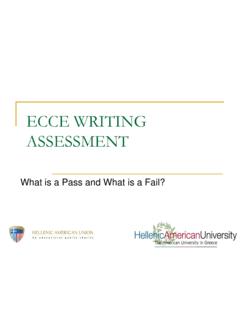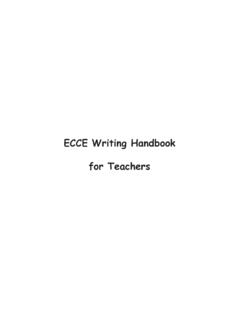Transcription of ECCE Access and Inclusion Model Level 5 Capital - …
1 Published: 13th June 2016 THIS DOCUMENT IS A SAMPLE ONLY. DO NOT POPULATE. ecce Access and Inclusion Model Level 5 Capital Instruction for completing your application Before commencing this application process please ensure that you fulfil the following basic eligibility requirements: 1. Be an existing service that is a registered pre-school setting under an active DCYA contract to deliver the ecce Programme 2. That you are completing this application in conjunction with the child's parent/guardian/carer and that you have their signed informed consent 3. That child qualifies for the ecce programme born between 1st January 2012 and the 31st March 2014 4. That child is/will be in the ecce room availing of the ecce programme 5.
2 Be tax compliant with an up to date Tax Clearance Certificate or Tax Clearance Access Number (TCAN) and Tax Registration Number (TRN) Step 1: Informed Consent Before you begin completing the application form please read the AIM Level 5 Capital Guidelines. Fully consider with the child's parent/guardian/carer what Capital supports are necessary and critical to enable the Access and participation of the child in the ecce programme in your service. Seek advice from your local City/County Childcare Committee as required. Please read the Privacy Statement and print off a copy of the 'Informed Consent' and ask the parent/guardian/carer to read and sign it. Step 2: Professional Reports From the guidelines, confirm what 'designated' professional reports you will be required to submit with the application.
3 Confirm with the parent/guardian/carer that you are both satisfied the report/s meets the eligibility requirements as per the guidelines Step 3: Quotations If applying for alterations, quotations must be sought at application stage in accordance with public procurement procedures as stated in the guidelines. However, only your chosen quote is required to be attached to the application. THIS DOCUMENT IS A SAMPLE ONLY. DO NOT POPULATE. THIS DOCUMENT IS A SAMPLE ONLY. DO NOT POPULATE. Quotations are not required for equipment (aid & appliances). If approved, the provision of equipment will be directly managed by Pobal Step 4: Application Completion Please complete the application form in full. The Capital Application may be saved as a draft before submission on PIP.
4 However, once the child s PPSN is entered on the Application it must either be submitted or the PPSN must be removed in order to save the form as a draft. You will only be able to submit the application when all mandatory fields denoted by * are completed. Where an ecce child has already registered on PIP, then the existing Registration or Profile ID number along with the child s full name and date of birth may be used in place of the PPSN when submitting the application on PIP. Ensure that all supporting documents, such as reports and quotations are attached within the form where requested. Ensure you scan documents using the lowest resolution, before attaching. Please do not scan professional reports with quotations in to the same document ( keep separate).
5 Full Medical Assessment Reports are not required. Step 5: Post Submission Once you submit your on-line application the form cannot be edited and no additional documents can be attached to this on-line form Where we identify that information is missing or needs clarification, we will notify you by email and we will then re-open the on-line form to allow you to make edits or attach missing documents. If you notice an error in your application after it has been submitted, please notify us by emailing (do not send sensitive data via email) Upon receipt of your on-line application, Pobal will send a 'receipt of submission' via email to both you and the parent/guardian/carer. Pobal will then review and decide on the application. The decision on your application will be communicated to you and the parent/guardian/carer in writing by Pobal.
6 Where your application is successful, Pobal will be responsible for completing all contractual processes with you and where applicable issuing payments, managing equipment and subsequent expenditure and compliance/verification requirements. Before you begin completing the application form please read the AIM Level 5 Capital Guidelines. Fully consider with the child's parent/guardian/carer what Capital supports are necessary and critical to enable the Access and participation of the child in the ecce programme in your service. Application THIS DOCUMENT IS A SAMPLE ONLY. DO NOT POPULATE. THIS DOCUMENT IS A SAMPLE ONLY. DO NOT POPULATE. ID: kk000123 Status: Submitted Applicant Details Pre-school Name Auto filled by PIP Pre-school Address Auto filled by PIP DCYA Reference Auto filled by PIP Applicant Name Auto filled by PIP Pre-school Manager s Name Auto filled by PIP Pre-school Email Auto filled by PIP Before you begin completing the application both parent/guardian/carer and pre-school manager must read the AIM Level 5 Capital Guidelines Additionally, the parent/guardian/carer is asked to print off and read the AIM Informed Consent form.
7 As part of Better Start AIM, parental consent is required to share information regarding their child with relevant professionals in order to prepare and plan for the child s Inclusion in the pre-school setting. I confirm that both the parent/guardian/carer and the pre-school manager have read the guidance document and that the parent/guardian/carer has signed and attached the informed consent form. I confirm that both the parent/guardian/carer and the pre-school manager have read the AIM Privacy Statement and that the pre-school manager is aware of their obligations under the Data Protection Acts. Please attach the Signed Informed Consent Declaration Informed Consent Declaration already submitted with Access & Inclusion Profile Parent & Child Data Child Information First Name Last Name Date of Birth Gender PPSN Existing Registration/Profile ID Child Already Registered Automated PIP check Planned Start Date Planned Number of Days Parent/Guardian/Carer Information First Name Last Name THIS DOCUMENT IS A SAMPLE ONLY.
8 DO NOT POPULATE. THIS DOCUMENT IS A SAMPLE ONLY. DO NOT POPULATE. Contact Number Email Address Service Request (options) PPSN Validation Will be required where child s details do not pass PPSN Validation Other Please use this option to submit additional information where required or requested Health Supports Has the child had an assessment carried out by a health professional working for, or on behalf of, the HSE?Yes No Where your child has had an assessment carried out by a health professional working for, or on behalf of, the HSE, please indicate from the list below what health services have been recommended and what health services are currently being provided as a result of the assessment. N/A Recommended Provided Occupational therapy Speech and Language therapy Physiotherapy Psychology Pediatric Service Other health supports Please provide a description of what health other health services have been recommended or provided.
9 Please indicate if you are awaiting services Yes No Capital Funding Request Select type of Proposal (can select more than one option) Minor Alterations Equipment for children that are blind/visually impaired or deaf/ hard of hearing Equipment for children with all other types of disability THIS DOCUMENT IS A SAMPLE ONLY. DO NOT POPULATE. THIS DOCUMENT IS A SAMPLE ONLY. DO NOT POPULATE. Minor Alterations Select the Type of Alterations Proposed (can select more than one option) Access In/Out of the ecce setting/room Access to/from play areas Reconfiguration of toilet/changing areas Reconfiguration within the ecce Room to facilitate ease of Access and quiet space Other If Other, please provide details Provide a brief description of the alterations being requested Have the proposed alterations been recommended by one of the designated HSE healthcare professionals as per the guidelines?
10 Have the proposed alterations been recommended by an Architect/Engineer? Please attach one or more Professional Reports that verify: a) that the proposed minor alteration works are necessary and are critical to enable the Access and participation of the child in the ecce programme in this pre-school setting b) that the proposed minor alteration works are compliant with the Building (Part M Amendment) Regulations 2010 (if Architect/Engineer) Is your organisation registered for VAT?Yes No Attachment/s Yes No If registered for VAT, you must enter ALL figures below exclusive of VAT Please provide a summary breakdown of quoted costs by alteration type as per the application guidelines Access In/Out of the ecce setting/room Access to/from play areas Reconfiguration of toilet/changing areas Reconfiguration within the ecce room to facilitate ease of Access and quiet space Other THIS DOCUMENT IS A SAMPLE ONLY.