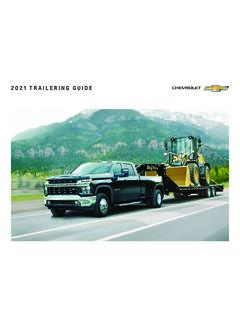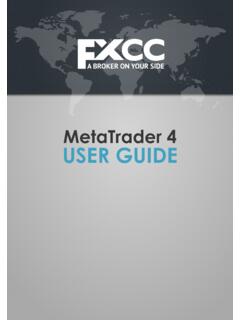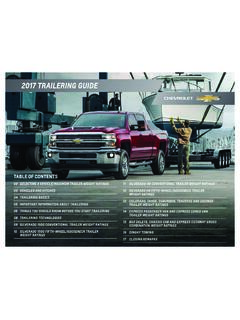Transcription of EcoStruxure™ Control Expert - Installation Manual - 12/2018
1 Control Expert35014793 12/2018 EcoStruxure Control ExpertInstallation Manual (Original Document)12/2018235014793 12/2018 The information provided in this documentation contains general descriptions and/or technical characteristics of the performance of the products contained herein. This documentation is not intended as a substitute for and is not to be used for determining suitability or reliability of these products for specific user applications. It is the duty of any such user or integrator to perform the appropriate and complete risk analysis, evaluation and testing of the products with respect to the relevant specific application or use thereof.
2 Neither Schneider Electric nor any of its affiliates or subsidiaries shall be responsible or liable for misuse of the information contained herein. If you have any suggestions for improvements or amendments or have found errors in this publication, please notify us. You agree not to reproduce, other than for your own personal, noncommercial use, all or part of this document on any medium whatsoever without permission of Schneider Electric, given in writing. You also agree not to establish any hypertext links to this document or its content. Schneider Electric does not grant any right or license for the personal and noncommercial use of the document or its content, except for a non-exclusive license to consult it on an "as is" basis, at your own risk.
3 All other rights are pertinent state, regional, and local safety regulations must be observed when installing and using this product. For reasons of safety and to help ensure compliance with documented system data, only the manufacturer should perform repairs to devices are used for applications with technical safety requirements, the relevant instructions must be followed. Failure to use Schneider Electric software or approved software with our hardware products may result in injury, harm, or improper operating to observe this information can result in injury or equipment damage. 2018 Schneider Electric. All rights 12/20183 Table of ContentsSafety Information.
4 5 About the Book.. 9 Chapter 1 General Points .. 11 Presentation of Control Expert Software .. 12 Recommended Precautions when Installing or Updating Control Expert .. 14 Terminal Configuration .. 15 Chapter 2 Installing Control Expert for the First Time .. 17 How to Perform a First Installation of Control Expert .. 18 Automatic Installation .. 21 How to Activate a Node-locked License .. 22 How to Activate a Floating License .. 24 Control Expert License Registration .. 29 Chapter 3 Updating Unity Pro With Control Expert .. 31 Updating Unity Pro with Control Expert .. 32 Operations Required Prior to an Update of Unity Pro with Control Expert .
5 33 Restoring Projects and Settings After Control Expert Update.. 37 Chapter 4 Operations Common to Control Expert Installation and Update .. 41 Upgrading Control Expert .. 42 How to Launch Control Expert .. 43 How to Repair Control Expert .. 45 How to Transfer a License.. 46 Drivers .. 47 Increasing Number of Control Expert Editors Open .. 48 Chapter 5 Uninstalling Control Expert .. 49 How to Uninstall Control Expert .. 49435014793 12/201835014793 12/20185 Safety InformationImportant InformationNOTICERead these instructions carefully, and look at the equipment to become familiar with the device before trying to install, operate, service, or maintain it.
6 The following special messages may appear throughout this documentation or on the equipment to warn of potential hazards or to call attention to information that clarifies or simplifies a 12/2018 PLEASE NOTEE lectrical equipment should be installed, operated, serviced, and maintained only by qualified personnel. No responsibility is assumed by Schneider Electric for any consequences arising out of the use of this qualified person is one who has skills and knowledge related to the construction and operation of electrical equipment and its Installation , and has received safety training to recognize and avoid the hazards YOU BEGINDo not use this product on machinery lacking effective point-of-operation guarding.
7 Lack of effective point-of-operation guarding on a machine can result in serious injury to the operator of that automation equipment and related software is used to Control a variety of industrial processes. The type or model of automation equipment suitable for each application will vary depending on factors such as the Control function required, degree of protection required, production methods, unusual conditions, government regulations, etc. In some applications, more than one processor may be required, as when backup redundancy is you, the user, machine builder or system integrator can be aware of all the conditions and factors present during setup, operation, and maintenance of the machine and, therefore, can determine the automation equipment and the related safeties and interlocks which can be properly used.
8 When selecting automation and Control equipment and related software for a particular application, you should refer to the applicable local and national standards and regulations. The National Safety Council's Accident Prevention Manual (nationally recognized in the United States of America) also provides much useful some applications, such as packaging machinery, additional operator protection such as point-of-operation guarding must be provided. This is necessary if the operator's hands and other parts of the body are free to enter the pinch points or other hazardous areas and serious injury can occur. Software products alone cannot protect an operator from injury.
9 For this reason the software cannot be substituted for or take the place of point-of-operation that appropriate safeties and mechanical/electrical interlocks related to point-of-operation protection have been installed and are operational before placing the equipment into service. All interlocks and safeties related to point-of-operation protection must be coordinated with the related automation equipment and software EQUIPMENT Do not use this software and related automation equipment on equipment which does not have point-of-operation protection. Do not reach into machinery during to follow these instructions can result in death, serious injury, or equipment 12/20187 NOTE: Coordination of safeties and mechanical/electrical interlocks for point-of-operation protection is outside the scope of the Function Block Library, System User Guide, or other implementation referenced in this AND TESTB efore using electrical Control and automation equipment for regular operation after Installation , the system should be given a start-up test by qualified personnel to verify correct operation of the equipment.
10 It is important that arrangements for such a check be made and that enough time is allowed to perform complete and satisfactory all start-up tests recommended in the equipment documentation. Store all equipment documentation for future testing must be done in both simulated and real that the completed system is free from all short circuits and temporary grounds that are not installed according to local regulations (according to the National Electrical Code in the , for instance). If high-potential voltage testing is necessary, follow recommendations in equipment documentation to prevent accidental equipment energizing equipment: Remove tools, meters, and debris from equipment.