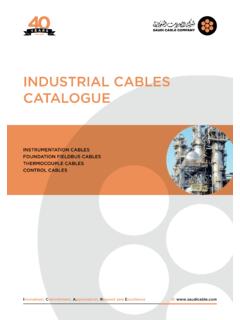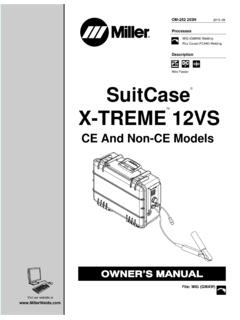Transcription of ECUMASTER PMU-16/PMU-16DL Preliminary Manual
1 ECUMASTER PMU-16/PMU-16DL Preliminary Manual ( , rev. )Page 1 ATTENTION! The ECUMASTER PMU is designed for motorsport applicationsonly and cannot be used on public roads! The installation of this device should be performed only bytrained specialists. Installation by untrained individuals maycause damage to both the device and the vehicle! Incorrect configuration of the ECUMASTER PMU can causeserious damage to vehicle components! Never modify the device s settings while the vehicle is moving asit may cause an accident! ECUMASTER assumes no responsibility for damage caused byincorrect installation and/or configuration of the device! To ensure proper use of ECUMASTER PMU and to prevent risk ofdamage to your vehicle, you must read these instructions andunderstand them thoroughly before attempting to install this unit. Never short-circuit the wires of the vehicle's wiring loom or theoutputs of the ECUMASTER PMU!
2 All modifications to the vehicle's wiring loom must be performedwith the negative terminal of the battery disconnected. It is critical that all connections in the wiring loom are properlyinsulated! The device must be disconnected before performing any weldingon the vehicle!Page 2 Table Of ContentsECUMASTER PMU .. 5 Technical .. 5 Specification .. 6 SOFTWARE INSTALLATION .. 8 Compatibility.
3 8 Downloading the PMU software .. 8 Installing PMU software .. 8 CONNECTING PMU TO PC .. 11 CAN USB interface .. 11 ECUMASTER USBtoCAN interface .. 11 ECUMASTER USBtoCAN pinout .. 12 Connecting USB interface, wiring schematics .. 13 PMU status.
4 13 CAN protocol, CAN topology .. 14 USING PMU SOFTWARE .. 15 Launching PMU software .. 15 Using PMU software .. 15 PMU Client workflow .. 17 ELEMENT TYPES .. 19 Analog Input .. 19 Power Output.
5 19 CANbus Message Object (Mob) .. 19 CANbus Input .. 19 CANbus Keyboard .. 19 Switch .. 19 Number .. 20 Function .. 20 Wipers Module.
6 20 Blinkers Module .. 20 CANbus Export .. 20 MANAGING ELEMENTS .. 20 Saving elements .. 20 Loading saved elements .. 20 FUNCTIONS .. 21 Main Principle .. 21 Operations.
7 21 Function examples .. 23 CHANNEL LOGGING .. 25 Graph Log .. 25 Logging Frequency .. 26 Custom Log .. 26 PMU PINOUT .. 27 Output Pins.
8 28 Input Pins .. 28 PMU TEMPERATURE, PLACEMENT AND LOAD BALANCING .. 28 PMU Placement .. 28 PMU Temperature .. 28 Output Load Balancing .. 29 Page 3 Output Pin signaling and status .. 30 WIRING .. 31 Basic diagram.
9 31 wire Size .. 32 Load examples for popular devices .. 32 ANALOG INPUT WIRING .. 33 Wiring schematics .. 33 Analog Sensor .. 36 OUTPUT DEVICES .. 37 Power Output .. 37 Simple Power Output Setup.
10 38 Wipers .. 40 Blinkers .. 41 CANbus Keyboard .. 42 Exporting Keyboard state .. 43 Using CANbus Keyboard to signal status .. 43 Using output pins in parallel .. 45 INERTIA SWITCH .. 45 Inertia Switch.