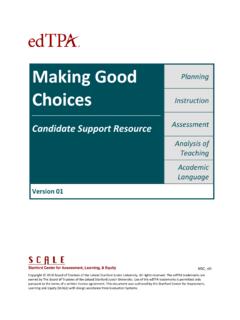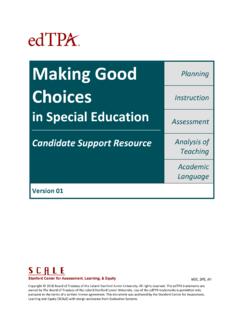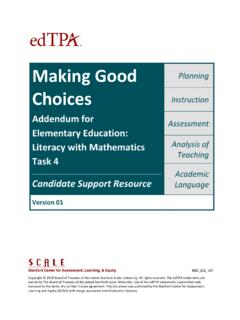Transcription of edTPA Submission Requirements and Condition Codes
1 edTPA Submission Requirements and Condition Codes Submission Requirements Before beginning to create your edTPA assessment Submission , you must review these Submission Requirements to ensure that: your edTPA materials will meet the technical specifications for artifacts required and you have provided all the evidence necessary for your full portfolio to be scored. All portfolios that are successfully submitted in the Pearson ePortfolio system will go to a scorer for scoring. A fully scorable portfolio is one that can be reviewed by a scorer and have scores assigned to every rubric. If your Submission does not meet the Submission Requirements , a Condition code may be applied during the scoring process instead of a numerical score for one or more rubrics. Condition Codes will be shown on your score profile and if two or more Condition Codes appear in a single task, the task and whole portfolio totals will not appear on the score report instead the task and portfolio will be reported as Incomplete.
2 If your completed Submission , or portions thereof, cannot be scored due to failure to meet Submission Requirements , no refund will be issued, and no portion of your assessment fee can be applied to the cost of any future edTPA registration or associated services. If you receive two or more Condition Codes within the same task, the task score and total portfolio score are reported to the state and your Educator Preparation Provider as incomplete and you must retake those tasks in order to receive a numerical Task Total and Total edTPA Score. Consult your state's passing standards to determine the impact of Condition Codes and an incomplete passing status and the Requirements for resubmission or retake of edTPA . In addition to these specific Submission Requirements , you must also review and comply with all other Requirements for your content area contained in the edTPA Assessment Handbook as well as the policies for candidate registration, assessment, and score reporting as posted on the current website.
3 Note that any material that is intended to be part of your edTPA Submission must be uploaded or transferred to the Pearson ePortfolio system prior to the Submission of your portfolio. Scorers will not be able to access hyperlinks to documents or webpages ( , posted lesson plans) contained in your submitted artifacts and documents. Hyperlinks are acceptable as references in your citations, but will not be used by scorers to reference information outside of your Submission . Copyright 2021 Pearson Education, Inc. or its affiliate(s). All rights reserved. Revised Aug 2021. Evaluation Systems, Pearson, 300 Venture Way, Hadley, MA 01035 1. In order for your edTPA Submission to be scored, it must meet these Submission Requirements . If your Submission does not meet these Requirements and your Submission , or portions of your Submission , are deemed unscorable or a task is incomplete, your score profile will specify one of the following Condition Codes , and the rubric(s) performance description described on the score profile will provide information indicating the requirement(s) not met.
4 Artifacts and Commentaries for Planning Task must be scorable. Your edTPA portfolio documents your planning, instruction and assessment within a learning segment designed to meet the learning needs of your students. Condition Code A may be assigned to Rubrics 1 5 for the following reasons: o Fewer than three lesson plans are submitted, OR. o for middle/secondary candidates teaching within a large time block, the lesson plans cover less than 3 hours of instruction. Planning Task rubrics could also be unscorable for any of the reasons indicated in Condition Codes D through H. You should review all of your uploaded or transferred materials prior to Submission , particularly those related to planning rubrics, to ensure that your edTPA Submission meets all Requirements for scoring.
5 Video: Any required video components of your Submission must conform to technical specifications. ( , format, file type), and be viewable by scorers. After uploading or transferring your video, you must review it in the Pearson ePortfolio system prior to submitting your assessment, even if the video file was playable prior to upload or transfer. Your review will confirm that your submitted video meets the technical specifications and can be viewed by scorers by confirming successful playback prior to Submission . Condition Code B will be assigned if your video cannot be played at all or if it is of insufficient technical quality to view. Audio: The audio for required video components must be intelligible to scorers. Review your video(s) prior to Submission for potential background noise or poor audio quality that would interfere with a scorer's ability to hear you and your students.
6 Please note that some environments ( , auditorium, gymnasium, pool) are less conducive to audio recording, and make any appropriate adjustments when recording your video to ensure adequate audio quality. If short sections of the video clip(s) are inaudible, you may include a written transcript at the end of the commentary template. Condition Code C will be assigned if your video contains no audio or if the audio associated with your video is of insufficient technical quality to review. Copyright 2021 Pearson Education, Inc. or its affiliate(s). All rights reserved. Revised Aug 2021. Evaluation Systems, Pearson, 300 Venture Way, Hadley, MA 01035 2. Artifacts and commentaries must provide sufficient evidence so that scorers can evaluate your performance according to the edTPA .
7 Rubrics. Condition Code D may be assigned for the following reasons: o No response to the commentary prompt(s) provided or response is unrelated to edTPA tasks o The total time of your video clip(s) submitted for Task 2 is less than three minutes o The response to the commentary prompt was not within the allowable page limits ( , substantive response to the commentary prompt appeared after the maximum page limit for the document). o Alternative Evidence Only: There was not enough detailed description in the transcript to understand instruction Note: Materials that must be translated into English should be added to the original materials as part of the same file or, if applicable, to the end of the commentary template. There is no page limit for translations into English.
8 Submitted files must be correctly uploaded or transferred to the appropriate designated location in the Pearson ePortfolio system. Blank files cannot be scored. All required documents must be legible, including handwriting in student work samples as well as candidate-typed responses. You must submit all materials required for your content area. You must review your uploaded or transferred materials prior to Submission to ensure that you are submitting the correct, unique file(s) for each Part. Condition Code E may be assigned for the following reasons: o The incorrect file was uploaded to the designated location. o The file was blank, containing no text or graphics, or the video clip or audio file contained no content. o The file could not be opened for technical reasons ( , file extension does not match file type).
9 O Documents are illegible ( , handwriting not legible, images are blurry, reduced in size, or otherwise cannot be read). o No referenced artifact submitted ( , Evidence of Feedback is referenced or described in the Commentary, but not submitted). o Hyperlinks to external documents are provided in lieu of the actual documents. Submitted video clips for Task 2 must be continuous and unedited, with no interruption in events ( , you may not edit a video clip to remove quiet time when students are working independently, edit out physical transitions, or edit out disruptive behavior). Condition Code F may be assigned for the following reasons: Copyright 2021 Pearson Education, Inc. or its affiliate(s). All rights reserved. Revised Aug 2021. Evaluation Systems, Pearson, 300 Venture Way, Hadley, MA 01035 3.
10 O Your video is edited. o Your face does not appear in at least one of the Task 2 video clips, or the video has been edited to intentionally blur the candidate's face. Exception: Video evidence of video student work samples, assessment feedback, and video evidence of academic language use can be edited to include multiple clips. In addition, while there is no minimum length for other instances of video evidence outside of Task 2, the clips should be long enough to provide sufficient context for the scorer to evaluate the evidence in the clip. See your edTPA handbook for modifications that may be allowed under some conditions ( , captioning if certain portions of a file are inaudible). You must review your uploaded or transferred video clip(s) prior to Submission to ensure that they meet all the video Requirements described in the handbook.