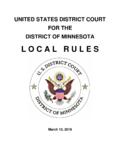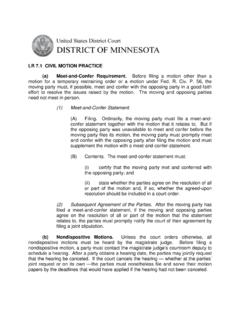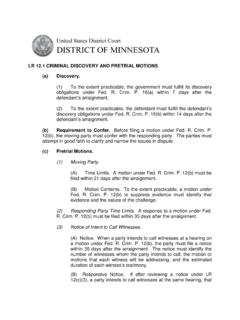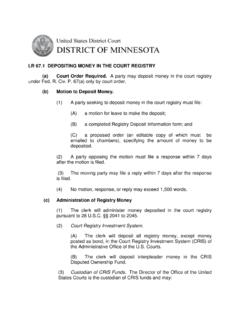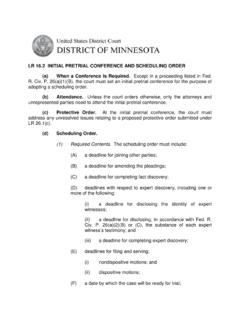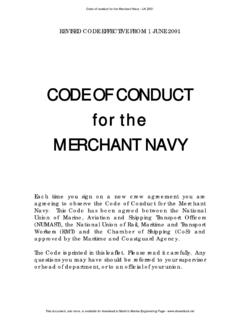Transcription of ELECTRONIC CASE FILING PROCEDURES GUIDE
1 ELECTRONIC CASE FILING PROCEDURES GUIDE CIVIL CASES UNITED STATES DISTRICT COURT FOR THE DISTRICT OF MINNESOTA Revised April 2018 CIVIL ELECTRONIC Case FILING PROCEDURES GUIDE Contents | Page i ELECTRONIC CASE FILING PROCEDURES CIVIL CASES TABLE OF CONTENTS I. THE ELECTRONIC FILING SYSTEM AND REQUIREMENTS .. 1 A. IN GENERAL .. 1 B. SYSTEM AVAILABILITY AND 2 C. PASSWORDS .. 3 D. YOUR CSO (CENTRAL SIGN-ON) ACCOUNT .. 4 E. COURTESY COPIES .. 5 II. ELECTRONIC FILING AND SERVICE OF DOCUMENTS .. 6 A. FILING .. 6 B. SERVICE OF PROCESS .. 9 C. SIGNATURES .. 10 D. FEES PAYABLE TO THE CLERK .. 11 E. MOTION PRACTICE .. 12 F. CONSENT TO DISPOSITION OF CASE BY MAGISTRATE JUDGE .. 14 G. ORDERS .. 14 H. CONSENT DECREES .. 17 I. TRIAL DOCUMENTS .. 17 J. TITLE OF DOCKET ENTRIES.
2 17 K. CORRECTING DOCKET ENTRIES .. 18 L. TECHNICAL DIFFICULTIES .. 18 M. HYPERLINKS IN DOCUMENTS .. 19 III. PRIVACY PROTECTION FOR FILINGS MADE WITH THE COURT .. 21 A. IN GENERAL .. 21 B. INFORMATION TO BE REDACTED .. 21 C. ENFORCEMENT .. 22 D. FILING UNREDACTED DOCUMENTS UNDER SEAL .. 22 IV. SOCIAL SECURITY CASES .. 24 V. IMMIGRATION CASES .. 25 VI. TRANSCRIPTS .. 26 A. ACCESS TO TRANSCRIPTS .. 26 B. REDACTION OF TRANSCRIPTS .. 26 C. TRANSCRIPT AVAILABILITY .. 27 VII. ADMINISTRATIVE RECORDS, GENERALLY .. 28 DOCUMENTS UNDER SEAL .. 29 A. SEALED DOCUMENTS THAT REQUIRE LEAVE OF COURT TO REMAIN UNDER SEAL .. 29 CIVIL ELECTRONIC Case FILING PROCEDURES GUIDE Contents | Page ii B. SEALED DOCUMENTS THAT DO NOT REQUIRE LEAVE OF COURT .. 29 IX. CONVENTIONAL FILING OF DOCUMENTS.
3 31 A. IN GENERAL .. 31 B. OBTAINING LEAVE TO FILE CONVENTIONALLY .. 31 C. FILING CONVENTIONALLY .. 32 X. VOLUMINOUS DOCUMENTS .. 33 A. MAXIMUM FILE SIZE .. 33 B. LEGIBILITY .. 33 C. LEAVE TO FILE CONVENTIONALLY .. 33 XI. EXHIBITS .. 34 A. PDF DOCUMENT FILE SIZE LIMIT .. 34 B. SCANNING DOCUMENTS .. 34 C. EXHIBIT INDEX .. 34 D. ATTACHMENTS .. 35 XII. EX PARTE SUBMISSIONS AND IN CAMERA REVIEW .. 36 A. EX PARTE 36 B. DOCUMENTS SUBMITTED FOR IN CAMERA REVIEW .. 36 XIII. PUBLIC ACCESS TO THE SYSTEM DOCKET .. 37 A. PUBLIC ACCESS AT THE COURT .. 37 B. INTERNET ACCESS .. 37 C. FREE ACCESS TO WRITTEN OPINIONS .. 37 D. CONVENTIONAL COPIES AND CERTIFIED COPIES .. 37 XIV. BILL OF COSTS .. 38 XV. BANKRUPTCY APPEALS .. 39 FORM A SAMPLE CERTIFICATE OF SERVICE FOR SERVICE BY MAIL.
4 40 FORM B SAMPLE CERTIFICATE OF SERVICE OF CONVENTIONALLY FILED DOCUMENTS .. 41 CIVIL ELECTRONIC Case FILING PROCEDURES GUIDE ELECTRONIC FILING System/Requirements| Page 1 ELECTRONIC CASE FILING PROCEDURES CIVIL CASES I. THE ELECTRONIC FILING SYSTEM AND REQUIREMENTS A. IN GENERAL Unless otherwise permitted by these administrative PROCEDURES , by local rules, or by a general order of the court, or unless otherwise specifically authorized by the assigned District or Magistrate Judge, all documents 1 submitted for FILING in civil cases in this district on or after May 17, 2004, no matter when a case was originally filed, must be filed electronically as Portable Document Format (PDF) files 2 using the ELECTRONIC Case FILING System (ECF). However, the following exceptions apply: 1.
5 New Cases. Complaints, notices of removal, civil cover sheets, summonses, and other initiating documents are governed by section of these PROCEDURES . 2. Social Security Cases. Social Security cases are governed by section IV of these PROCEDURES . 3. Documents Filed Under Seal. Documents filed in a case under seal must be filed electronically as directed under LR and are governed by section VIII. 4. Restricted Filings Filed by Court Users. Documents electronically filed by the court in ECF may have different restriction levels placed upon them, sealed, court only, or applicable party. a. If a document is restricted and the user has appropriate access to it, when clicking on the document number link in the Notice of ELECTRONIC FILING (NEF), the user will be prompted for his/her PACER login/password.
6 This is simply a security measure to ensure they have proper access to view the document. The user must enter his/her PACER login and password, click the redaction box, and then click the login button to access the restricted document. 1 The requirement that all documents be filed electronically includes motions, memoranda, briefs, exhibits, etc. It also includes transcripts of proceedings, and deposition transcripts if they are filed with the court (see LR ; LR ). 2 All PDF files must be compatible with Adobe Acrobat version and higher. Please see PDF Troubleshooting Tips and Tricks on the court s website at: for more information. CIVIL ELECTRONIC Case FILING PROCEDURES GUIDE ELECTRONIC FILING System/Requirements| Page 2 b.
7 When both the document and the docket entry are restricted, the docket report will have skipped document numbers. c. If a document is restricted and the docket text is public, when clicking on the document number, the user will be prompted with a message stating the document is not available, or you do not have permission to view this document. 5. Documents Filed Conventionally ( , in paper). Documents or material not filed electronically are governed by section IX. 6. Exemption from ECF. An attorney may apply to the assigned Magistrate Judge for exemption from FILING electronically on a case by case basis. Exemptions to the ECF PROCEDURES will not be granted as a matter of course, but only upon a credible and persuasive demonstration of good cause. The grounds on which an exemption is requested must be explained in substantial detail.
8 If an exemption is granted it may be withdrawn at any time and the attorney will thereafter be required to file documents electronically in ECF. A Civil or Criminal ECF Exemption Form is available from the Clerk s Office or on the Court Forms page of the court s web site at: . The exemption form should be filed in paper with the Clerk. Clerk s Office staff will scan and file the form in ECF and the application will be reviewed by the assigned Magistrate Judge. 7. Pro Se Litigants. Pro Se Prisoner and non-prisoner Pro Se filers are automatically exempt from being required to file in ECF. 8. Court s Discretion. The Clerk or any District or Magistrate Judge of this court may deviate from these PROCEDURES without prior notice if deemed appropriate in the exercise of discretion, considering the need for the just, speedy, and inexpensive determination of every action.
9 The court may also amend these PROCEDURES at any time without prior notice. B. SYSTEM AVAILABILITY AND TIMELINESS 1. System Availability. The ELECTRONIC Case FILING System (ECF) will be available 24 hours a day, seven days a week except during scheduled maintenance. Advance notice will be provided to ECF users by way of email and on the District Court s public website when maintenance is required. 2. Timeliness. A document will be deemed to be timely filed if filed: a. Electronically in ECF prior to midnight on its due date, or CIVIL ELECTRONIC Case FILING PROCEDURES GUIDE ELECTRONIC FILING System/Requirements| Page 3 b. Conventionally ( , in paper), pursuant to section IX, in the Clerk s Office prior to 5:00 Central Time on its due date, unless a specific time is designated by a Judge ( , 5:00 deadline).
10 3. Help Desk. Please note the District Court s Help Desk is only supported between the hours of 8:00 and 5:00 Central Time. Contact the District Court s Help Desk between the hours of 8:00 and 5:00 , Monday through Friday, if you need assistance using ECF: Toll-Free Help Desk: (866) 325-4975 or (612) 664-5155 or Email: C. PASSWORDS 1. In General. An attorney must not knowingly permit or cause to permit his/ her password to be utilized by anyone other than an authorized employee of his or her office. Once an attorney receives his/her login and password, he/she is responsible for all documents filed using his/her password and is subject to Rule 11 sanctions (Fed. R. Civ. P. 11). 2. Attorneys Admitted to Practice in This Court. Each attorney admitted to practice in the District of Minnesota is entitled to one ECF account, which will allow the attorney to retrieve and file documents electronically and to receive notices of ELECTRONIC FILING .