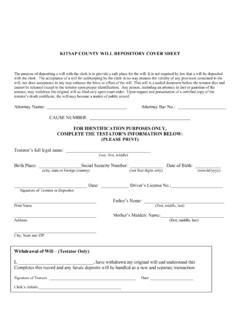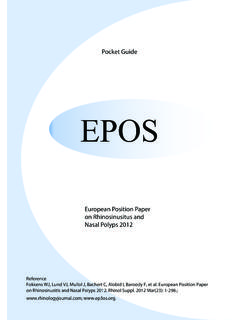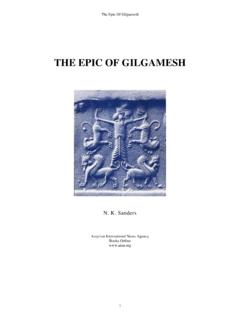Transcription of ELECTRONIC CASH REGISTER XE-A137 XE-A147 - …
1 ELECTRONIC CASH REGISTERFULL DETAILED INSTRUCTION MANUALSHARP ELECTRONICS (Europe) GmbHPostbox 10550420038 Hamburg, GermanyXE- a137 / XE-A147 MODELXE-A137XE-A147 CAUTION: The cash REGISTER should be securely fitted to the supporting platform to avoid instability when the drawer is :The socket-outlet shall be installed near the equipment and shall be easily :Die Netzsteckdose mu nahe dem Ger t angebracht und leicht zug nglich :La prise de courant murale devra tre install e proximit de l quipement et devra tre facilement :El tomacorriente debe estar instalado cerca del equipo y debe quedar bien :Det matande v gguttaget skall placeras n ra apparaten och vara l tt OP:Het stopcontact dient in de buurt van de kassa en gemakkelijk toegangbaar te :For a complete electrical disconnection pull out the AC :Zur vollst ndigen elektrischen Trennung vom Netz den AC :Pour obtenir une mise hors-circuit totale, d branchez l adaptateur.
2 Para una desconexi n el ctrica completa, desenchufar el adaptador de :F r att helt koppla fr n str mmen, dra ut n OP:Maak de netspanningsadapter los om de stroomtoevoer volledig uit te you very much for your purchase of the SHARP ELECTRONIC Cash REGISTER , Model XE-A137 read this manual carefully before operating your machine in order to gain full understanding of functions and keep this manual for future reference. It will help you if you encounter any operational !Never install the batteries into the cash REGISTER before initializing it.
3 Before you start operating the cash REGISTER , you must first initialize it, then install three new alkaline batteries LR6 ( AA size) on the REGISTER . Otherwise, distorted memory contents and malfunction of the cash REGISTER will occur. For this procedure, please refer to pages 7 to Be very careful when removing and replacing the printer cover, as the cutter mounted on it is very sharp. Install the cash REGISTER in a location not subject to direct sunlight, unusual temperature changes, high humidity, splashing water or dust and sand.
4 Installation in such locations could cause damage to the cabinet, the ELECTRONIC components and other precision components. Never operate the REGISTER with wet hands. The water could seep into the interior of the REGISTER and cause component failure. When cleaning your REGISTER , use a dry, soft cloth. Never use solvents, such as benzine and/or thinner. The use of such chemicals will lead to discoloration or deterioration of the cabinet. The REGISTER plugs into any standard wall outlet (official (nominal) voltage).
5 Other electrical devices on the same electrical circuit could cause the REGISTER to malfunction. For protection against data loss, please install three alkaline batteries LR6 ( AA size) after initializing the cash REGISTER . When handling the batteries, please observe the following: Incorrectly using batteries can cause them to burst or leak, possibly damaging the interior of the cash REGISTER . RISK OF EXPLOSION IF BATTERY IS REPLACED BY AN INCORRECT TYPE. DISPOSE OF USED BATTERIES ACCORDING TO THE INSTRUCTIONS.
6 Be sure that the positive (+) and negative ( ) poles of each battery are facing in the proper direction for installation. Never mix batteries of different types. Never mix old batteries and new ones. Never leave dead batteries in the battery compartment. Remove the batteries if you do not plan to use the cash REGISTER for long periods. Should a battery leak, clean out the battery compartment immediately, taking care to avoid letting the battery fluid come into direct contact with your skin. For battery disposal, follow the corresponding law in your country.
7 For complete electrical disconnection, disconnect the AC adapter. Be sure to use the attached AC adapter. Otherwise, an electric shock or fire may be ..1 IMPORTANT ..1 CONTENTS ..2 PARTS AND THEIR FUNCTIONS ..41 External View ..42 Printer ..43 Mode Switch and Mode key ..54 Keyboard ..55 Display ..66 Drawer Lock Key ..6 PREPARING THE CASH REGISTER ..71 Initializing the Cash REGISTER ..72 Installing Batteries ..83 Installing a Paper Roll ..9 HELP FUNCTION ..10 BASIC FUNCTION PROGRAMMING ..111 Abbreviations and Terminology.
8 112 Prior to Programming ..113 Language Selection ..134 Date and Time Programming ..135 Tax Programming ..146 Department Programming ..157 PLU (Price Look-Up) and Subdepartment Programming ..188 Text Programming ..209 Programming Other Necessary Items ..21 BASIC SALES ENTRY (Example) ..221 Basic Sales Entry ..222 PLU Sales Entry ..23 CORRECTION ..241 Cancellation of the Numeric Entry ..242 Correction of the Last Entry (direct void) ..243 Correction of the Next-to-last or Earlier Entry (indirect void).
9 254 Subtotal Void ..255 Correction after Finalizing a Transaction (Void mode) ..26 FULL SALES REPORT (X or Z REPORT) ..27 OTHER BASIC SALES ENTRIES ..291 Additional Information for BASIC SALES ENTRY ..292 Error Starting Cash Memory (SCM) Entry ..304 Item Entries ..315 Display of Subtotal ..346 Finalization of Transaction ..357 Computation of VAT (Value Added Tax)/Tax ..37 OPTIONAL FEATURES ..391 Auxiliary Entries ..392 Auxiliary Payment Treatment ..403 Special Printing Function ..42 PRIOR TO PROGRAMMING.
10 43 AUXILIARY FUNCTION PROGRAMMING ..451 Miscellaneous Key Programming ..4532 Other Text Programming ..49 ADVANCED FUNCTION PROGRAMMING ..521 REGISTER Number and Consecutive Number Programming ..522 Various Function Selection Programming 1 ..533 Various Function Selection Programming 2 ..614 EURO Programming ..635 Reading Stored Programs ..66 READING (X) AND RESETTING (Z) OF SALES TOTALS ..681 Summary of Reading (X) and Resetting (Z) Reports ..682 Daily Sales Totals ..69EJ REPORT READING AND RESETTING.