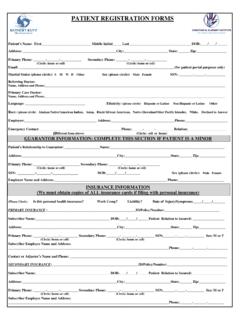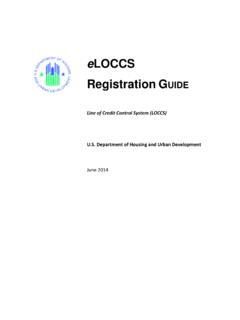Transcription of ELECTRONIC FILING USER’S GUIDE
1 NORTHERN NEVADA1150 E. William Street Carson City, NV 89701 Phone: (775) 684-6101 Fax: (775) 684-6110 Consumer Complaints: (775) 684-6100 SOUTHERN NEVADA9075 W. Diablo Dr., Ste. 250 Las Vegas, NV 89148 Phone: (702) 486-7210 Fax: (702) 486-7206 Consumer Complaints: (702) FILING USER S GUIDED isclaimer The PUCN reserves the right to impose, without advance notice, restrictions or conditions to safeguard the ELECTRONIC FILING System (System) and data, including the revocation of privileges for any user/filer or organization, and the temporary or permanent termination of this user/filer assumes all risks associated with the use of the System, including the risk that the System may become unavailable at any time without prior notice, or that E-mail notifications sent by the System may be blocked or delayed by causes beyond the control of the PUCN or the user/filer or organization.
2 Overview The PUCN s System is designed to accept filings, fees and/or fines over the Internet. The System is a subsystem of the PUCN s ELECTRONIC Filings and Records Management (EFRM) are four categories of filings the System will accept:1. New Filing2. Open Docket Filing3. Administrative/Civil Fine and Letter4. Corrected Payment and LetterGOverninG reGulatiOns NRS 703, NAC 703 and NRS 719. General requirements The System requires that the user/filer: Adhere to PUCN Regulations regarding the submittal of filings (NAC and NAC ). Have access to the Internet via a browser that is compatible with Internet Explorer or higher. Have access to a scanner and/or software that can create PDF images of the documents. Have an active E-mail account. Register to use the tO FinD tHe ELECTRONIC FilinGs system On tHe Pucn website Access to the ELECTRONIC Filings System (System) can be found on the link provided on the PUCN Website s Home page ( ).
3 ELECTRONIC FilinGs system site menu The ELECTRONIC Filings Site Menu link can be found at the top of most System screens. The Site Menu provides links for using the System (downloads, regulations, examples, etc.). reGistratiOn A Quick Start GUIDE to: Registering link is available on the Login screen. lOGGinG in Once registered, the user/filer may login by entering the E-mail and password which was created on the Registration screen. welcOme screen FILING submittal OPtiOns Once logged into the System, the user/filer will be sent to the System s Welcome screen. Under Select an Option the user/filer may click a button to open the appropriate screens for submitting: New FILING Open Docket FILING Administrative/Civil Fine and Letter Corrected Payment and Letter Links to the Quick Start Guides for each of the screens are available beneath each option button on Sept.
4 2, 2016table OF cOntentsDisclaimer .. Regulations ..1 General Requirements ..1 How to Find the ELECTRONIC Filings System on the PUCN Website ..1 ELECTRONIC Filings System Site Menu ..1 Registration ..1 Logging In ..1 Welcome Screen FILING Submittal Options ..1 PDF Preparation ..2 Confidential Other Document Electronically Signing the FILING ..2 Submitting Filings as a Commenter or Intervenor ..3 Banking and Payment Requirements ..3 Rejection of ELECTRONIC Filings ..3 Password Changing a Password ..4 Deleting a Registration ..4 Business Hours for Obtain Help Regarding Welcome screen:o Quick Start GUIDE to: Submit a New Filingo Quick Start GUIDE to: FILING in an Open Docketo Quick Start GUIDE to: Submit an Administrative/Civil Fine and Lettero Quick Start GUIDE to: Submit a Corrected Payment and LetterPDF PreParatiOn The System requires that the FILING be uploaded in PDF format.
5 PDF documents are required to be: 8 1/2 by 11 inches (letter size); set in portrait mode; single sided; black and white; created at a resolution between 300 and 600 dots per inch (dpi); less than 40 megabytes (42560k) in file size (approximately 400 pages)*; of good quality and with good quality images; and signed using either the wet signature method (use dark colored ink) or the acceptable ELECTRONIC signature symbol method (both methods are described in the Authenticity of Required Signatures section of this GUIDE ).For filings larger than 400 pages, the user/filer must break the FILING up into volumes and submit it on ELECTRONIC media**. The FILING must conform to the following guidelines: Adhere to all guidelines outlined in the PDF Preparation section above. The ELECTRONIC media may contain only one FILING . The ELECTRONIC media must contain all the volumes of the FILING .
6 The FILING must be separated into volumes at a logical breaking point in relation to the content. Each volume must contain a separator page indicating the content of the volume and the volume number ( , Vol #, # of #). Each volume should be (as close as possible to) a minimum of 200 pages and no more than 400 pages. The first volume must contain (in the following order):o The transmittal lettero Table of contents identifying each volume and its contentso The service list for the FILING The first volume must be named as:o < FILING Name Table of Contents>.pdfo (example: My FILING Table of Contents Volume 1 of ) Each subsequent PDF file must be named as:o < FILING Name Volume # of #.pdf> Examples: My FILING Volume 1 of My FILING Volume 2 of My FILING Volume 3 of Include a cover page as its first page that identifies its volume number and total number of volumes. Complete and print two copies of the ELECTRONIC Media Submittal One copy of the completed form will be returned as a receipt stamped with the date and time the ELECTRONIC media was received.
7 Label the ELECTRONIC media with the following information:o Document Name: (Use the same document name used to name the PDF files)** Filings larger than 400 pages may be submitted over the Internet provided the user/filer contact PUCN s Business Process Services first. See Obtain Help Regarding Filings at the end of this document. cOnFiDential inFOrmatiOn No confidential information shall be filed electronically (NAC ). Confidentiality is deemed waived for all information not filed pursuant to NAC The PUCN is not responsible for the disclosure of confidential information not filed according to NAC OtHer DOcument cOntent The following procedures apply to document preparation for specific types of or Rebuttal Testimony (not part of an original FILING ): Each individual s testimony must be filed separately (Do not group multiple testimony into one PDF document).
8 Working Documents: Do not file working documents using the System or within the same media containing a FILING . Supplemental information for an ELECTRONIC FILING (working documents, spreadsheets, maps, etc.) must be submitted under separate cover or separate media. electrOnically siGninG tHe FilinGIn accordance with NRS 719, by electronically FILING a document, the user/filer verifies the authenticity of the signature(s) contained therein. Every document electronically filed or served shall be deemed to be signed by an authorized agent or representative of the signer(s) of the document(s) and the signature pages must be signed prior to submission of a FILING with an acceptable image or symbol that represents the intent to sign by the authorized signers of the FILING and/or the user/filer or acceptable symbol method for representing an ELECTRONIC signature has been adopted to facilitate creation of PDF documents directly from word processing or other document creation acceptable ELECTRONIC signature symbol (NRS ) is: Type written text: /s followed by the signer s name, Example.
9 /s John Smith, CEO The alternative method is to apply a wet signature (using dark ink) to the document signature If signature pages are signed using a wet signature , the signature pages must be scanned after they are signed and included in the PDF filings made using the System must be electronically signed. To electronically sign a FILING , the user/filer simply clicks the Electronically Sign button on the ELECTRONIC Signature Requirement screen. Filings submitted but not electronically signed will not be processed. PUCN s Business Process Services will contact the user/filer if the FILING is not electronically signed and ask that the user/filer complete the ELECTRONIC signing process and resubmit the FILING . E-mail confirmations will not be sent unless the FILING is electronically signed. By using the System, the user/filer s organization or an organization the user/filer is representing, will be entering into an agreement to:o Conduct an ELECTRONIC transaction with the PUCN (NRS ).
10 O Conform to NRS 719 ELECTRONIC Transactions (Uniform Act).o Attest to the authenticity of any signature symbols included in the FILING and the user/filer s intent to sign. By electronically signing, the user/filer is signing the FILING submittal as an authorized representative of the FilinGs as a cOmmenter Or intervenOrTo participate in a contested case as a commenter, the person must file written comments prior to the scheduled proceeding on the contested case and identify the person as a commenter. Comments must adhere to the requirements for submitting a pleading. (NAC and NAC )To become an intervenor in a docket, you must adhere to the PUCN s procedures for submitting a Petition for Leave to Intervene. (NAC through NAC )bankinG anD Payment requirementsSome filings require a FILING fee or an administrative/civil fine.