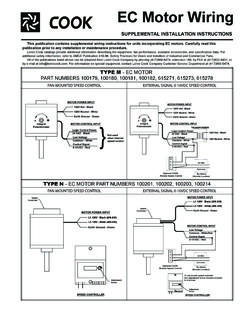Transcription of ELECTRONIC SPEEDOMETER CALIBRATION INSTRUCTIONS
1 ELECTRONIC SPEEDOMETER CALIBRATION . INSTRUCTIONS . PLEASE READ THIS FIRST BEFORE ATTEMPTING TO CALIBRATE THE INSTRUMENT. 3 Options to calibrate:- 1. AUtOCL Function - Automatic CALIBRATION by driving a measured distance (1 km or 1 mile). 2. PULSE Function - Enter a known pulse/distance ratio 3. AdJUSt Function - Manual adjustment of indicated speed and counter Initial CALIBRATION INSTRUCTIONS To select one of the above options:- Push front mounted button and keep pushed. Apply 12 volts to instrument either on a test bench or by switching on ignition. The display will alternate at two second intervals between:-- AUtOCL. PULSE. AdJUSt Select by releasing the button when the required function is displayed. _____. Ref: ELECTRONIC SPEEDOMETER CALIBRATION INSTRUCTIONS . 1. 1. AUtOCL Function This operation must be performed by the passenger! Go to the start of the measuring track.
2 Re-start the engine near the beginning of the track and whilst selecting AUtOCL mode. After selecting AUtOCL the display changes to bUttOn after 3 seconds. Exactly at the beginning of the measuring distance press the button shortly and the display will flash StArt . Drive the test track with as constant a speed as possible. NOTE - NO SPEED IS INDICATED DURING THE MEASURING DRIVE. Exactly at the end of the measuring track press the button shortly. The determined pulse/distance ratio is displayed - (between 500 and 399990). P 50000 meaning 50000 pulses per measured distance The CALIBRATION is complete if the display then changes to the total distance or trip mileage display. Proceed to 3. AdJUSt if speed indicated is incorrect and requires adjustment. If F00 is displayed (meaning no pulses) repeat the above procedure. _____. 2. PULSE Function After selecting PULSE (see page 1) the display will flash the current Pulse/distance ratio after three seconds.
3 The digit in the 10 's column will start flashing. (The 1 's column is always 0). Immediately start inputting the desired number of pulses per distance ratio. The flashing digit is changed by pushing the button until the desired digit is shown. Once the correct digit is selected, after 2 seconds, the adjacent digit to the left will then start flashing. Once all digits have been selected, wait for the display to revert to the total distance display or trip counter before turning off the power supply. NOTE - Do not turn off the power supply to the instrument until the display has reverted to distance display. _____. Ref: ELECTRONIC SPEEDOMETER CALIBRATION INSTRUCTIONS . 2. 3. AdJUSt Function This feature is to be used as a final adjustment to indicated speed should the unit be incorrect after calibrating the instrument. Note that by adjusting the pointer deflection up or down using this feature, the number of pulses / distance that the unit was originally calibrated to will be automatically modified to match the new indicated speed.
4 ( if 10,000 pulses were inputted using the pulse feature, and then by using the adjust function the speed indicated by the pointer was increased 1%, the pulses per mile will automatically be changed to 10100 pulses.). To be carried out using either a function generator or a roller test facility. Adjustment of the pointer can only be made between 30% and 100% of the indicating range. After selecting this function (see page1) the display will alternate between UP and dn . (up/down) after three seconds. Pushing and holding the button when UP is displayed increases the indicated speed reading and dn will lower it. Initially the change will be very slow, but will increase in movement the longer the button is depressed. Release the button when the pointer indication corresponds to the desired reference speed. After 1 minute the display will revert to the total distance display or trip counter display.
5 _____. General Operation The display can show either the total distance covered or the trip distance by shortly pressing the button. The total distance display counts the total mileage in kilometres or miles up to maximum. This display cannot be reset. The trip distance display is indicated by t in front of the indicated reading. This counts up This display can be reset to by pressing the button and holding for approximately two seconds. The trip counter can be reset in the same way even when the display shows the total distance covered. Initial Factory CALIBRATION The unit is calibrated to 41000 pulses per mile when it leaves ETB Instruments. Please note that the unit is set as a standard feature to read between 2 and 3% fast in relation to true speed at full scale deflection. ( if the pulse distance ratio is correctly set, the SPEEDOMETER will always read slightly fast in relation to true speed).
6 Ref: ELECTRONIC SPEEDOMETER CALIBRATION INSTRUCTIONS . 3.