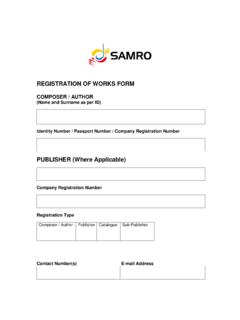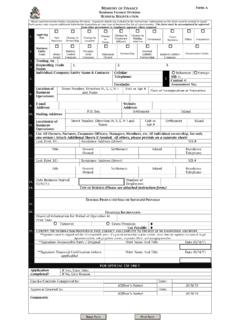Transcription of eLOCCS Registration Guide 2014-06
1 eLOCCS . Registration Guide . Line of Credit Control System (LOCCS). Department of Housing and Urban Development June 2014. Table of Contents 1 3. Purpose of 3. LOCCS URL Quick References .. 4. Overview of eLOCCS Registration 5. Coordinators and Approving Officials .. 6. 2 Registration Component Check list .. 7. 3 Registration 9. Component 1 Secure Systems Business Partner Registration .. 9. Component 2 Secure Systems Coordinator Registration .. 11. Component 3 Secure Systems User Registration .. 14. Component 4 HUD-27054 LOCCS Access Authorization Form .. 16. 4 Signing Into 17. 5 Frequently Asked Questions or 19.
2 Appendix A - eLOCCS and Role Assignment Steps for 20. eLOCCS Registration Guide Page 2. 1 Introduction The Line of Credit Control System (LOCCS) is the Department of Housing and Urban Development's (HUD) primary grant and subsidy disbursement system that handles disbursement and cash management for the majority of HUD grant programs. Organizations and individuals have access to these grants through an internet version of LOCCS called eLOCCS , where Business Partners with appropriate authorization can access, manage, and drawdown against their HUD grant portfolios. Purpose of Guide Accessing eLOCCS requires.
3 1) Registration in Secure Systems which is the HUD Web Portal in which the eLOCCS application resides. 2) Submission of a HUD-27054 LOCCS Access Authorization form which will control what a user can see and do once they are in eLOCCS . This Guide focuses on Registration components and steps needed to gain access to eLOCCS through Secure Systems. A separate eLOCCS Getting Started Guide with screen samples will familiarize you with eLOCCS functionality and layout. A link to the Getting Started Guide , along with other useful links can be found in section LOCCS URL Quick References. eLOCCS Registration Guide Page 3.
4 LOCCS URL Quick References LOCCS URL Quick References 1) LOCCS Access Guidelines for Grantees These are general LOCCS instructions for filling out the HUD-27054 LOCCS Access Authorization Form and SF1199A Direct Deposit form. Cut and paste URL or click <here>. 2) eLOCCS Getting Started Guide This Guide provides eLOCCS web page examples, familiarizing the user with how navigation works in eLOCCS and how to view, manage and drawdown HUD grant funds. Cut and paste URL or click <here>. 3) eLOCCS Registration Guide Before accessing eLOCCS , a user must have a Secure Systems ID/password and a LOCCS. ID/password.
5 This document outlines the security and Registration components needed to obtain those IDs. Note: If you are converting from VRS to eLOCCS , you already have a LOCCS ID/password. Cut and paste URL or click <here>. 4) HUD-27054 LOCCS Access Authorization form Use this form to request specific LOCCS Organization and HUD Program Area access. The LOCCS. Access Guidelines for Grantees (#1 above) has instructions on filling out this form. Cut and paste URL or click <here>. 5) Secure Systems (this is how you access eLOCCS ). Secure Systems is a HUD Web Portal which has access to many HUD systems, of which eLOCCS is one of them.
6 Cut and paste URL or click <here>. eLOCCS Registration Guide Page 4. Overview of eLOCCS Registration Components eLOCCS is accessed through the HUD internet portal called Secure Systems. Secure Systems is sponsored by the Office of Public and Indian Housing (PIH) Real Estate Assessment Center (REAC) and sometimes referred to as REAC' or Online Systems'. Secure Systems supports many HUD. applications, of which eLOCCS is one of them. In order to uses eLOCCS , there are 4 Registration components which must be completed prior to access. Component 1 Secure Systems Business Partner Registration In Secure Systems there are (2) types of users: Coordinator or User , and each are associated with an organization or Business Partner.
7 The Business Partner organization must be recognized by Secure Systems and this is accomplished thru the Business Partner Registration process. **DO NOT SKIP THIS COMPONENT**. Component 2 Secure Systems Coordinator Registration The Secure Systems Coordinator serves as the Business Partner's system administrator, granting application (in this case eLOCCS ) roles to users. Each Business Partner must have a minimal of 1. and up to 5 assigned Coordinators. Component 3 Secure Systems User Registration Individual Users register in Secure Systems under a Business Partner, but the Coordinator grants the user specific application roles to allow Secure Systems application access.
8 In the case of eLOCCS , the Coordinator would grant the eLOCCS roles QRY and ADM . The Coordinator can assign themselves eLOCCS QRY and ADM roles, and access eLOCCS too, as long as a HUD-27054 has been processed (Component 4). eLOCCS can also be used by Approving Officials to certify their staff. Approving Officials must have a valid Secure Systems ID (either as a Coordinator or User ) to access eLOCCS just like everyone else. Component 4 HUD-27054 LOCCS Access Authorization Form LOCCS has its own security Registration process requirement due to its sensitive financial nature. If you are already a LOCCS VRS user, then your existing VRS User ID/password will work in eLOCCS .
9 If you are new to LOCCS, then a LOCCS Access Authorization Security Form HUD-27054. must be submitted. The LOCCS HUD-27054 is independent of the Secure Systems components and therefore can be submitted concurrently with Secure Systems Components 1,2. and 3. In summary, there are four (4) Registration components which must be completed prior to eLOCCS . access. Included in this document is a handy check list which will help you in determining where you are in the Registration process. Following the checklist, are step by step instructions on how to complete each Registration component. **PLEASE START WITH COMPONENT 1**.
10 eLOCCS Registration Guide Page 5. Coordinators and Approving Officials A Business Partner Coordinator is a Secure Systems administrator who manages the organizations users in Secures Systems. Responsibilities include assigning Secure Systems LOCCS roles to users. A Business Partner can have up to 5 Secure Systems Coordinators, who can manage any Secure Systems user in the organization. A Business Partner Approving Official is a LOCCS administrator who manages users in LOCCS. Responsibilities include re-certifying the LOCCS user still requires access to LOCCS every 6 months. A. LOCCS User is associated with an Approving Official on the HUD-27054 LOCCS Access Authorization form.