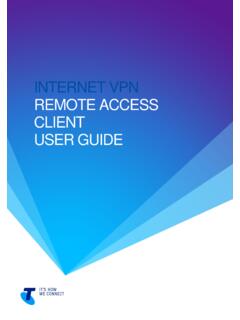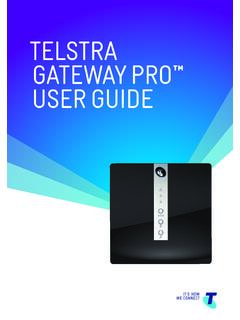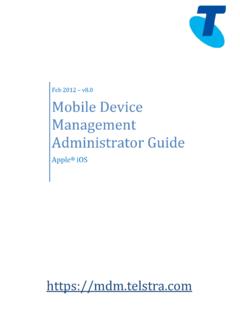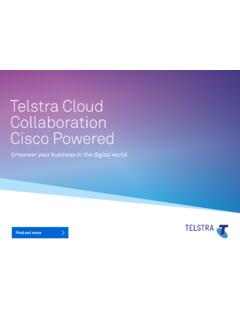Transcription of Email installation guide WELCOME TO BIGPOND EMAIL
1 EMAIL installation guide WELCOME . TO BIGPOND . EMAIL . With your new BIGPOND Broadband service, you'll enjoy access to and Onedrive. You can send and receive EMAIL messages via your browser or using an EMAIL client. Access to EMAIL using your web browser Encrypted With TLS/STARTTLS. Go to and click on the connection (preferred) or SSL Encryption webmail link Enter your BIGPOND username Username Enter your full EMAIL address (or EMAIL address) (ending in or Enter your password, then click Log in'. Access to EMAIL using your Password Enter your Telstra EMAIL EMAIL client and smartphone account password which As an alternative to webmail, you can use will be case-sensitive EMAIL client' software on your computer or mobile device. Common examples of these Other settings to check include Outlook#, Thunderbird and Apple* Ensure the checkbox is ticked for outgoing mail . You'll find step-by-step instructions server requires authentication in most mail for popular EMAIL clients and SmartPhones clients, this is not ticked by default.)
2 Use: at Secure Sockets Layer (SSL) with the POP. You can find detailed instructions for specific and SMTP connection, and mobile and tablet devices in our interactive SMTP authentication for security. guide at Ensure that your operating system and EMAIL client have the latest updates. EMAIL client settings Help keep your EMAIL secure your name Enter your name as you'd like Before accessing your EMAIL , consider Telstra it to appear in emails you send Broadband Protect; the easy way to help protect everyone at home on any online device Account type IMAP. connected to your Telstra home broadband at Incoming server details Server address Make sure you stay cybersafe Read our internet safety tips at Port Port 993 abouttelstra/advice/internet Call us anytime for help on 13 3933. Encrypted SSL. Stay Safe Online connection Before accessing your EMAIL or the internet, be sure to install the latest anti-virus and outgoing server details operating system software.
3 Server address Remember We'll never send emails requesting sensitive Port Port 587 information such as passwords, credit card details, personal information or account Authentication Yes verification. We also suggest reading the cyber-safety tips at abouttelstra/advice/internet The spectrum device, and are trade marks and registered trade marks of Telstra Corporation Limited, ABN 33 051 775 556. # are either registered trade marks or trade marks of Microsoft Corporation in the United States and/or other countries. * are either registered trade marks or trade marks of Apple Inc., registered in the and other countries. C205 JUN15.