Transcription of Embedded Programming in C - University of Iowa
1 1 Embedded Programming in C55:036 Embedded Systems and Systems SoftwarePlusses and Minuses of High-level languages for Embedded Programming Plusses Easier syntax (usually) Lots of libraries and drivers Minuses Loss of efficiency Loss of direct control at the hardware level typically can t count instruction cycles Some C compilers ( ) have problems coping with the PIC s Harvard ArchitecturePIC C Compilers Microchip C18 (MCC) Hi-Tech CCS C Compilers Microchip C18 (MCC) Hi-Tech CCS is the compiler wewill student version (valid for60 days) can be C Compilers Unfortunately, the various PIC C Compilers are not compatible. Some differences are quite significant Different naming conventions Different constructs for bit-level access to ports and other registers Different directives and built-in functions Different constructs for interrupts and ISRs etc.
2 Porting C code from one compiler to another can be a non-trivial taskC18 Compiler Documentation C18 C Compiler: Getting Started Pay Special Attention to Chapters 3 and 4. C18 C Compiler User s Guide C18 C Compiler Libraries Documentation is linked on the Class Web Integer Data TypesTYPE-SPECIFIER SIZE char8-bit (signed by default)signed char 8-bit (signed)unsigned char 8-bit (unsigned)int16 bit (signed)unsigned int16-bit (unsigned)short Same as intunsigned short Same as unsigned intshort long24-bit (signed) unsigned short long 24-bit (unsigned) long 32-bit (signed) unsigned long 32-bit (unsigned)Note: Multiple-byte data is stored in little endian formC18 Floating Point Data TypesTYPE-SPECIFIER SIZE float`32-bit (IEEE format)doubleSame as float3C18 Data Types Constant Strings Constant strings can be stored in program memory:constromchar str[] = { H , i , \0 }.
3 All strings declared without the keyword romare stored in data memory:const char str[] = { H , i , \0 }; Pointers to program memory (rom) strings and pointers to data memory strings are not compatible since they point to different address ** Copy string s2 in data memory to string s1 in data memory*/char *strcpy (auto char *s1, auto const char *s2);/** Copy string s2 in program memory to string s1 in data* memory*/char *strcpypgm2ram (auto char *s1, auto const romchar *s2);/*Note: Different versions of the strcpy functionC18 Example: #ifndef __LCDROUTINES_H#define __LCDROUTINES_H#define CMD 0#define CH 1/** Function Prototypes for LCD_Routines**/void lcd_write_nibble(char);void lcd_write_byte( char, char);void lcd_init(void);void lcd_gotoxy( char, char);void lcd_putc( char c);void lcd_ram_puts(const char *str, char len);void lcd_rom_puts(const char rom *str, char len);#endifC18 Example: //// lcd_init() Must be called before any other function.
4 //// lcd_write_nibble(c) write high-order 4 bits of c to LCD //////// lcd_write_byte(mode, c) write byte to LCD. Mode = CMD/CH //// //// lcd_putc(c) Will display c at the next position of the LCD. //// The following have special meaning: //// \f Clear display //// \n Go to start of second line//// \b Move back one position //////// lcd_gotoxy(x,y) Set write position on LCD (upper left is 0,0) //// //// lcd_ram_puts(str,len) write data memory string str to LCD //////// lcd_rom_ puts(str, len) write program memory string str to LCD (cont.)
5 #include < >#include < >#include " "const char LCD_INIT_STRING[] = {0x0C, 0x06, 0x80, 0};// These bytes need to be sent to the LCD// to properly initialize and configure lcd_write_nibble( char n ) { = 1; //set LCD Enable highPORTD = n; //Write high-order nibble of n to = 0; //set LCD Enable = 1; //set LCD Enable high}void lcd_write_byte( char mode, char n ) { = mode; //RS = 0 for commandlcd_write_nibble(n);n = n<<4;lcd_write_nibble(n);Delay10 TCYx(16); //delay for 160 instruction cycles (40 microsec.)} (cont.)#include < >#include < >#include " "const char LCD_INIT_STRING[] = {0x0C, 0x06, 0x80, 0};// These bytes need to be sent to the LCD// to properly initialize and configure lcd_write_nibble( char n ) { = 1; //set LCD Enable highPORTD = n; //Write high-order nibble of n to = 0; //set LCD Enable = 1; //set LCD Enable high}void lcd_write_byte( char mode, char n ) { = mode; //RS = 0 for commandlcd_write_nibble(n);n = n<<4;lcd_write_nibble(n);Delay10 TCYx(16); //delay for 160 instruction cycles (40 microsec.)}
6 }Always put thisat the beginningof your (cont.)#include < >#include < >#include " "const char LCD_INIT_STRING[] = {0x0C, 0x06, 0x80, 0};// These bytes need to be sent to the LCD// to properly initialize and configure lcd_write_nibble( char n ) { = 1; //set LCD Enable highPORTD = n; //Write high-order nibble of n to = 0; //set LCD Enable = 1; //set LCD Enable high}void lcd_write_byte( char mode, char n ) { = mode; //RS = 0 for commandlcd_write_nibble(n);n = n<<4;lcd_write_nibble(n);Delay10 TCYx(16); //delay for 160 instruction cycles (40 microsec.)}This is neededbecause we usedelay functionsfrom the C18libraries. (Seethe C18 CCompiler Libraries Manual fordetails.) (cont.)#include < >#include < >#include " "const char LCD_INIT_STRING[] = {0x0C, 0x06, 0x80, 0};// These bytes need to be sent to the LCD// to properly initialize and configure lcd_write_nibble( char n ) { = 1; //set LCD Enable highPORTD = n; //Write high-order nibble of n to = 0; //set LCD Enable = 1; //set LCD Enable high}void lcd_write_byte( char mode, char n ) { = mode; //RS = 0 for command, 1 for datalcd_write_nibble(n);n = n<<4;lcd_write_nibble(n);Delay10 TCYx(16); //delay for 160 instruction cycles (40 microsec.)
7 }Note how wewrite to (cont.)void lcd_init(void) {char i;const char *strPtr; = CMD; //RS = 0 for commandDelay10 KTCYx(100); //delay for 250 (i=0; i<3; i++) { // Initialization sequencelcd_write_nibble(0x30); //set 8-bit mode three timesDelay10 KTCYx(2); //delay for 5 msec}lcd_write_nibble(0x20); //set 4-bit modeDelay10 TCYx(16); //delay for 160 instruction cycles (40 microsec.)lcd_write_byte(CMD, 0x28); //Set 4-bit mode, two line, 5x7 charslcd_write_byte(CMD, 0x01); //clear display. Careful, this takes a LONG timeDelay10 KTCYx(50); //delay for 125 = LCD_INIT_STRING;while(*strPtr) {lcd_write_byte(CMD,*strPtr); //No clear or home cmds in LCD_INIT_STRINGstrPtr++;}} (cont.)void lcd_gotoxy( char row, char col) {char address;if(row!=0)address=0x40;elseaddre ss=0;address=address + col;lcd_write_byte(CMD,0x80|address);}vo id lcd_putc( char c) {switch (c) {case '\f' : lcd_write_byte(CMD,1); // Clear (50);break; //Takes a LONG time.}
8 Delay for 125 '\n' : lcd_gotoxy(1,0); break; // newlinecase '\b' : lcd_gotoxy(0,0); break; // beginning of first linedefault : lcd_write_byte(CH,c); break; //send char to display}} (cont.)void lcd_ram_puts(const char str[], char len) {char i;for (i=0; i<len; i++)lcd_putc(str[i]);}void lcd_rom_puts(const char rom *str, char len) {char i;for (i=0; i<len; i++)lcd_putc(str[i]);} memory string example#include < >#include < >#include " "void main() {static const rom char ConstString[] = { H', i , '\n', 'D', 'u', 'd', 'e','\0'};// const char VarString[] = {'H', 'e', 'l', 'l','o', '\n ', 'W', 'o','r', 'l', 'd','\0'};ADCON1 = 0b10001110; // Enable PORTA & PORTE digital I/O pinsTRISA = 0b11100001; // Set I/O for PORTATRISB = 0b11011100; // Set I/O for PORTBTRISC = 0b11010000; // Set I/0 for PORTCTRISD = 0b00001111; // Set I/O for PORTDTRISE = 0b00000000; // Set I/O for PORTElcd_init();lcd_gotoxy(0,0);lcd_rom_ puts(ConstString, 7);// lcd_ram_puts(VarString, 11);while(1).
9 } memory string example#include < >#include < >#include " "void main() {// static const rom char ConstString[] = { H', i , '\n', 'D', 'u', 'd', 'e','\0'}; const char VarString[] = {'H', 'e', 'l', 'l','o', '\n ', 'W', 'o','r', 'l', 'd','\0'};ADCON1 = 0b10001110; // Enable PORTA & PORTE digital I/O pinsTRISA = 0b11100001; // Set I/O for PORTATRISB = 0b11011100; // Set I/O for PORTBTRISC = 0b11010000; // Set I/0 for PORTCTRISD = 0b00001111; // Set I/O for PORTDTRISE = 0b00000000; // Set I/O for PORTElcd_init();lcd_gotoxy(0,0);// lcd_rom_puts(ConstString, 7);lcd_ram_puts(VarString, 11);while(1);}C18--Using Interruptsvoid HiPriISR(void);void LoPriISR(void);#pragma code highVector=0x08void atHighVector(void){_asm GOTO HiPriISR _endasm}#pragma code#pragma code lowVector=0x18void atLowVector(void){_asm GOTO LoPriISR _endasm}#pragma codeC18--Using Interruptsvoid HiPriISR(void);void LoPriISR(void);#pragma code highVector=0x08void atHighVector(void){_asm GOTO HiPriISR _endasm}#pragma code#pragma code lowVector=0x18void atLowVector(void){_asm GOTO LoPriISR _endasm}#pragma codePrototoypes for ISRsC18--Using Interruptsvoid HiPriISR(void);void LoPriISR(void);#pragma code highVector=0x08void atHighVector(void){_asm GOTO HiPriISR _endasm}#pragma code#pragma code lowVector=0x18void atLowVector(void){_asm GOTO LoPriISR _endasm}#pragma codeInsert goto statementat high priority interruptvector address (0x08)7C18--Using Interruptsvoid HiPriISR(void);void LoPriISR(void).
10 #pragma code highVector=0x08void atHighVector(void){_asm GOTO HiPriISR _endasm}#pragma code#pragma code lowVector=0x18void atLowVector(void){_asm GOTO LoPriISR _endasm}#pragma codeInsert goto statementat low priority interruptvector address (0x18)#pragma interruptlow LoPriISR // Low-priority interrupt service routine void LoPriISR(void) { /* Low priority ISR code goes here. *//* Just write it like an ordinary function *//* Automatically saves and restores compiler-managed resources *//* See section in Compiler User s Guide */} #pragma interrupt HiPriISR// High-priority interrupt service routine void HiPriISR(void) {/* High priority ISR code goes here *//* Automatically supports retfie fast */}C18--Using Interrupts (cont.)C18 Additional Examples Appendix A7 in the text P3 and P4 templates programmed in C Careful! Several errors P3 example doesn t work due to some timing problems The T40() function doesn t delay for 40 microseconds.

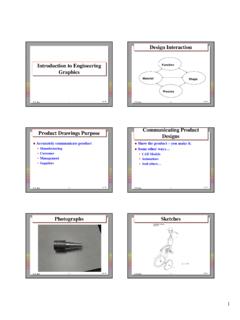
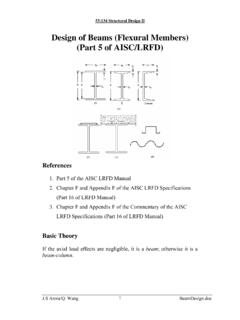
![Corrosion Protection.ppt [Read-Only] - University of Iowa](/cache/preview/1/c/f/9/2/e/d/5/thumb-1cf92ed5cf903dbf2b6cd3a840081a01.jpg)















