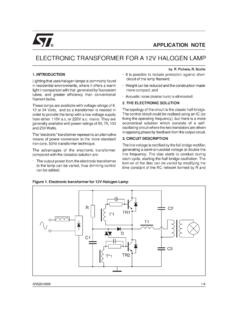Transcription of EMERGENCY LIGHTING UNIT - Lithonia Lighting
1 Page 1 TMNEMA 4 XEMERGENCY LIGHTING UNITINSTALLATION INSTRUCTIONS Versions: 6V- INDX618 / INDX654 / INDX610012V- INDX1236 / INDX1254 / INDX12100 / INDX1212524V- Patent 6,135,624; 6,193,395; 6,502,044 B1-Other patents pending-IMPORTANT AND FOLLOW ALLSAFETY INSTRUCTIONS. wiring to power supply, turn off electricity at fuse or circuit breaker. power and unplug battery before servicing. servicing should be performed by qualified personnel. your local building code for approved wiring and installation. not mount near gas or electric heater. should be mounted in locations and at heights where it will not be readily subjected to tampering by unauthorized personnel. use of accessory equipment not recommended by the manufacturer may cause an unsafe condition.
2 Not use this equipment for other than intended : Halogen cycle lamp(s) may be used in this fixture. To avoid shattering, do not operate lamp in excess of rated voltage. Protect lamp against abrasions, scratches, and against liquids when lamp is operating. Dispose of lamps with care. Halogen lamps operate at high temperatures. Do not store or place flammable materials near THESE INSTRUCTIONSIMPORTANT SAFEGUARDS page 2 INDX618 (PREM, ULT)INDX1236 (PREM, ULT)INDX618 (Standard, XTRA, SEL)INDX6100 (Standard, XTRA, SEL)(actual batteries may vary)INDX12125 (Standard, XTRA, SEL)INDX24100 (Standard, XTRA, SEL)INDX12100 PREM, ULTT ransformerCharger AssemblyCharger Board ShelfRearHousingFrontCoverBatteries shippedseparately:Front Cover Screws (2)Electronics InsulatorBatteries shippedin unit :INDX654 (Standard, XTRA, SEL)INDX1236 (Standard, XTRA, SEL)INDX1254 (Standard, XTRA, SEL)GasketLamp AssemblyBattery Strap(s)(configurations vary)Mounting BracketCompositeLampSealed-beamLampFigur e 1 EXPLODED VIEWNote.
3 Various components not shownTest Switch /Status IndicatorREDBLUE page 3 BATTERY INTERCONNECTIONS (Lead-Acid Versions):(Batteries should be oriented in the Rear Housing as indicated in the Top Views below:)REDBLUEINDX12100,INDX12125 REDBLUEINDX24100 INDX6100 REDBLUEINDX654 INDX1236, INDX1254 REDBLUEINDX618 REDBLUEWIRING DIAGRAMS1 6V & 12V Standard UnitsLAMPHEADLAMPHEADBLUEYELLOWCHARGERBO ARDTEST SWITCH / STATUS INDICATOR PANELBLUEYELLOWBATTERY PACKWIRE COLORS VARYBY MODELTRANSFORMERWHITEBLACKBROWNOR ORANGECOMMON120V277V TO REMOTE LAMPSYELLOWBLUE}}(654, 6100, & 12100 ONLY)FUSEBLUEREDINDX618 ULT,INDX1236 ULT,INDX12100 ULT2 BLACKWHITELAMPHEADLAMPHEADYELLOWBLUECHAR GER BOARDTEST SWITCH /STATUS INDICATOR PANELYELLOWBLUEBATTERY PACK with HEATERWIRE COLORSVARY BY MODELTRANSFORMERWHITEBLACKBROWNOR ORANGEWHITEBLACKCOMMON120V277 VTO REMOTE LAMPSYELLOWBLUE{{REDBLUEREDWHITE120V OR 277 VAC HEATER LEADS(12100 ONLY)
4 FUSE6-, 12-, & 24-VoltXTRA, SEL, & PREM versions,INDX24100 Standard3 COMMONBATTERY PACK(654, 6100, & 12100 ONLY)FUSEBLUEREDBLACKWHITELAMPHEADLAMPHE ADYELLOWBLUECHARGER BOARDTEST SWITCH /STATUS INDICATOR PANELYELLOWBLUEWIRE COLORSVARY BY MODELTRANSFORMERWHITEBLACKBROWNOR ORANGEWHITEBLACK120V277 VTO REMOTE LAMPSYELLOWBLUE{{topleftrighttopleftrigh tBefore opening top conduit entry,grasp Printed Circuit Board Shelf& pull Charger Assembly outFigure 2:Conduit Entry Points(some components not shown)INSTALLATION AND WIRING:IMPORTANT: Provide each unit with a single unswitched power supply from a 120V or 277V circuit used for normal : Before installation, choose a location that allows adequate clearance to slide the housing downward onto the Mounting Bracket (minimum 2" above top edge of Bracket--see also Figures 3 & 4).}}
5 Conduit Entry Points:Open the Front Cover of the unit by unscrewing the two Screws at the upper corners. (Hint: the Screws will stay in their captive position in the Front Cover if you unscrew each one a little at a time, alternating between). Drill guide features are molded into the Rear Housing at the top, left, and right conduit entry points. A hole saw is recommended to open the desired entry point. Depending on the unit model and the conduit entry point selected, it is strongly recommended to remove the Charger Assembly and/or Battery while opening the entry point, to avoid damage to these components. After creating the opening, remove any shavings or dust from the enclosure, as they may harm the electronic components or compromise the enclosure seal.
6 Install a water-tight fitting appropriate to the installation into the opening. Replace the Charger Assembly, being careful to align the ends of the Printed Circuit Board Shelf properly into the channels in the Rear Housing, and push it firmly until it snaps into 4 Wall Mounting Holes (4)Pole-Mount Banding Slots (8)Mounting Bayonets (4)Rear Housing snap-lock featureworks in this UniStrut holeUniStrut Mounting Holes (4)Figure 3: Universal Mounting BracketMOUNTING BRACKET INSTALLATION:Mounting Options:1. Wall mounting: Install Mounting Bracket in desired location, using four fasteners (see Fig. 3).2. Pole Mounting:a. "UniStrut " Mounting holes for most standard Steel Banding Slots for routing around poles and I-Beam Mounting with Steel Banding or "UniStrut " configurations:UniStrut holes are placed at " apart.
7 A Steel Banding accessory kit is provided as an option from Lithonia LIGHTING distributors or standard banding 3/4" in width or less can be Ceiling Mounting:Some product versions may be back-mounted flush to ceiling surfaces by incorporating a Ceiling Mount Accessory Kit (order separately).Lamp Operation:a. Sealed Beam Lamps do not have adjustable beam Composite Lamp beam focus can be adjusted by rotating the bezel as shown in Figure 5. Note: for most one foot-candle average illumination requirements, the recommended setting for Krypton lamps is the medium position and the recommended setting for Halogen lamps is the spot position. For minimum one footcandle requirements, it is recommended that a Halogen lamp be used in the medium position. If this is a specified job, please refer to your LIGHTING fixture schedule to determine the illumination MOUNTING AND WIRE CONNECTIONS(see Figures 2-4, & Wiring Diagrams, page 3):a.
8 After the Mounting Bracket is in place and the conduit is near, slide the enclosure downward onto the Mounting Bayonets (See Figures 3 & 4). The enclosure will be in place when the snap-lock feature is engaged in the hole in the Mounting Connect the red lead from the positive terminal of the charger board to the battery. Connect the blue lead (if not already connected) from the negative terminal of the charger board to the battery (see Wiring Diagrams).Note: Some battery configurations ship separately from the unit . Additional wiring to connect these configurations will ship with the batteries. (See Wiring Diagrams, page 3, for wiring information.)Caution: Damage to the battery will occur if it is connected to the Charger Board for a prolonged period of time (seven days, in most cases) without AC power provided.
9 Damage will also occur to the Charger Board if proper polarity is not observed when connecting the Connect the conduit and route the AC input leads into the Rear 5 Figure 4: Attaching unit to Mounting BracketLamp Operation:a. Sealed Beam Lamps do not have adjustable beam Composite Lamp beam focus can be adjusted by rotating the bezel as shown in Figure 5. Note: for most one foot-candle average illumination requirements, the recommended setting for Krypton lamps is the medium position and the recommended setting for Halogen lamps is the spot position. For minimum one footcandle requirements, it is recommended that a Halogen lamp be used in the medium position. If this is a specified job, please refer to your LIGHTING fixture schedule to determine the illumination MOUNTING AND WIRE CONNECTIONS(see Figures 2-4, & Wiring Diagrams, page 3):a.
10 After the Mounting Bracket is in place and the conduit is near, slide the enclosure downward onto the Mounting Bayonets (See Figures 3 & 4). The enclosure will be in place when the snap-lock feature is engaged in the hole in the Mounting Connect the red lead from the positive terminal of the charger board to the battery. Connect the blue lead (if not already connected) from the negative terminal of the charger board to the battery (see Wiring Diagrams).Note: Some battery configurations ship separately from the unit . Additional wiring to connect these configurations will ship with the batteries. (See Wiring Diagrams, page 3, for wiring information.)Caution: Damage to the battery will occur if it is connected to the Charger Board for a prolonged period of time (seven days, in most cases) without AC power provided.