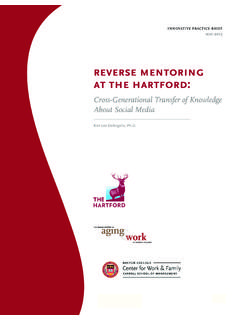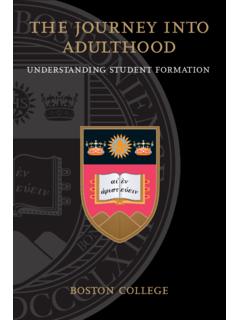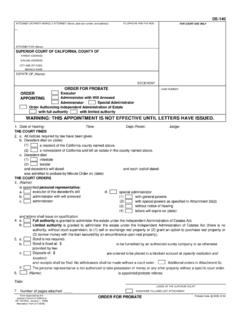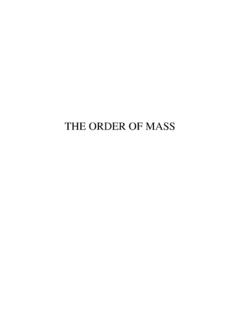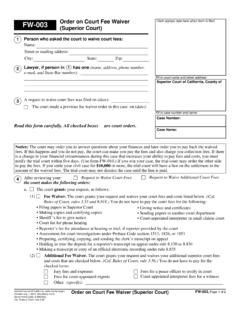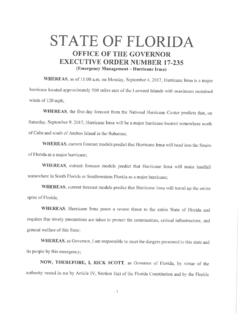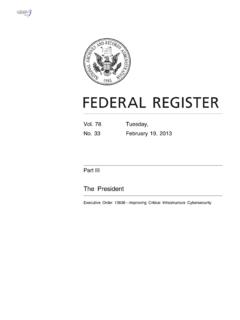Transcription of Employee Instructions for Setting up Direct Deposit
1 Last Modified: 4/24/2018 Employee Instructions for Setting up Direct Deposit Please call 617-552-4772 for Help at any time with your Direct Deposit set up Navigation Select Payroll & Compensation from the Self-Service Menu CLICK: Update Direct Deposit First Time Direct Deposit : Click: Add Account Last Modified: 4/24/2018 Supply all requested information Routing Number: The first nine digits at the bottom of your check Account Number: The second series of digits at the bottom of your check Account Type: Select Checking or Savings from drop down Deposit Type: Select Amount Percent or Balance Amount or Percent: Enter Amount or Percent value ( $ or 100%) Deposit order : Enter the priority for this account *To Deposit 100% of your Net Pay in one bank account you must use Balance as the Deposit Type Click: Submit Last Modified: 4/24/2018 Direct Deposit Fields Explanation NOTE: Do not enter the check number as part of the Account Number Routing Number This is always the first nine digits at the bottom of the check provided from your bank.
2 May also be referred to as Transit Number. If you are unsure about the number, please check with your bank. An incorrect Routing Number will delay your Direct Deposit enrollment. Never use the number on your debit card as the Routing OR Account number. Account Number This number is typically the second series of numbers at the bottom of the check provided from your bank. Do not include the series of numbers that represent the check number. The check number is not part of your account number. See check example. Account Type Choose Checking or Savings Deposit Type Choose Amount, Percent or Balance If you are entering Direct Deposit information for the first time, you must select Balance for Deposit Type.
3 Last Modified: 4/24/2018 Amount or Percent If you chose Amount for Deposit Type then enter the dollar amount you want deposited. If you chose Percent for Deposit Type then enter the percentage of your check (less than 100) that you want deposited. This field must be blank for Deposit Type Balance Deposit order Use this field to determine what order you would like deposits made. When using the Balance Deposit Type, the system will automatically assign priority 999 to ensure it is the last Deposit processed. For Percent and Amount Deposit Types, the lowest Deposit order will be the one that is deposited first and so on in the order of priority with any remaining going into the Balance account.
4 Direct Deposit Examples: A single Direct Deposit Account set up **To Deposit 100% of your Net Pay in one bank account you must select balance as the Deposit Type. Last Modified: 4/24/2018 Multiple Direct Deposit Accounts Click Add Account button to add additional Direct Deposit Accounts Multiple Direct Deposit Accounts information: - You may enter up to 9 Direct Deposit accounts - You must choose one account with the Deposit Type of Balance Balance is the remainder of net pay deposited to an account after the designated amounts and/or percentage values have been deposited to the specified bank accounts amounts and/or percentage values have been deposited to the specified bank accounts.
5 Add, Update or Change Existing Direct Deposit Adding an Account To add an account, click on the Add Account button located at the bottom of your current account list. This will open the Add Direct Deposit Page. Supply all requested Direct Deposit information: Routing Number Account Number Account Type Deposit Type Amount or Percent Deposit order Click: Submit Last Modified: 4/24/2018 Editing/Updating a Direct Deposit Entry To Edit or Update an existing Direct Deposit entry, click on the Pencil button located to the right of the account line you wish to edit or update. Edits are allowed for Deposit Types: Amount or Percent You can: Change the amount or percentage you contribute Change the Routing Number Change the Account Number Change the Account Type NOTE: You cannot change the Deposit Type to Balance if you have another account entry with Deposit Type Balance Change the Deposit Priority NOTE: Priority of 999 cannot be used for Deposit Type Account or Percent Edits allowed for Deposit Type Balance Change the Routing Number Change the Account Number Change the Account Type Note.
6 Deposit Type and Priority cannot be changed for the Direct Deposit Balance row Remember there must always be one line with the Deposit Type of Balance Last Modified: 4/24/2018 Removing a Direct Deposit Entry To Remove a Direct Deposit entry, click on the Trash Can button located to the right of the account line you wish to delete. This will remove the Direct Deposit information for that account. You may delete any account except the balance account . Once you Delete an account line you may have to Edit the remaining Direct Deposit lines to adjust your Deposit values. Please call 617-552-4772 for Help at any time with your Direct Deposit set up