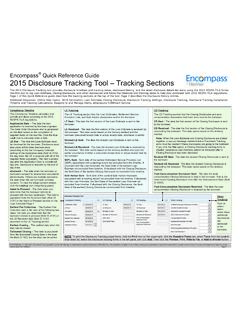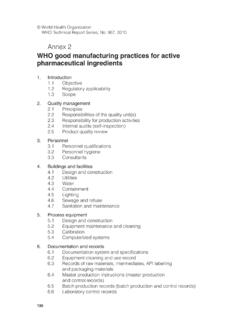Transcription of Encompass Administrator Checklist for the New URLA
1 Encompass Administrator Checklist for the Major release Last revised 3/8/2022. 2022 ICE Mortgage Technology, comprised of ICE Mortgage Technology, Inc., Simplifile and MERSCORP Holdings, Inc. All Rights Reserved. Encompass , Mavent , Velocify , the ICE Mortgage Technology logos and other trademarks appearing herein are the property of the entities of ICE Mortgage Technology. Other company and product names may be trademarks of their respective owners. Table of Contents System Requirements Update .. 1. Support for iLAD Imports .. 2. Net Income/Loss Not Calculated for VOMs .. 3. Late Fee Options .. 4. Closing Costs Estimate Expiration Time Zone Removed from the Loan Estimate Input Form .. 5. Updates Made to Proposed Housing Expenses Windows .. 6. Updates on the Correspondent Purchase Advice Form .. 7. Updates for VA IRRRL 8. Ability to Create a Piggyback Loan from the Piggyback Loans 9. New Email Notification Type for Proof of Homeowner Insurance .. 10. New Setting to Enable Encompass to Validate Business Rules and Dynamic Data Management Rules.
2 11. New eNote Options on the eFolder eNotes Tab .. 12. Additional Options for Printing Enhanced Conditions on Custom Print Forms .. 13. Enhanced Condition Names Can Now Be Up to 128-Characters Long .. 14. New Persona Controls Added to Enhanced Conditions .. 15. New Alert When a Non-Borrowing Owner Added After Disclosing the Closing Disclosure .. 16. Update to Access and LO Connect tab in Persona Setting for New Encompass Branding .. 17. New Confirmation Prompt and Enhancements When Working with the All Users Group in user Groups Setting .. 18. New Corporate and Branch Price Concession Fields Added to Secondary Lock Tool .. 19. New Price Concession Fields Added to Loan Pricing Decimal Places Setting .. 20. Secondary Price Concession Fields Added to the Encompass Reporting Database .. 21. Encompass Zip Code Database Update .. 22. Encompass Administrator Checklist for the Major release ICE Mortgage Technology recommends that your Encompass Administrator , or members of your company configuration team, review the Encompass settings or changes listed below to support the policies and procedures you use when working with your installation of Encompass Core.
3 This Checklist is a supplement to the official Encompass release notes , which is accessible in the ICE Mortgage Technology Resource Center. Some tasks listed below may need to be performed in the Encompass Admin Tools or in the Encompass Settings: To access the Encompass Admin tools, click the Start menu or Start icon on your Windows task bar, navigate to the Encompass program folder, and then click Admin Tools. To access the Encompass Settings, click Encompass on the menu bar in your Encompass application, click Settings, and then use the navigate panel on the left to navigate to a setting. System Requirements Update Details User Impact notes Assigned To: The latest versions of Windows User's utilizing Windows 10 Click here for more information 10 and 11 are now supported, and 11, and Microsoft Office Date Assigned: along with Microsoft Office Version 2202 will now be able Version 2202. to install the Encompass Software. Date Completed: 1|Page Support for iLAD Imports Details User Impact notes Assigned To: Updates are being made in Encompass users can click the Click here for more information Encompass to support iLAD loan Lock icons to trigger a Date Assigned: file imports, including a new calculation that replaces the option to give personas imported value.
4 Permission to import iLAD loan Date Completed: files. In addition, when the values are imported from an iLAD file, the values are retained and are not overwritten by the calculated values that Encompass typically populates to the fields. Lock icons have been added for URLA. fields that previously did not have a Lock icon. 2|Page Net Income/Loss Not Calculated for VOMs Details User Impact notes Assigned To: For loans using the new URLA Impact varies, item called out Click here for more information forms, the Net Income / Loss for awareness. Date Assigned: (field ID FM0132) on a Verification of Mortgage record is no longer calculated for a Date Completed: property that is a pending sale under specific scenarios. 3|Page Late Fee Options Details User Impact notes Assigned To: An option for of any Impact varies, item called out Click here for more information installment has been added to for awareness. Date Assigned: the drop-down list used to define This is found on the Loan the basis for a late payment (field Estimate Page 3, Closing ID 1719).
5 Date Completed: Disclosure Page 4, RegZ - LE, and RegZ -CD input forms. 4|Page Closing Costs Estimate Expiration Time Zone Removed from the Loan Estimate Input Form Details User Impact notes Assigned To: The Closing Costs Estimate Impact varies, item called out Click here for more information Expiration Time Zone (field ID for awareness. Date Assigned: ) field has been Field is no longer found on removed from the Loan Estimate Page 1 of the Loan Estimate or input page. Date Completed: from the Loan Estimate snapshot in the Disclosure Tracking tool. 5|Page Updates Made to Proposed Housing Expenses Windows Details User Impact notes Assigned To: Updates have been made to the Users should be aware of the Click here for more information pop-up windows accessed by changes made to the Date Assigned: clicking the Edit icons Proposed Other Expenses and for Other and Real Estate Taxes pop-up windows. For Taxes on the Monthly Housing more information, refer to the Date Completed: Expenses pop-up window.
6 Link found in the notes column. 6|Page Updates on the Correspondent Purchase Advice Form Details User Impact notes Assigned To: The First Payment Due Date Users must be made aware Click here for more information calculation has been updated to that the Payment Due Date Date Assigned: honor the Paid to Date (field ID field is affected by the Paid to 3569) on the Correspondent Date field. Purchase Advice Form. Date Completed: If the date entered in the Paid to Date field is not the 1st of a month, an error message Date entered must be the 1st of the month for which the last payment from the Borrower was applied. The date entry was not accepted. will be displayed. 7|Page Updates for VA IRRRL Loans Details User Impact notes Assigned To: The logic used to populate the Any changes to Click here for more information discount rate percentage (field ID or Date Assigned: ) on VA Rate trigger an Reduction Worksheet has been update to the discount rate updated. percentage (field ID Date Completed: ) unless a user The following logic is now used has click the Lock icon to to populate the discount rate prevent additional calculation percentage (field ID.)
7 Updates to the discount ): The total percentage. borrower-paid and seller-paid origination fee (field ID. ) minus the seller-obligated amount for the origination fee (field ID. ). This number is divided by the Total Loan Amount (field ID 2) and then multiplied by 100. 8|Page Ability to Create a Piggyback Loan from the Piggyback Loans Tool Details User Impact notes Assigned To: Updates have been made to the Users may have the option to Click here for more information Encompass Pipeline and the create a Piggyback loan, Date Assigned: Loan Folder Business Rule without access to a folder, if ( Encompass > Settings > allowed by the Administrator . BusinessRules > Loan Folder Date Completed: Business Rules) to enable administrators to configure whether the Piggyback loans tool can be used to add a piggyback loan to the folder when users do not have origination or duplication permissions for the folder. 9|Page New Email Notification Type for Proof of Homeowner Insurance Details User Impact notes Assigned To: A new Homeowners Insurance This option enables Click here for more information (HOI) option has been added to administrators to create Date Assigned: the Workflow drop-down list in notification templates for the Notification Templates requesting proof of setting homeowner's insurance for Date Completed: ( Encompass > Setting > eFolder Encompass Consumer Setup > NotificationTemplates).
8 Connect loans. 10 | P a g e New Setting to Enable Encompass to Validate Business Rules and Dynamic Data Management Rules Details User Impact notes Assigned To: A new Admin Tools This setting helps ensure that Click here for more information policy, Validate all system rules users cannot proceed with Date Assigned: prior to Ordering Docs, is now sending eDisclosures or available to enable Encompass ordering closing documents to validate business rules and when a DDM rule or business Date Completed: Dynamic Data Management rule should be restricting the (DDM) rules when a loan team user from proceeding. member is sending an eDisclosure request or ordering closing documents. 11 | P a g e New eNote Options on the eFolder eNotes Tab Details User Impact notes Assigned To: Two additional options have Access to the new options is Click here for more information been added to the eNotes tab to controlled in the Closing Docs Date Assigned: enable users to deactivate an section of the Personas setting eNote and to reactivate an eNote ( Encompass > Settings > Com that was previously deactivated.)
9 Pany/User Setup > Personas). Date Completed: 12 | P a g e Additional Options for Printing Enhanced Conditions on Custom Print Forms Details User Impact notes Assigned To: Administrators can use new When an enhanced condition Click here for more information options in the Customs Print has both external and internal Date Assigned: Forms setting to configure condition descriptions, only the custom forms that list the external description is printed. condition name and the condition Date Completed: The new options display in the description for Enhanced Customs Print Forms setting Conditions that are open, closed, when you create a custom or both. form in the category. 13 | P a g e Enhanced Condition Names Can Now Be Up to 128-Characters Long Details User Impact notes Assigned To: When using the Enhanced Click here for more information Conditions settings tool to create Date Assigned: conditions, enhanced conditions can now have names that are up to 128-characters in length. Date Completed: 14 | P a g e New Persona Controls Added to Enhanced Conditions Details User Impact notes Assigned To: The Persona setting has been Please note, these settings will Click here for more information updated to provide additional be enforced in the web version Date Assigned: options for Enhanced of Encompass , however, Conditions.
10 They will not be enforced in the desktop version of Encompass Date Completed: When managing persona access Enforcement in the to edit options for Enhanced desktop version will start in Conditions, administrators can Encompass now control if the persona can edit the internal and external descriptions for the condition and if they can print the condition details internally and externally. 15 | P a g e New Alert When a Non-Borrowing Owner Added After Disclosing the Closing Disclosure Details User Impact notes Assigned To: A new Redisclose Closing The new alert has been added Click here for more information Disclosure (NBO Updated) alert to the Alerts Setting Date Assigned: has been added to Encompass . ( Encompass > Settings > Loan Setup > Alerts) and is similar to This will prompt users to the alert for redisclosing when Date Completed: redisclose the closing disclosure a prepayment penalty is when a non-borrowing owner is added, a loan product is added to a loan after the Closing changed, or when the Current Disclosure has been disclosed.